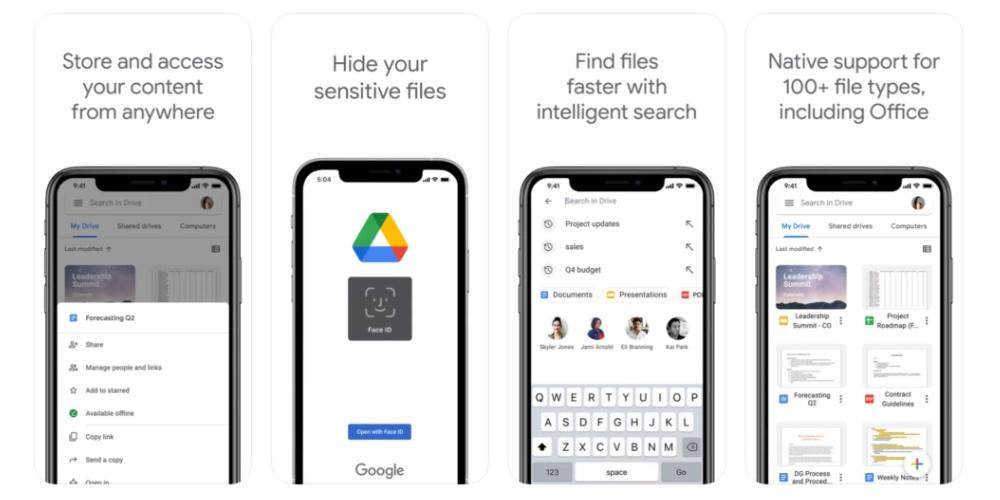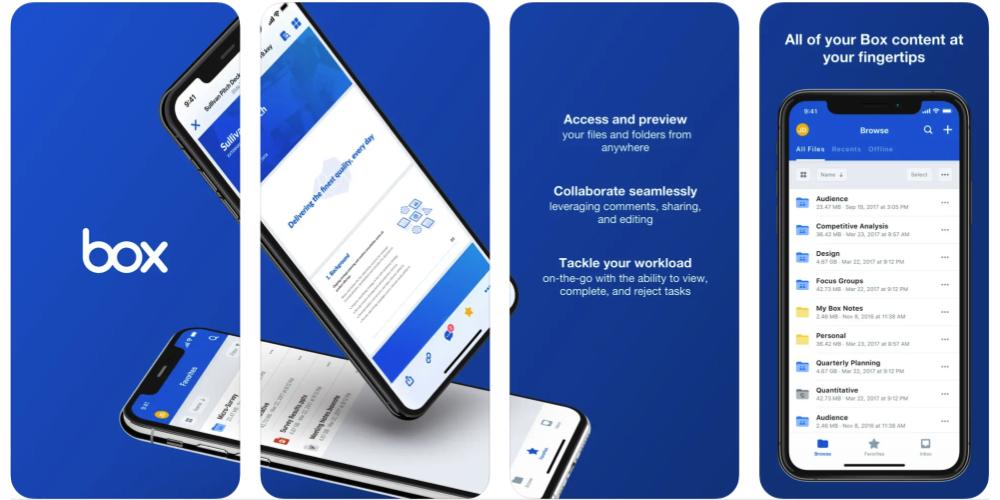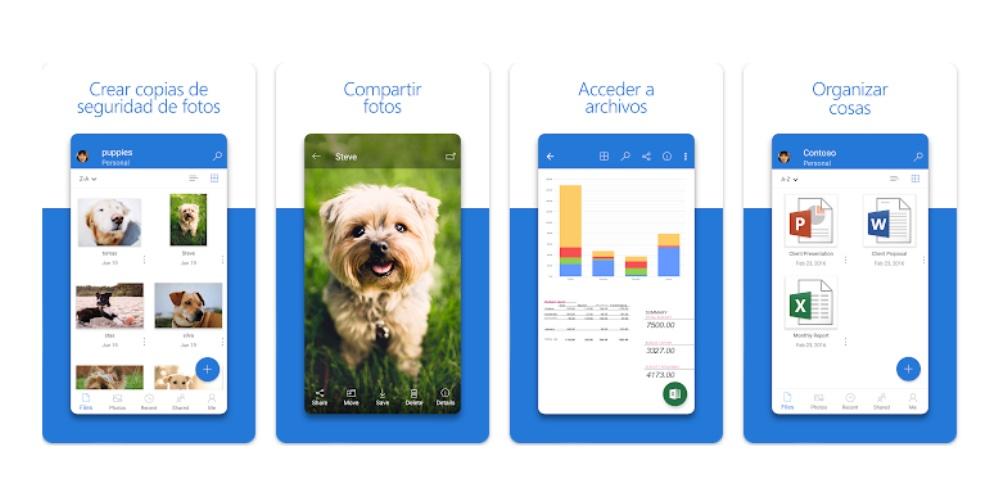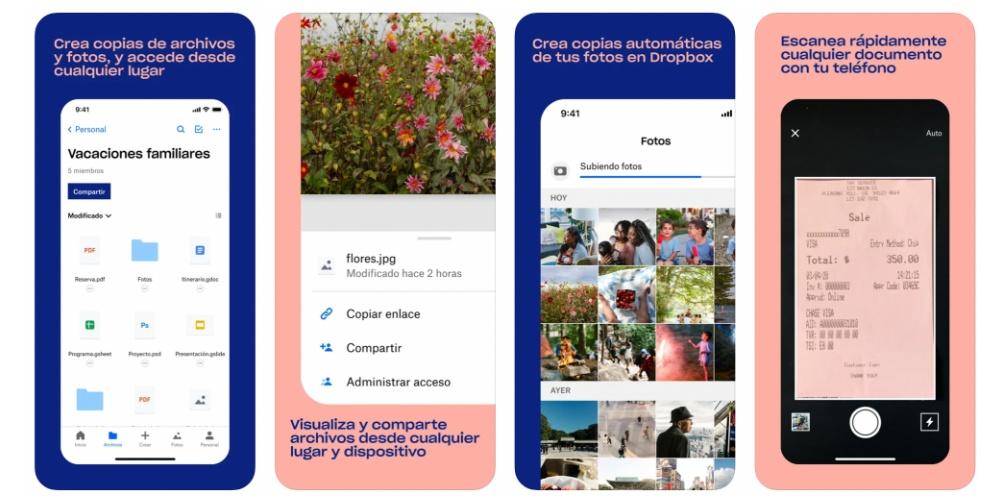
If you are interested in hiring a cloud storage service for your iPhone, and you don’t know which option to choose, in this post we review the main services that are available. And it is that Apple phones don’t just live from iCloudso the good news is that we have alternatives that we can choose and configure immediately.
Cloud services are on the App Store
The way we can best interact with cloud services, in the case of iPhones, is through the official applications that different providers have. From synchronizing photos and videos, to all types of files and formats that we want to save remotely. So let’s see what is available.
Dropbox
Dropbox offers its free application for download on iPhone, through which we can make backup copies of different types of files that we have on our iPhone. Thanks to the service account, we can have immediate access to them on any device where we log in with our credentials.
To access and view the content that we have in the cloud, all you have to do is open the application and browse the different sections that we have available. So, we have our own remote file manager.

google photos
If we want a cloud service with which to synchronize the photos and videos of our iPhone, Google Photos is one of the best options we currently have. And more if we take into account that the backup from the iPhone is a very simple process to carry out.
In addition, thanks to the connection with other Google services, we will be able to use the same account that we are already using on other platforms such as YouTube or Gmail, so the registration process will be much easier to carry out. .

Google Drive
If the Google Photos app is focused on audiovisual material, Google Drive is open for any content or document that we want to store remotely, and we want to have access to it from the iPhone.
The best thing about this service is that it complements Google Photos perfectly, so, with the same Google account that we already had, we can now make a backup, not only of photos and videos, but of everything we want .

box
In the same way that happens with Dropbox, if we are looking for a file manager in the cloud, and with the possibility of accessing our files with the same credentials, Box makes it possible.
In addition, it incorporates a task management panel. If we are in a group or organization in which we carry out joint projects, we can communicate with other members who are part of the work team.

One Drive
Microsoft is also committed to cloud services, and thanks to this we also have One Drive for the iPhone. Using the access credentials to Microsoft services, we can have a remote platform to manage files.
Also, if we use the Microsoft office suite, we will have much more facilities when it comes to saving our projects and be able to have much more immediate access from other devices. One of the best features is the instant saving of documents, but we can store any other type of file or format.