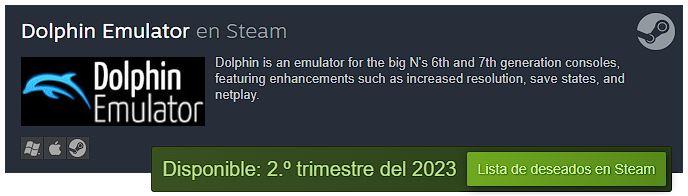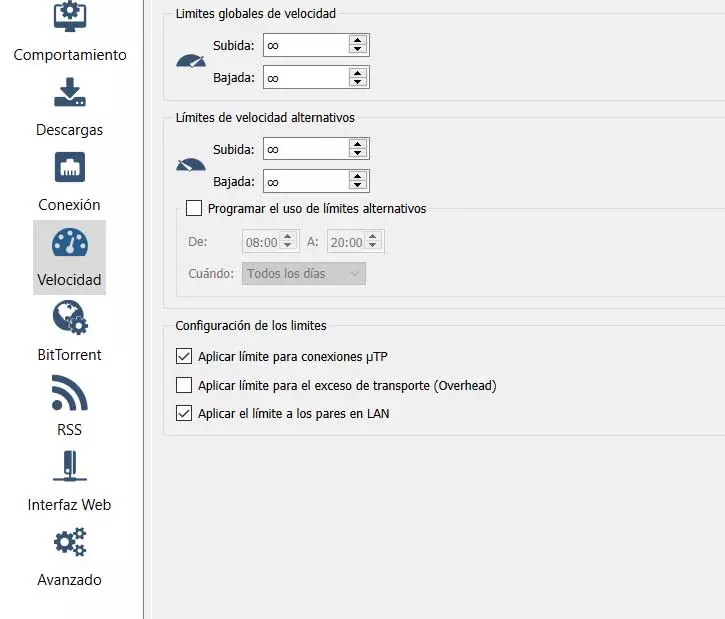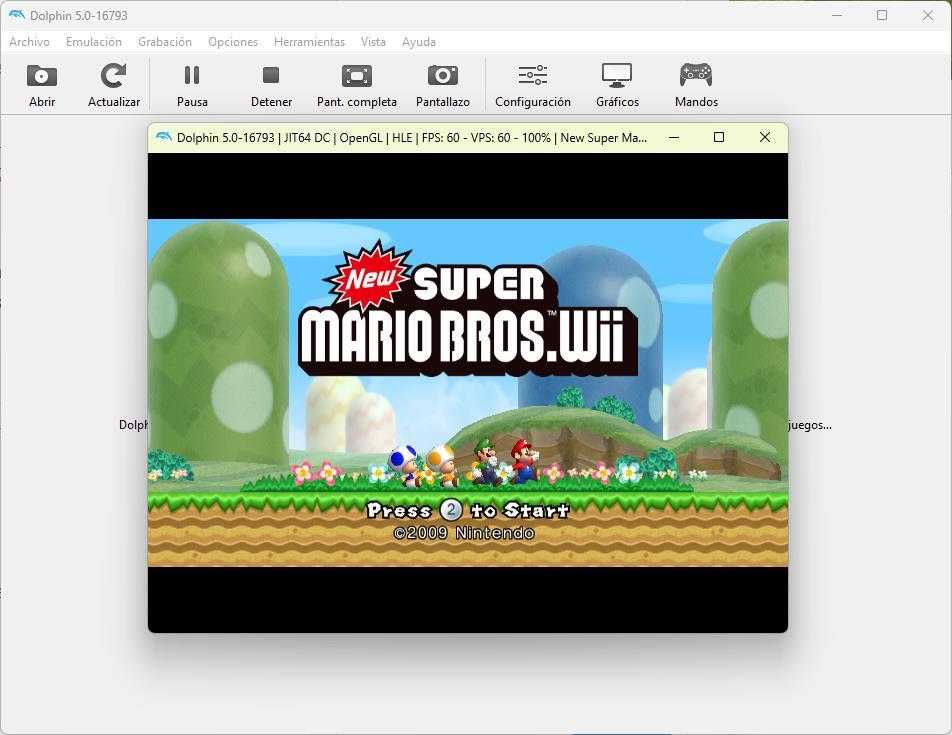
Thanks to emulation, it is possible to preserve all the games in history that, if it were up to the companies, would end up disappearing. Although of course emulating a console and loading games downloaded from the Internet is not legal, as long as the consoles that are emulated are already old, and are not commercialized, this emulation remains in no man’s land. And that is why, thanks to emulators like Dolphin, it is possible to turn our PC into one of the most revolutionary consoles released by Nintendo, the Wii.
Dolphin is an open source emulator that allows you to play Nintendo GameCube and Wii games on a PC. This program is especially known for its high compatibility with all types of games, which means that we will be able to load the vast majority of titles released for both the GameCube and the Wii without any problem.
Without a doubt, one of the most impressive features of the Dolphin emulator is the ability to improve the graphics quality of older games, greatly improving the experience for players. In addition, the emulator also allows us to use original (or generic) controllers for the console on the PC, so we can enjoy the same game experience that we would have if we played on a real console.
To set up and load games on Dolphin, you can follow the steps below:
- Download and install Dolphin on your PC from the official website.
- Find a game file in ISO (GameCube) or WBFS (Wii) format.
- We open Dolphin and click on the “Settings” option from the menu bar. The options that we will find are:
- «General», we set the language, game location and region.
- “Controllers”, we adjust what is related to the command, if we are going to use it.
- “Graphics”, we will set the screen resolution and graphics settings.
- «Audio», we configure the sound quality and the sampling frequency.
- «DSP», we set the audio settings for the game.
- «GameCube», we adjusted the speed of the processor and virtual memory to load games from this console.
- “Wii”, the same as the previous section, but for Wii games.
- Once configured, we click on “Open” and select the game file that we want to load.
- Click “Play” to start the game.
It is important to note that some games may need additional settings or other adjustments, depending on the power of our computer. And that, although this emulator has the highest compatibility, it is not perfect, and there may be games that do not work, or work well, in Dolphin.
Also, we must make sure that we have a legal copy of the game before loading it in the emulator, or we will be committing a piracy crime.
Dolphin comes to Steam
Little by little, Steam is opening the door to emulators. RetroArch is here a long time ago, allowing users to have one of the best multi-console emulators on the market. And now it’s Dolphin’s turn.
Scheduled for the second quarter of 2023, the developers of this emulator already have their tab created and allow us to add it to our wish list so that we don’t miss downloading it. The emulator will be the same one that we can download from its official website, and totally free, but with the advantages of the Valve store, such as automatic updates.


Developer: Stitching Dolphin Emulator
Accessories to enhance the experience
If, in addition, you want to have the best gaming experience and make your computer work the same (and even better) than a Wii, we recommend a series of accessories that you can buy to connect them to your computer and be able to simulate this experience.