

It is possibly one of the most anticipated options of the mobile messaging platform. The power edit messages on whatsapp It is a function that users have asked for for a long time and oddly enough, to this day they still did not offer us that possibility. Now we finally got good news about it and that is that the Edit “button” seems to be closer than ever to your smartphone. This is all we know at the moment.
Edit messages on WhatsApp: finally at the gates
Sometimes there are functions that it is difficult to understand why they are still not working in certain applications and that of edit on whatsapp is definitely one of them. This feature has always been in high demand by users on a platform where it is very easy to make a mistake, due to an immediate communication dynamic that makes us tend to want to respond in the same way, thus often causing us to send a message without realizing that we have made a mistake. Not only that. Other times we have simply made a mistake pointing something that was not correct and we want to modify it or we simply regret something that we have written in a certain way.
It is true that at least up to now we have had the function of “Delete message” for very loud blunders, but apart from the fact that this leaves a “suspicious” trail (with the notice that you have deleted a message to your interlocutor), it is not always what we look for when we make a mistake in something we have written.
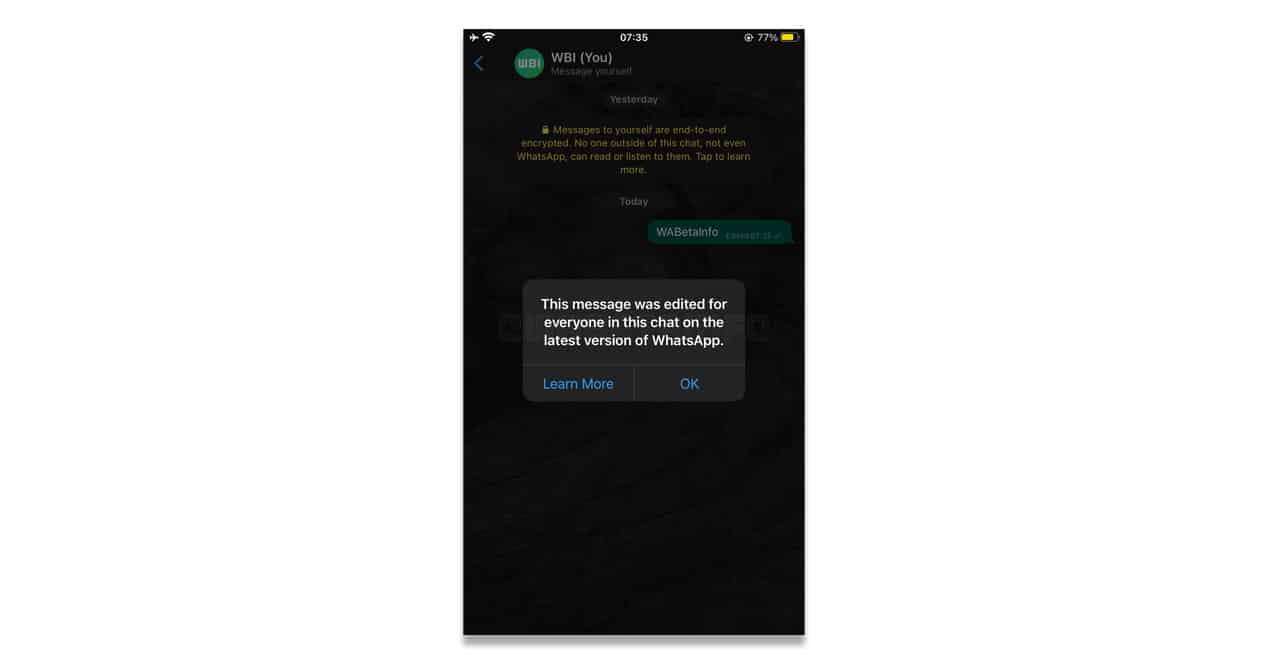
For all this, knowing that they continue working on the promise of the edition is always good news, something that reminds us wabetainfo with one of his latest publications, in which it becomes clear that WhatsApp continues to test more and more specific features in its beta versions. Its operation also could not be simpler: just by touching a sent message, the usual menu will appear with options such as “Info.”, “Copy” and (the one at hand) “Edit”.
It seems you will have only 15 minutes to carry out the action of modifying what you have written, after which no changes can be made and the recipients will always you can see that the message has been changed (although not knowing what it put before). Just the latter is what you can see in the screenshot that you have a few lines above.
When will it be available?
In the tab that they usually fill out on the news source website, it can be seen that this new feature is currently under development, although the beta for iOS 23.6.0.74 already has it incorporated to the delight of those who are encouraged to test the app on their phone. That means you shouldn’t have to wait too long for news of its global availability.
In addition to this feature, it is also testing the incorporation of 15 new durations for removal of a message automatically (so-called temporary messages). Thus we go from 90 days, 7 days and 24 hours to being 1 year, 180 days, 60 days, 30 days, 21 days, 14 days, 6 days, 5 days, 4 days, 3 days, 2 days, 12 hours, 6 hours, 3 hours and 1 hour. You have to choose.



