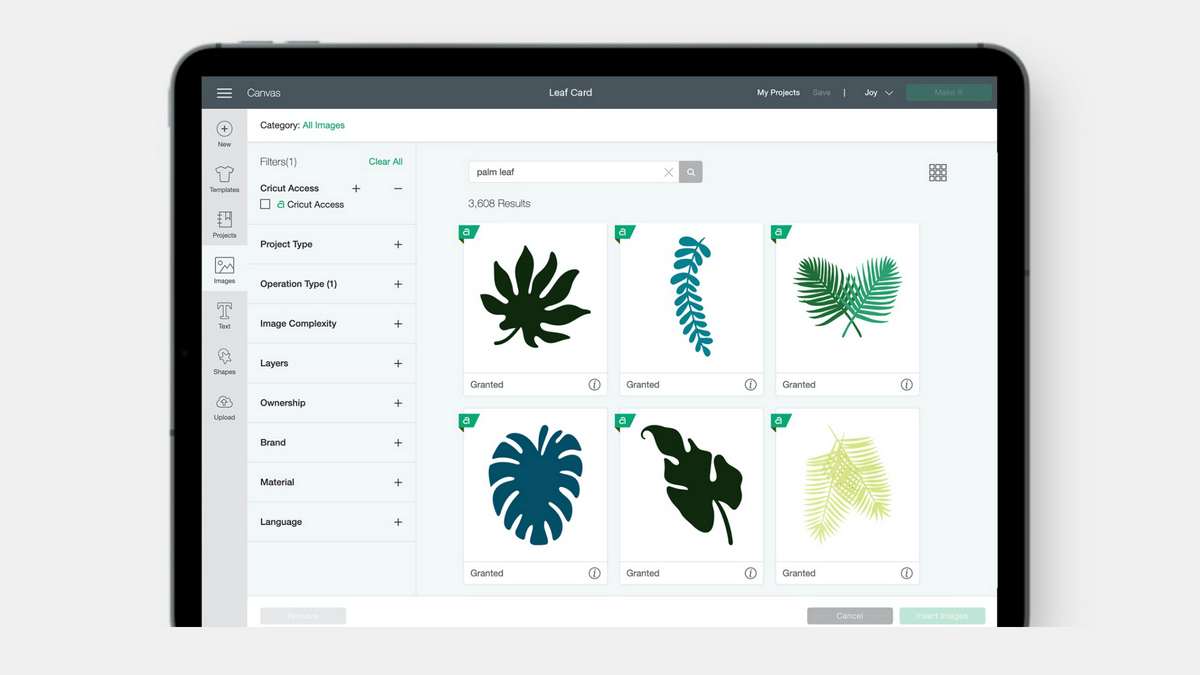Online games are very sensitive to the latency of the Internet connection, but above all, to the jitter of the connection. Jitter is the variation of latency at a given moment, and it is critical to be able to enjoy online games without “lag” problems. While browsing the Internet or downloading via P2P is not a problem if we have high latency or too high jitter, in games it is. For this reason, it is possible that the Internet connection works well for you, but nevertheless, you have problems when playing online.
Reasons you can’t play well and solutions
There are many reasons why you can’t play online correctly, from configuration problems due to not opening ports on your router, to having high latency and jitter when connecting via Wi-Fi. Next, we are going to explain the main problems and what solutions we can take.
- I get moderate NAT errors in games: This problem is caused by you have not opened ports to the console. It is highly recommended open the DMZ of your router towards the private IP address of the console, in this way, they will be able to establish communication from the Internet to your console, and play without problems.
- I have connectivity problems on the console: Check if you are connecting to the wired or Wi-Fi router. You should always connect via cable to have the best possible performance, more speed and less latency of the connection. If you can’t connect via cable, try to always connect via the 5GHz band. Finally, if you don’t have a 5GHz band on your router or the signal is very weak, you have no choice but to connect on 2.4GHz. But in this last case, you will have a high jitter in the connection.
- I can play but everything is delayed and with “lagazos”: this is the main problem of the games, in this case you have a high latency in the connection and/or a high jitter. To fix it, the first thing you should do is connect via network cable to your router. If you already have the console connected by cable, then it is a problem of the Internet connection itself and not of the local network, in this case, you will not be able to do much, since it depends on the operator and the technology (ADSL, cable or fiber) .
- I play without problems, until I connect other computers or devices to the network: This problem is due to Router QoS, that is, the configuration of the quality of service. It is very important that you use a gaming router, or at least that it has a QoS (Quality of Service) menu in order to prioritize console traffic as much as possible. This will not only allow the console to have a priority in terms of speed, but we will also have a lower latency in the connection, and, of course, a clearly lower jitter.
As you have seen, we have many possible problems when playing online that would only affect games, not web browsing or downloads. And it is very important to have everything well configured to play without problems. Before finishing with this list of the main errors, we have to explain one that is very common, and that is not related to the Internet connection, but to how to connect the console to the router and what you can do in these cases.
- I can only connect to the router via Wi-FiWhat is the best option in my case? If you can only connect via WiFi to the router because it is very far from the console, you have several options to improve performance. The first option is to buy a simultaneous triple band WiFi Mesh system, to have a frequency band dedicated to the interconnection of the nodes. You put one of the nodes near the console, and the console can be connected via network cable to the Mesh node. Another option is to use Powerline PLC devices, but each electrical network is different, and we cannot guarantee that it will work well for you, but you can try it because it may work very well for you.
Nowadays, if you cannot connect directly to the router by cable, we have many ways to have the best performance and have a user experience similar to that if we connect via cable.