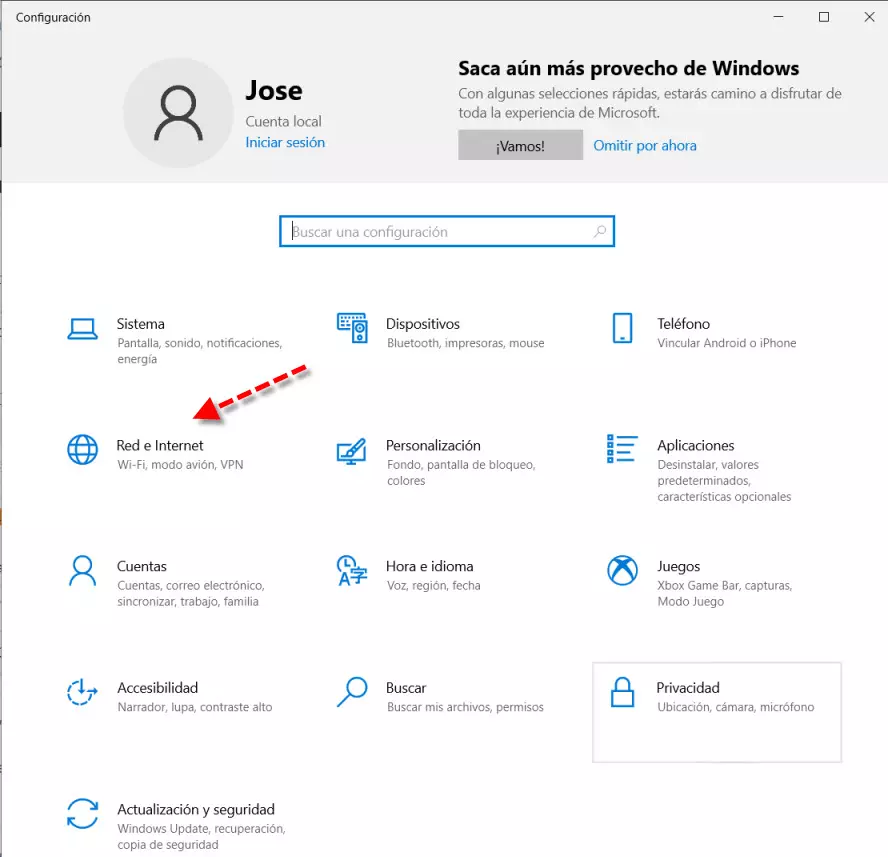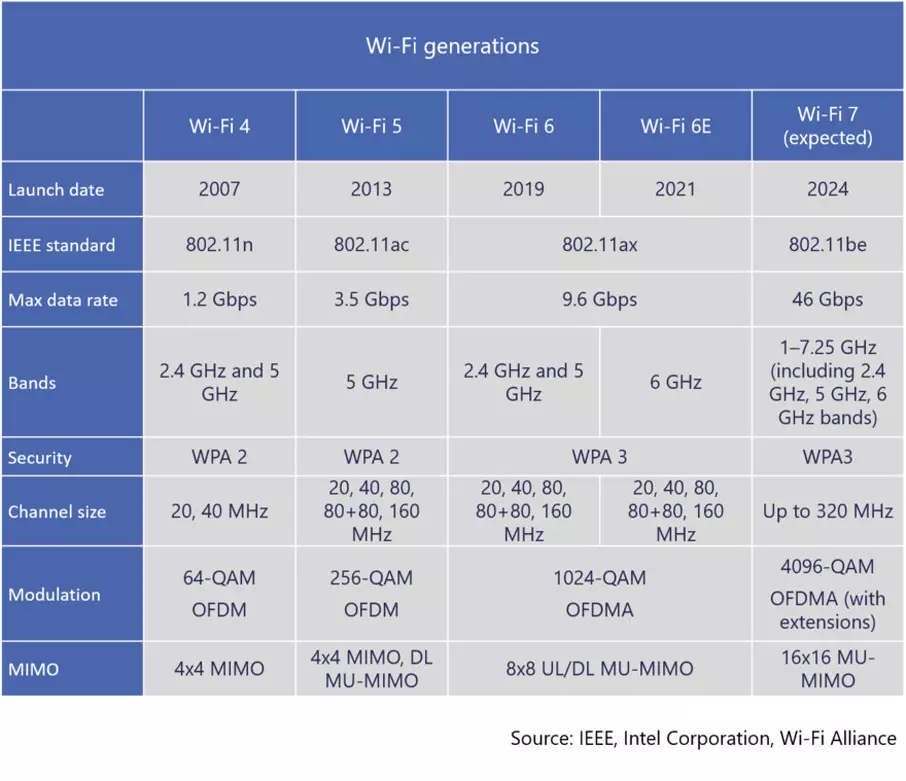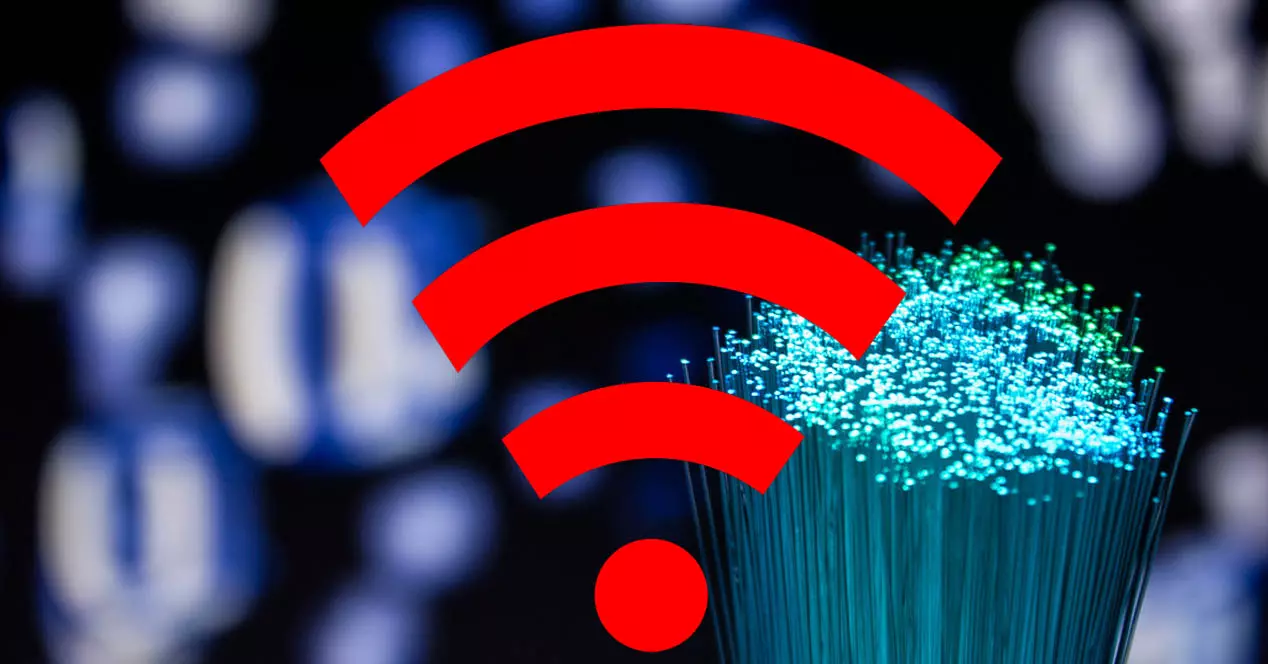
Wi-Fi is worse when plugging in the laptop
This is something that can happen under certain circumstances. We’re browsing the internet, downloading files, or just watching a Netflix video over Wi-Fi, with the laptop on battery power, and everything works fine. But suddenly we see that the battery begins to decrease and we decide to connect it to the power and we see that Netflix video cuts out, that download that we were doing is slower or even browsing the Internet is worse.
A very common reason for this problem is that Windows starts to update. For security reasons, to prevent the system from running out of battery power, automatic updates start when we plug it into power. And you also have to take into account that the Microsoft system reserves a limit of 20% of the bandwidth for precisely these situations.
If we add to that the windows update downloads they can be quite large, that can lead to a loss of speed during the duration of the update. We will notice it as soon as we connect the laptop to electricity and it begins to update.
Logically, this will be more visible if we have an Internet rate that does not have much available bandwidth or if the wireless coverage does not reach us very well. In these cases we are going to notice all this that we are talking about even more and our team will begin to have a loss of Wi-Fi speed.
What to do to avoid problems
What can you do to prevent this from happening? It should be noted that this is not something negative, since having the updated system is good for correcting errors. However, updates do not always arrive at the right time, so we can suffer a loss of speed. Something you can do is just configure updates manually. You can postpone them until you want and thus install them when you go to eat, for example, and you are not using the equipment.
It’s also a good idea to try to improve your Wi-Fi connection. If you notice a loss of speed, it is usually because the signal arrives very weak. You can use devices that magnify or improve coverage, such as a Wi-Fi repeater, Mesh system or PLC devices. With all these options you will achieve better coverage.
An alternative is to manage the consumption of Windows updates. With this you can put a stop so that it does not consume more resources than you have put. So you can continue surfing the Internet even if you plug the laptop into electricity and start updating Windows. There will always be a loss of speed, but it will be minor.
In short, as you have seen, you may have less Wi-Fi speed when you plug the laptop into electricity instead of using battery. Mainly this happens because the system begins to update and it will consume resources, but it is something that you can avoid or at least improve.