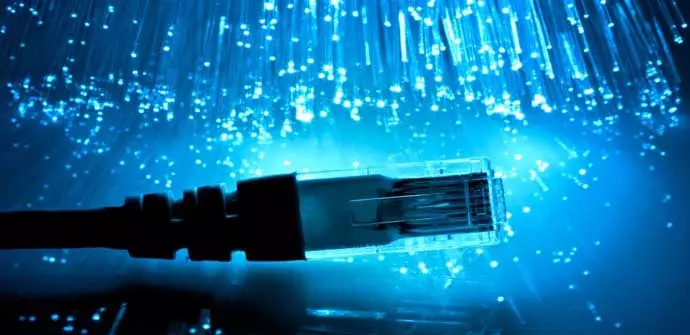WiFi connectivity is the most used in our home if we want to connect to the Internet. Thanks to the fact that it is wireless, we will be able to enjoy our Internet connection from any corner of our home. However, it is possible that, sometimes, the wireless network works poorly on a specific computer, but on the rest of the computers it works correctly and without problems. Today in RedesZone we are going to explain the causes and what you can do to solve it.
Causes of WiFi going bad on a PC
The first thing to keep in mind is that if Wi-Fi connectivity goes wrong on a computer and the rest works fine, we can rule out problems with the Wi-Fi router or access point we have. In other words, the problem is on that specific PC, so we must focus specifically on this computer, however, our recommendation is that you carry out the following check:
- WiFi network name used: It is likely that if you use emojis in the network name, or have strange symbols, the WiFi card driver on that PC will not be able to correctly manage this information.
- Security: If all WiFi clients support WPA3-Personal but our PC only supports WPA2, then we will have to choose WPA2 security to have compatibility with all devices.
- MAC filtering: if we have it activated and we don’t have the MAC of the PC, it won’t be able to connect directly. It’s not that it’s wrong, it’s that the wireless connection will not be allowed.
Once we have reviewed these three basic parameters in the WiFi router, we are going to fully understand the causes of the problem.
Depending on what happens to you, the solution to the problem will be different, so pay attention to the following questions:
- Having trouble connecting to only 2.4GHz?: if you have problems with coverage, speed or cuts in this frequency band, and the rest of the devices do not, it is likely that precisely in the location where you are you have low coverage and/or a lot of interference. Try connecting to the 5GHz band to see if this improves.
- Having trouble connecting to only 5GHz?: The 5GHz band has much less coverage than the 2.4GHz band, however it is more stable and we have less interference with our neighbors around us. If you have cutout problems in this frequency band, check that you have adequate coverage, because if you have very low coverage, it is normal for it to cut out. Try connecting to the 2.4GHz band to see if the connection improves.
- All the bands work poorly for me, with cuts: If you have poor coverage and a lot of interference, it is relatively normal for you to have WiFi cuts because the signal is very weak. In the event that you are close to the router or AP, and you continue to have outages, then our recommendation is that update the drivers of the WiFi card of your computerwith the aim that any compatibility-related issues have been fixed.
In the event that updating the drivers does not solve the problem, what we can do is completely uninstall the drivers of our WiFi network cardRestart your computer, and reinstall the latest drivers available. This action of uninstalling the drivers and reinstalling them will solve the root problem, as long as the problem is with the drivers.
Other cases in which the WiFi network works poorly on a computer, but on the rest of the devices it works fine and without problems, is due to the following:
- Use of wireless headphones or earphones, this generates interference very close to the WiFi card.
- Use of powerline PLC devices near our computer.
- The external antennas of the WiFi card are not threaded well, and we lose a lot of wireless signal.
- Hardware problems with the card, you can try to buy a USB WiFi card to see if the problems persist, and try to rule this out.
As you can see, there are many cases in which WiFi works poorly on a computer, but on other devices it works correctly. you can also have speed problems only on one PC and not on the othersIn these cases, the solution is different.