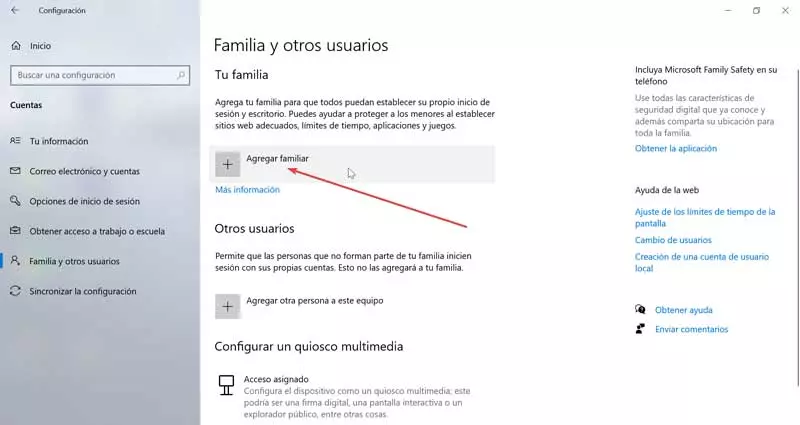One of the great objectives that Microsoft has for this year is to increase the market share of Windows 11 as far as possible. To do this, it will introduce important improvements based on updates, in addition to solving current problems, as is the case that we will talk about now.
And it is that, since its launch, this is an operating system that has received as many complaints as compliments from those who have already decided to migrate. It could be said that this new operating system is one of the great projects of the software giant at the moment. Hence the efforts it is using to try to improve Windows 11 as much as possible. But despite all this, from time to time a bug appears that spreads among many users of the new system and who do nothing more than tarnish your image.
This is precisely the case that concerns us at the moment and that we are going to talk about in case you have experienced it firsthand. It is true that our Windows 11 computer is probably full of programs that we have installed. At the same time, the operating system itself offers us a series of software solutions that we found from the first moment. Well, at this point it may be the case that we find ourselves in the situation that some of these programs open by themselves.
Specifically, we are referring to those unpleasant situations in which we are working on the computer, watching a movie or playing, and suddenly the Foreground File Explorer. Needless to say, this can turn into a inconvenience important if it happens periodically and randomly.
This new Windows 11 bug can be very annoying
The truth is that on certain occasions we may think that some attacker has taken remote control over our team. However, before going to that extreme, it is important to know that this is a recently detected error in Windows 11. It is affecting users all over the globe, which means that it is not something unique to our computer and we are not alone. as victims of this error.
Following the Windows 11 22H2 update that was released in September 2022, new features came to the system. This included the File Explorer tabs. But these changes in the form of improvements seem to have also brought some bugs for many teams. Sometimes the aforementioned File Explorer consumes excess resources of the PC, and now it seems to be coming to the fore all by itself. Apparently this is something that happens randomly when we are carrying out any activity not related to this important component of Windows.
Suddenly the Explorer opens and is in full view, a major nuisance for whatever we are doing at that moment on the computer. Although at first it may seem like our fault, it really is not. It’s about a failure of Windows 11 itself which opens a File Explorer window and brings it to the foreground. Reports about all this is something that is being seen in a multitude of forums and Internet pages at the moment.
Now we can only wait here for Microsoft to release a patch to solve this error, something that should happen shortly.