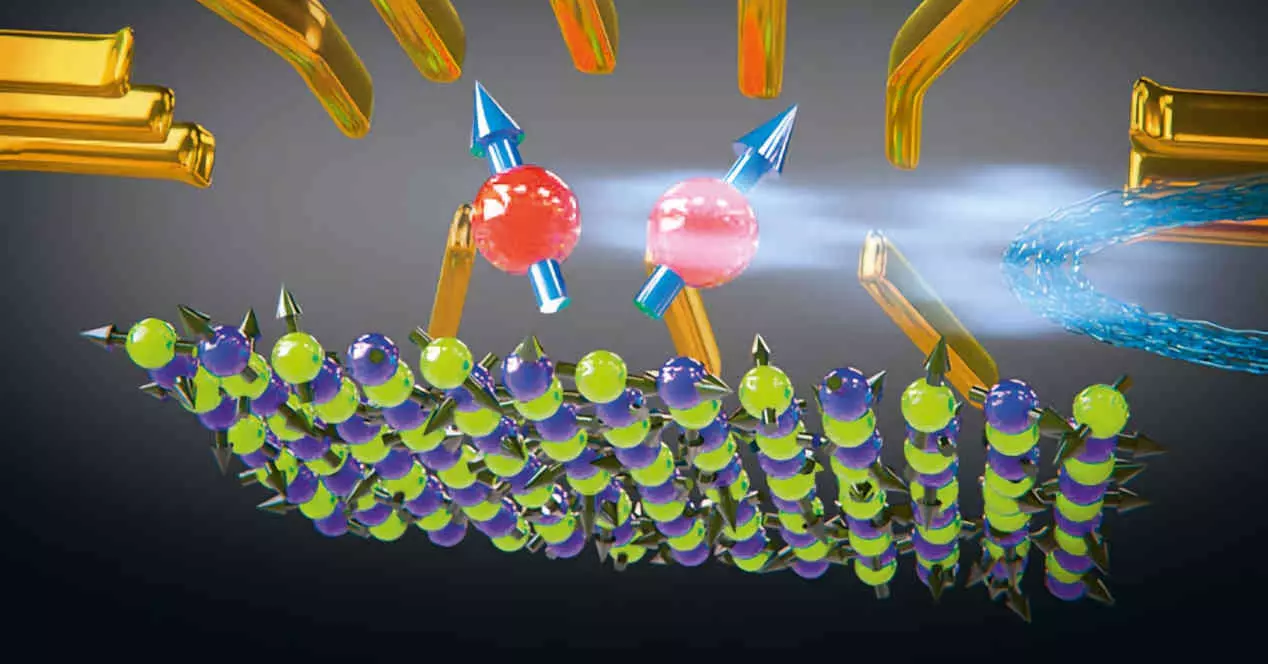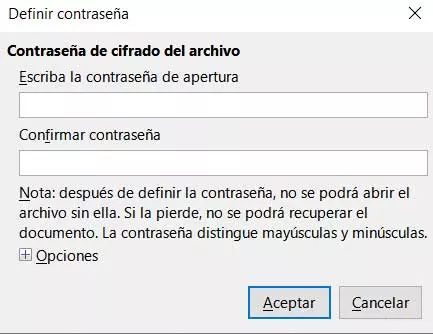Last week, Microsoft brought the current Build 22000.100 to Insider users within the Dev development channel. This new update brought improvements in the system tray, in the notification system, the new application store for everyone and, in addition, an infinity of fixes.
Now, continuing with the development of the system, this same build has reached the Insider users targeted within the beta branch. What does this mean?
Windows 11 is already beta
That Microsoft takes its operating system to a new level of development does not mean, by any means, that it is already finished. It simply means that its development is progressing well and that this version has marked a turning point when it comes to functions. With this, it is clear that the new operating system will not receive new great functions, but that, from now on, its development will focus on debugging and improving all the current functions and features of the system.
Any user who wants to try this new Windows, even If you do not strictly comply with the requirements indicated by Microsoft (such as having a TPM 2.0 chip), you can install the beta of this new Windows. To do this, you just have to go to the section of Settings> Update and security of Windows 10, and enter the Windows Insider program selecting who wants to participate in the Beta channel of the OS. After restarting, in Windows Update we will get this new build, which we can download and install.
Can I now safely install the new Windows?
No. It is still too early to install this new operating system on your computer for a purpose other than testing or programming for it. Windows 11 still has bugs and problems, many recognized by Microsoft, and many others pending to be revealed in future OS updates, and using it on the main computer can be counterproductive.
Although Windows 11 is already beta, it is still a system very early in its development. Also, many manufacturers have not yet released new versions of their drivers, so some devices may not function normally.
If we want to test the new Windows 11 it is necessary to use a secondary computer, that we do not use as the main one, to get an idea of its functions, but nothing more. Or, better yet, mount it in a virtual machine thanks to which we can tinker with it as much as we want and, when we get tired, we can eliminate without problem.
We remember that we only have 10 daysIn case of updating our PC, to return to Windows 10. If we run out of this time, the only way to go back will be to format.