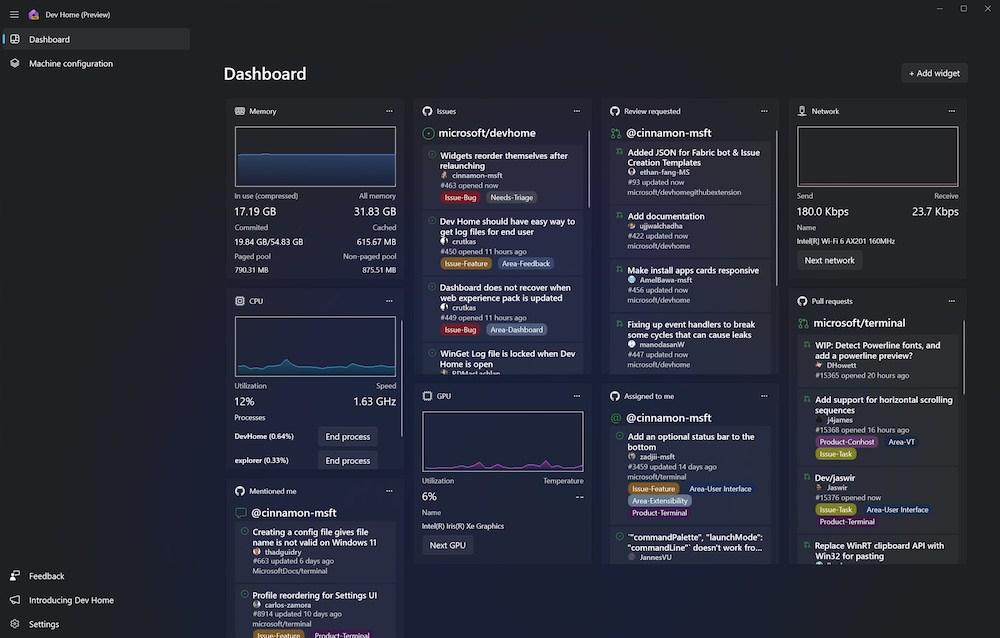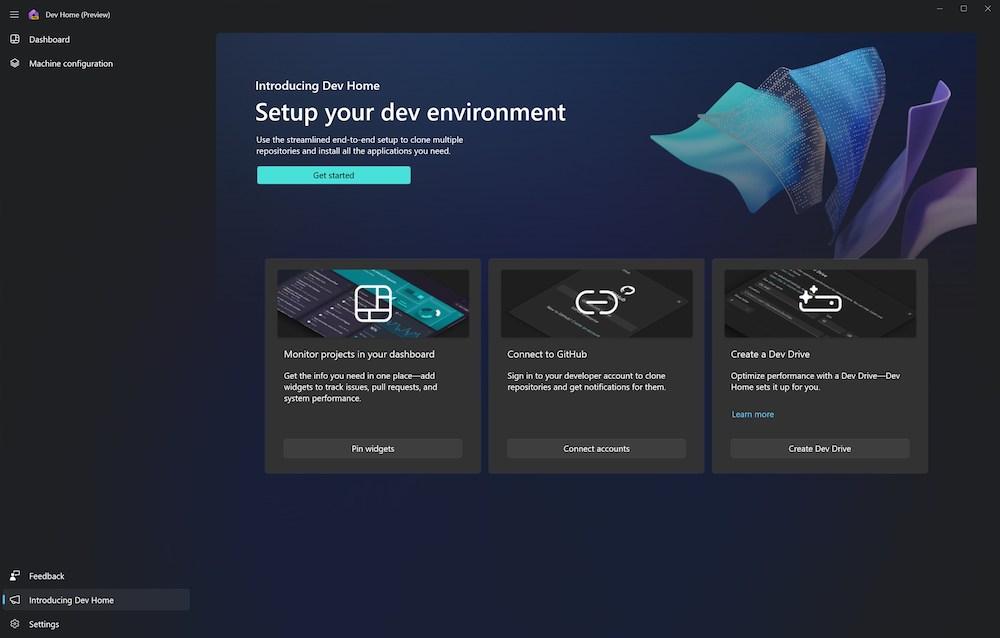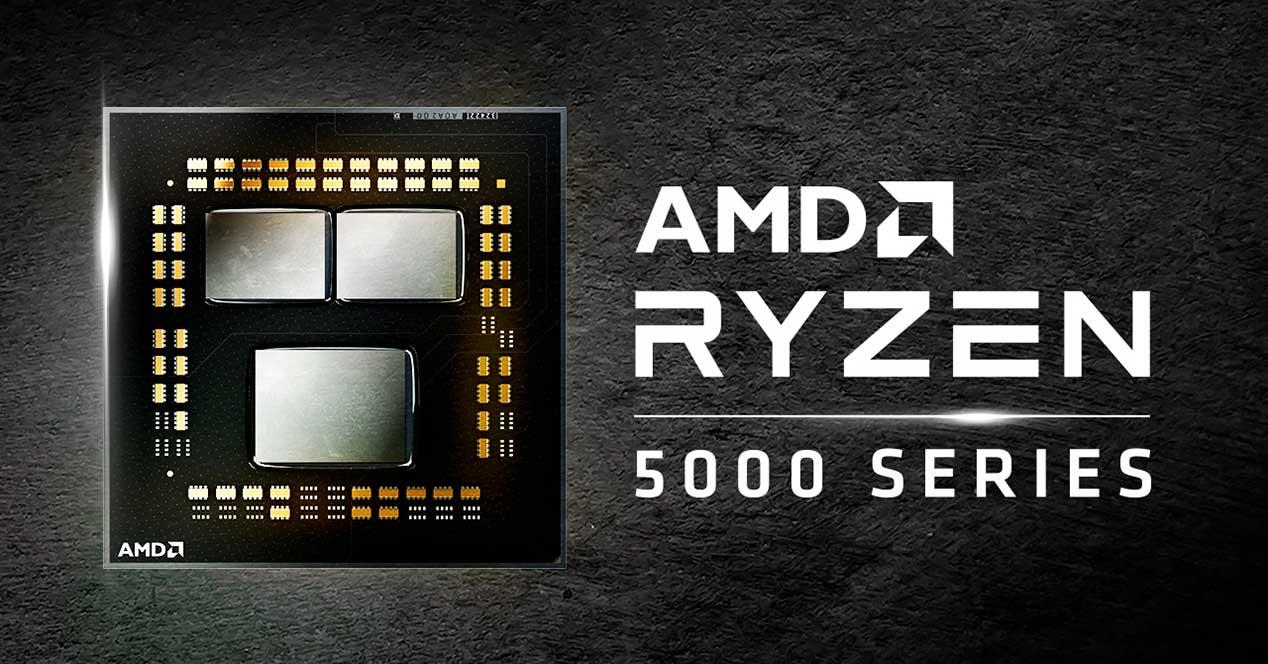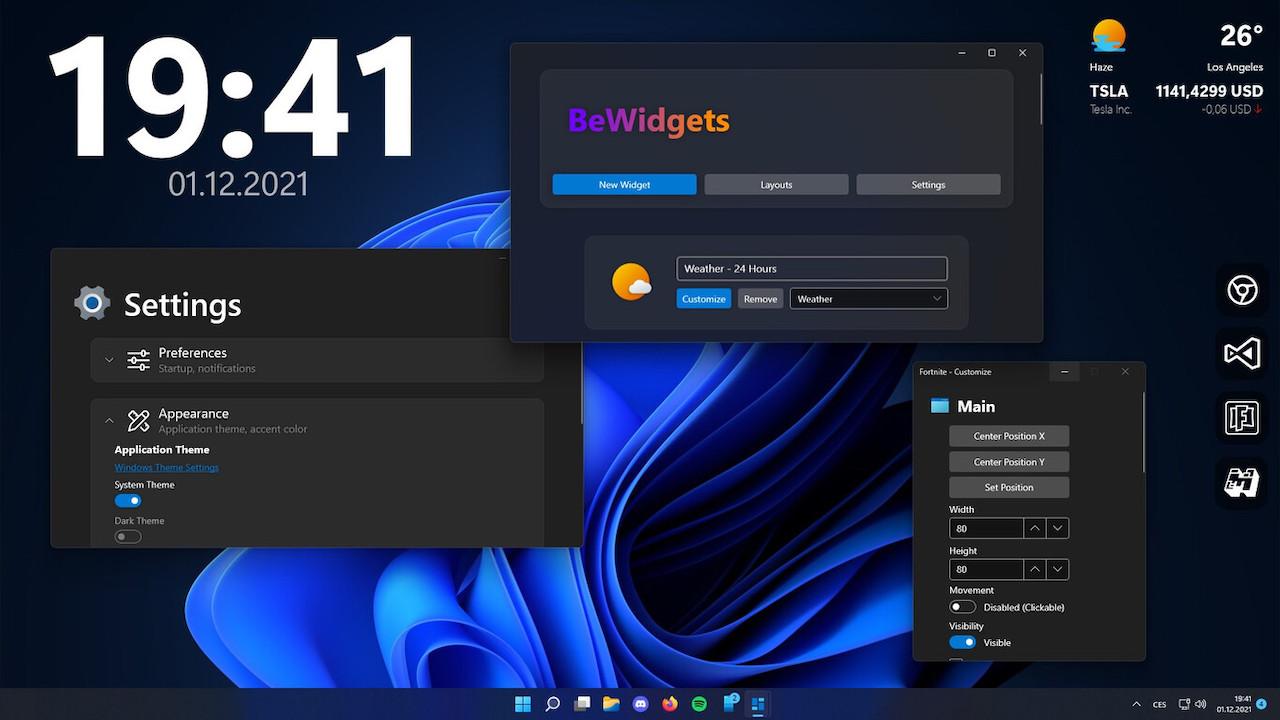
Without the need for external programs and with a few simple widgets you will be able to see everything you need to know about your processor, graphics card, RAMetc.
Widgets in Windows 11
Lately Microsoft is betting a lot on the use of widgets, and it is that they are really quite useful and visually beautiful.
In this case they have wanted them to have an even greater utility than the simple fact of having the time or the calendar on the screen, and it has been through information about the internal components of our PC.
Its use is very simple, like any other widget we only have to download it and add it to our main screen in the place we want. It is as customizable as any, we can add only the CPU if we are only interested in that, or the GPU, or all of them in general, as well as being able to choose their order and how they will be distributed on the screen.
Apart from having information in a much more visual and direct way such as the current processor speedoccupied memory, Wi-Fi or Ethernet speeds or simply the temperature of our graphwe will also have buttons to carry out small options such as ending a process that is forcing the CPU a lot.
In order to enable them, we will only have to look for them in the widgets section of windows 11 itself and add them (+) (you can access it by pressing Windows + W), but for this we must have a new Dev Home application of the operating system. This version is still under development so you may still see some bugs.
To download it you must access the official Windows website. We leave you the link here. It is completely free and secure.
This new tool not only monitors the components of your PC, it is designed with more features that you may find useful and interesting as well. Windows defines it this way:
Dev Home is a control center that provides the ability to keep track of all your workflows and coding tasks in one place. It features a streamlined configuration tool that lets you install apps and packages in a centralized location, extensions that let you connect to your developer accounts (like GitHub), and a customizable dashboard with a variety of developer-focused widgets, to give you the information you need at your fingertips. This is an open source project and we welcome community participation.
So nothing, you already know, if you are curious to see what temperatures your graphics card moves at while you have a fairly powerful game open or how much percentage of CPU it consumes, now you can find out in the easiest and safest way that the Microsoft company has ever brought us.
If you dare to try it, we await any comments with your impressions about this new Windows 11 tool.