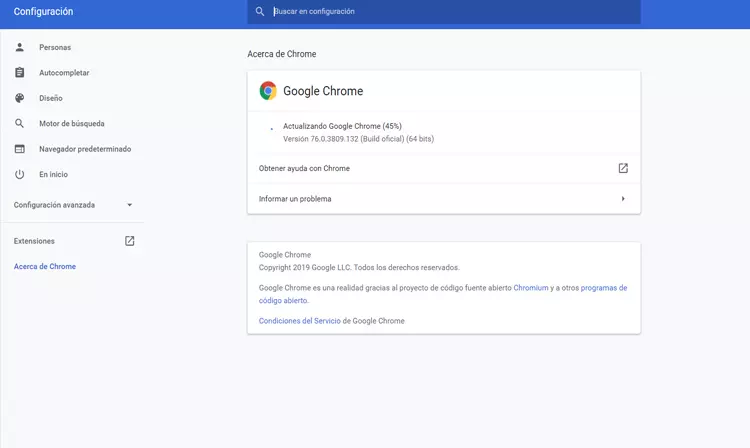Have a good WiFi connection can be complex at times. Maybe your router is too far away, you don’t have a good adapter, or there is interference. However, sometimes it is simpler than it may seem and just make a few adjustments. In this article we are going to talk about one in particular. We are going to explain how you can ensure that the wireless connection always works well and avoid failures that prevent good speed at specific times.
If the speed starts to go wrong, that can be a problem for watching streaming content in good quality, opening web pages or applications. You might even have problems using certain services that require a minimum speed, such as playing an online game.
Schedule downloads and updates
What can cause the internet speed go bad? One reason is downloading files or installing updates. Yes, it is true that it will depend on the bandwidth you have available and also the time of those downloads and updates, but one way or another it will affect you.
What we propose to you is that schedule updates and downloads What are you going to do? For example, if you are going to watch a movie or series through Netflix, you need the connection to work as well as possible to see it in good quality and not have cuts. If you are suddenly downloading from another computer or a system starts updating, the speed can drop drastically.
The idea is to prevent this from happening at times when we are going to need the connection to be good. Therefore, you can schedule these updates for lunchtime, when you are not going to be in front of the computer working, as well as schedule the downloads for another time when you do not need good speed.
Simply with this, with details as simple as those we mentioned, you can avoid problems on certain occasions when the Internet speed is not good. The objective is none other than to always have a stable, fast connection that allows us to use the devices correctly.
Prepare your system
Beyond this setting that we have explained to you, of simply scheduling downloads and updates, it is also important that you prepare your system well. By this we mean that you have drivers updated of the network card, for example. It is undoubtedly important to avoid problems and make the connection work well. (https://daveseminara.com/)
But preparing the system also means having a good antivirus to avoid malware that could affect WiFi, avoid applications that could interfere (such as a poorly configured firewall or VPN), etc. It is essential that the equipment works correctly and there is nothing that could put the connection at risk.
It is also a good idea to choose which WiFi band to connect to. Nowadays, most devices can connect via WiFi to both the 2.4 GHz and 5 GHz bands. Choosing one or the other in each case is essential. In general terms, we can say that the first is the one that offers the greatest coverage, although the speed is lower. On the other hand, the 5 GHz is the one with the highest speed, but is more sensitive to distance.