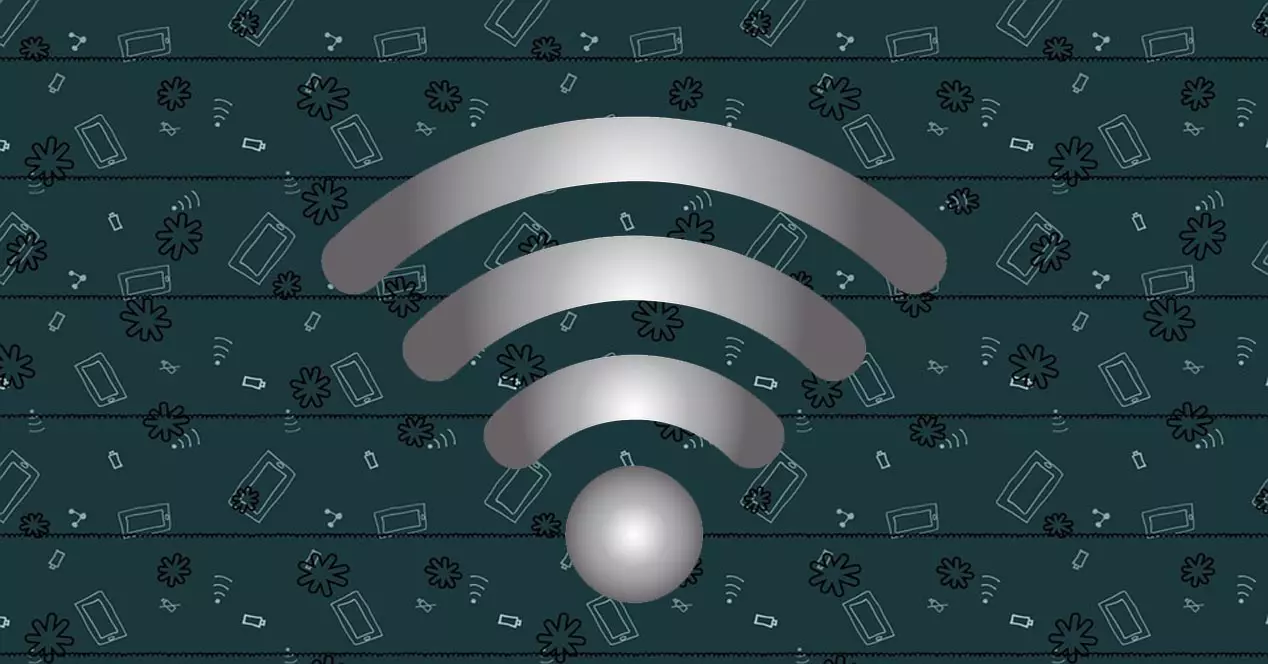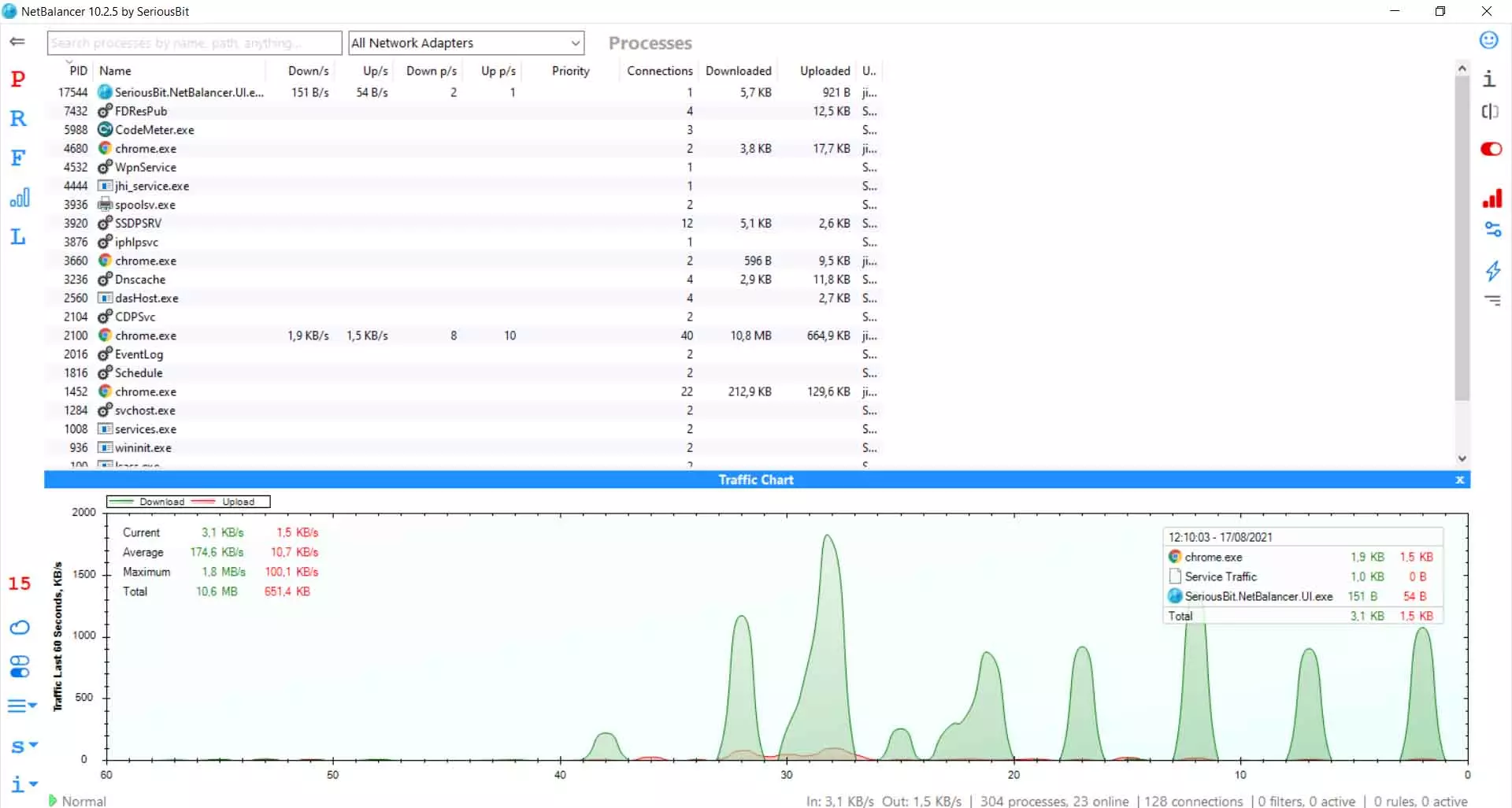If you’re having trouble with the wireless connection on your laptop, it could be for a number of reasons. Perhaps the signal is weak, you have a bad adapter or there is interference. In this article we are going to talk about something you can do with your laptop for improve Wi-Fi quality. You will see that it is a simple change, but that it can be very useful to have more speed, stability and avoid annoying cuts that can appear.
Although you can connect your computer by cable, the most common today is to use the wireless network. That gives more flexibility, but it can also mean there are problems. You might notice that the signal is cut off or that you don’t have a good speed to watch streaming content or download.
change laptop adapter
What can you do to have better WiFi on your laptop? Our advice is to try changing the wireless network adapter. Although it is true that many other factors will come into play, such as the distance to the router, if you have a good adapter, these problems can be reduced.
But don’t buy just any adapter. What we recommend is that you buy one that has a long cable, that does not connect only to the USB port and remains as a flash drive. This will give you some flexibility, to avoid certain problems that could be present and cause signal loss.
For example, maybe you have your laptop in an area where there are interference. There may be Bluetooth devices nearby, a cordless phone using the 2.4 GHz frequency, etc. If you buy a network adapter with a USB cable, you will be able to move it further away from those sources of interference. That will make the wireless signal reach the receiver better and, therefore, you will have a better WiFi connection.
The idea is that you can move the WiFi receiver away from the laptop. You can put it a little further away or even place it on top of a piece of furniture, from where you can better receive the signal. You should always keep in mind the importance of avoiding possible interference, walls and walls that may be blocking the signal.
Choose a good device
When you decide to buy a new laptop WiFi adapter, it is important that you choose it correctly. Use one that is double bandthat it has a good maximum speed and, most importantly for what we have explained, that it has a long cable so that you can place it in the place that suits you best.
You will find many options on the Internet, but not all are the same. The protocol they use also matters. For example, today you should have a receiver that is Wi-Fi 6 compatible. That will make the speed higher, also increase the coverage and even help save some battery.
Another factor to take into account is that it is compatible with the latest encryption of Wi-Fi security, which is WPA3. With this, you can avoid problems. The goal is to prevent network intruders and be able to use this stronger encryption. However, if you use WPA2 it is also reliable, as long as you have everything up to date.
As you can see, you can choose buy a wired wifi adapter to avoid problems with the wireless connection. The objective is to ensure that the signal arrives better, with greater speed and good stability. Always choose the device you are going to buy well. You can always avoid problems with the WiFi adapter, if you see that it is not working well.