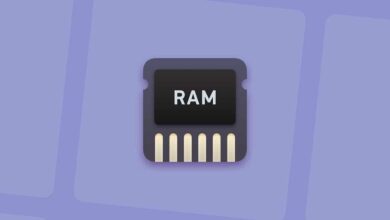Apple is opening its ecosystem more and more, in different areas. Proof of this are their services. Apple Music is natively present in all Apple products starting with iOS 8.4, which was the update that incorporated the service into the Apple ecosystem for the first time. But in this post, we are going to detail you non-Apple products that do support Apple Music.
Install Apple Music outside of Apple
In this post we are going to show you which are the devices that, without being from Apple, officially support both the Apple Music application and the Apple Music service. Please note that the installation methods and access to the service are 100% legal and officialand that therefore, we will not use any type of hack or modification.
The first device, or rather ecosystem of devices, is cars. Yes, you can listen to Apple Music in your car thanks to the use of the official app. This is available through CarPlay. If we connect our iPhone to a car compatible with this system, we will have our car operating system from Apple. And the models that are compatible with CarPlay, are compatible with the Apple Music app. And if you have a car with your own system? The case of the Tesla is one of the most famous, since these cars do not support any system other than theirs. But this does not prevent us from downloading the Apple Music app, since it already has official support for them.
The Google ecosystem
Google and Android are an ecosystem that rivals Apple in many ways. But the mutual compatibility goes “in crescendo”. Android phones can download the official Apple Music app, but what about Android phones? Google smart speakers, and even with Google Assistant? Well, no problem, since the Nest and Apple speakers have become closer, and we can now link the Apple Music service to play our library on these speakers.
Before we were “limited” to YouTube Music, Deezer or Spotify. But now, although it is not about the app as such, we have access to the Apple Music service. To do this, all we have to do is configure it through the Google Home app > Settings > Music > More music services.
Alexa, play Apple Music
The Amazon ecosystem and Alexa also embrace Apple Music. The Echo speakers, Amazon Fire TV and Sonos speakers who have the Alexa assistant installed, can play the Apple Music service. To have this compatibility, we just have to configure the service through the Amazon Alexa app. To do this we will go to Amazon Alexa> More button (lower right corner)> Skills and games> we write Apple Music in the search field (upper right corner)> Allow its use> Settings> Link account.
Apple Music on your TV and in your living room
Some LG and Samsung brand televisions have their official Apple Music application, and we can enjoy the service directly on the television. But if we don’t have a Smart TV, but we do have one Xbox Series X or S, or a PlayStation 5, We will also be able to play Apple Music. Desktop consoles from Sony and Microsoft add this service in their new generations. This on PlayStation 4 did not happen.
Speaking of Microsoft, what if we have a PC? Although the independent Apple Music app for Windows is still in the “preview” phase, we can enjoy Apple Music on Windows through the iTunes program. The best thing about being able to have Apple Music on all these devices is that we will not need to pay more to have the same linked account. But if we want to play music on up to six devices simultaneously, we must hire a family plan. Student and Standard plans only allow one playback at a time.