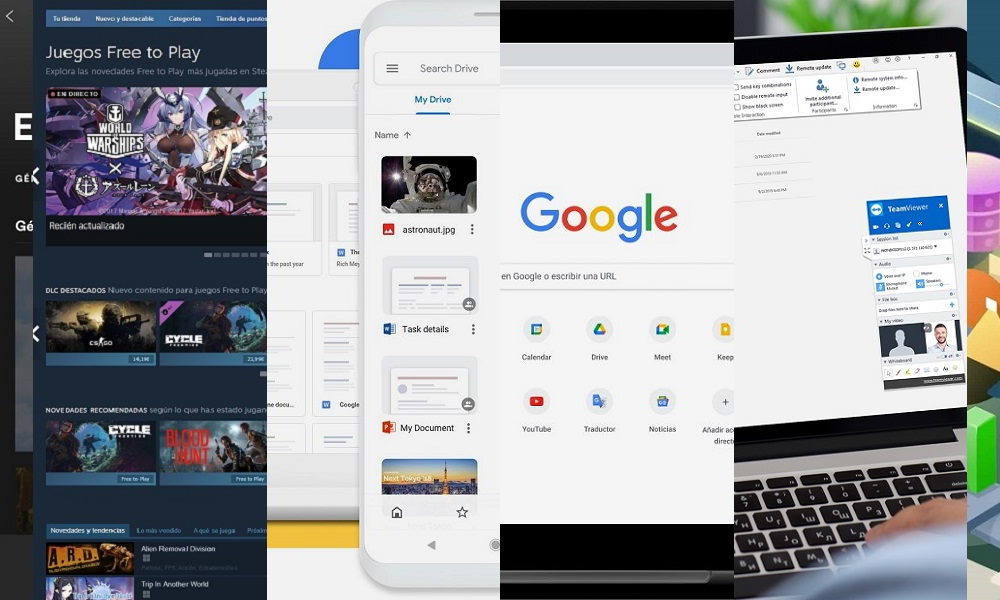And the day came. After LG announced that it would update several of its 2020 ranges, the update has finally arrived in Spain. This is an important system update that introduces the new menus already released in the webOS 6 versionand that finally allows the old models to adopt the style that was launched with the 2021 range.
How to update your LG TV with the latest version of webOS

If you already had the automatic updates option activated, your TV has probably notified you that there is a new version and will proceed to download it. If you haven’t done it and you still don’t have the new experience, you just have to go through the settings menu (All settings> Support> Software update), and check if there is a new update.
In the case of CX, the software version that is installed is 04.41.35 and webOS version will remain 5 (5.4.3-34) since what it inherits from webOS 6 is simply the start menu interface.
Compatible models
The models that are receiving this system update are the following:
- LG OLED ZX, GX, CX and BX from 2020.
- LG NanoCell NANO90, NANO85 and NANO80 from 2020.
- LG 4K UN85, UN80, UN74, UN73 and UN71 from 2020.
If you do not have any of these models, we are sorry to tell you that you will not be able to download the new version of the system, since your TV is not compatible with the new interface.
Is it really the latest version?

Although this is a completely new update, in reality, the version of webOS that is included is not really the latest. That privilege is held by the 2023 models, such as the LG C3 and G3, so forget about getting that experience unless you make the leap to the new models.

If the new proposal does not convince you and you prefer to continue using the usual menus, don’t worry. There is an option that will allow you to get the usual style with the diagonal icon bar. To do this you will only have to follow the following steps:
- Press the Settings button on your controller.
- Go to the All Settings option.
- General.
- Startup configuration.
- Home screen style.
- Choose Home screen to go back to the traditional style.