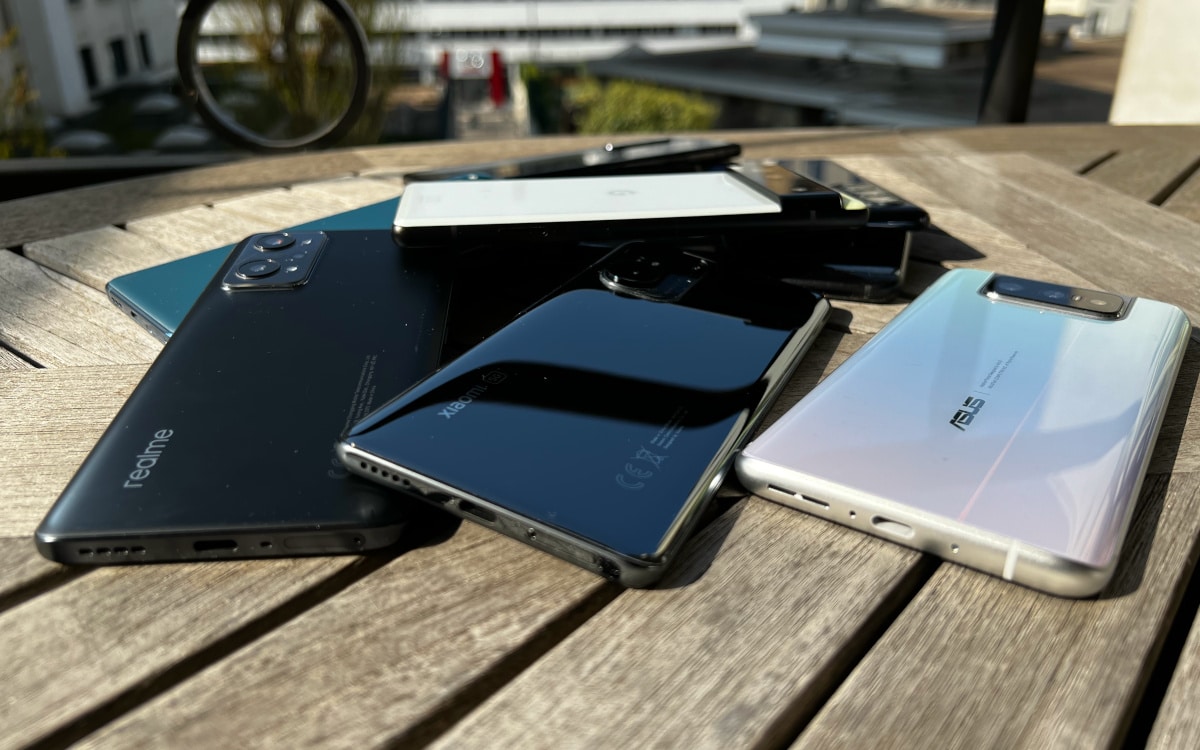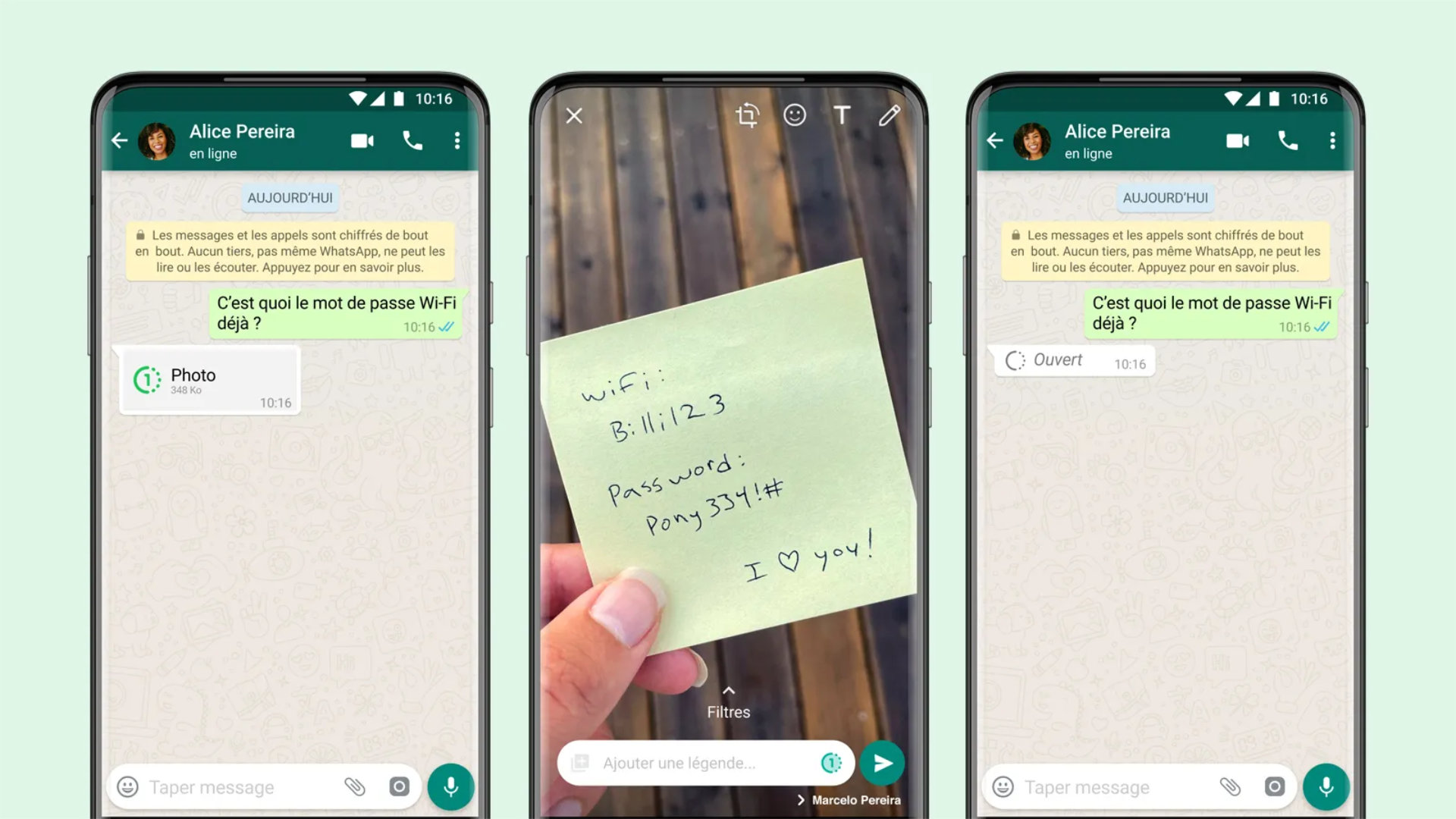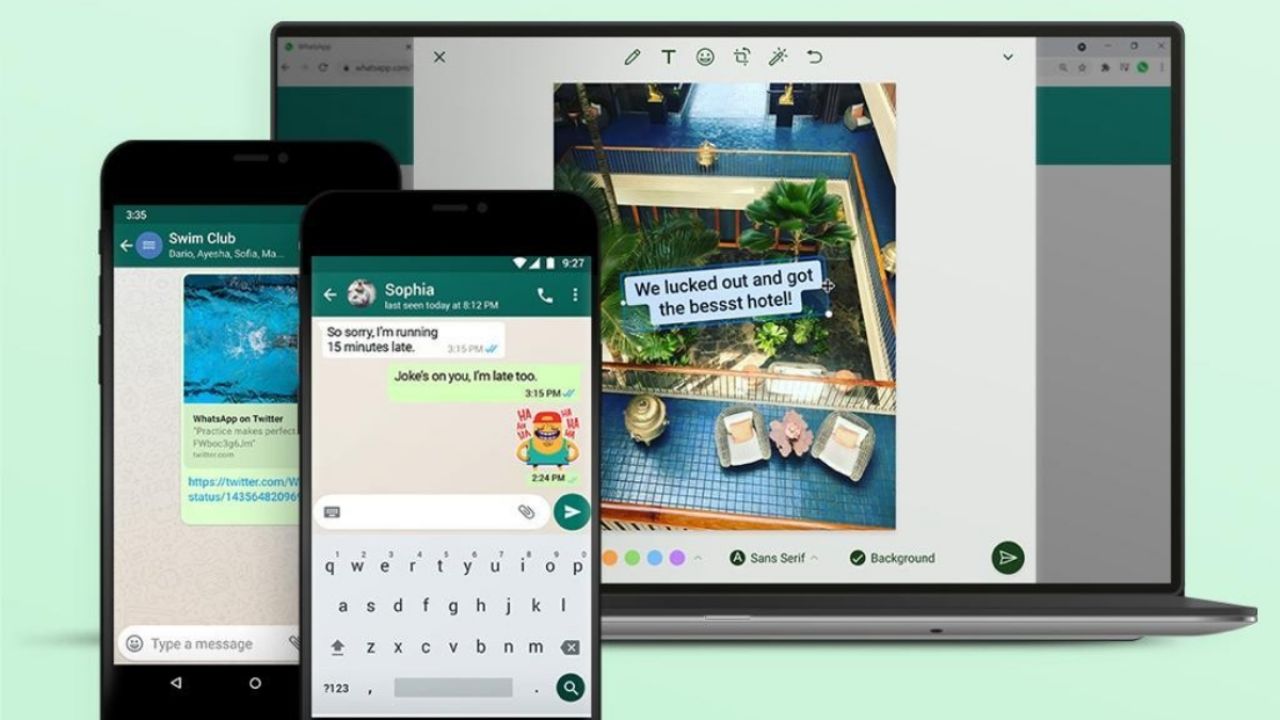
Just a few days ago WhatsApp announced the activation of the function that allows you to send and receive messages using WhatsApp Web, without having your cell phone turned on or connected to the Internet.
Now users will be able to use WhatsApp on your phone and up to four other devices simultaneously through the multi-device option to all users, without it being necessary for all of these to be mobile phones. For this reason, we will tell you how to do it below.
How can I use the new WhatsApp Web?
The first step is to check if you have the latest mobile version or web service update of the application.
Later, both iOS and Android users will have to access the mobile version of WhatsApp, select “Configuration” and enter “Connected devices.”
Then, as usual, you must access the web or desktop version of the service and scan the QR. After this step you can include up to four devices that the system will be able to remember regardless of whether your cell phone is inactive.
This is because from now on each device will connect to your WhatsApp independently, maintaining the same level of privacy and security.
You must take into account that with this version, each device will have its own identity key, so the WhatsApp server will maintain a mapping between the account of each person and the identities of their devices.
It should be noted that at the moment there are some limitations, such as that it is not possible to make calls or send messages from the web, desktop or portal to users without the most recent update on their cell phone.
KEEP READING
WhatsApp: The voice memos will change; this is what you should know
Are they already TOXIC? Failure in WhatsApp disappears the “last connection time”