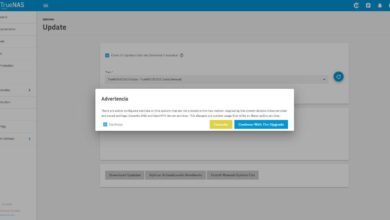Whenever you have Internet speed problems or continuous cuts, you should look for what is the reason. It doesn’t always happen for the same reason, but usually behind it are the distance to the router and possible interference that may exist with other devices. You will be able to control both things.
Cordless phone and TV, bad combination
You have a wireless phone at home? Please note that it could affect the Wi-Fi network. This occurs because it uses the 2.4 GHz frequency. It is true that some models can also work at 5 GHz, but generally we are going to find the first option. That will affect your Wi-Fi, the devices you have nearby.
It is quite common to have a cordless phone near tv. In fact, you might even have it glued together, right on the table. If your TV has Wi-Fi, there may be interference between the two devices. When you use your phone, the Smart TV could lose signal quality and start to notice cuts if, for example, you are watching a movie in Streaming.
The 2.4 GHz frequency is what allows devices to be used at a greater distance. That is why it is widely used in home automation devices, telephones or Wi-Fi repeaters. It is true that it does not have as much speed as the 5 GHz frequency, but it is less sensitive to obstacles and goes further.
Therefore, it is not a good idea to have a cordless phone next to the television. It should be mentioned that the normal thing is that the TV does not have a large Wi-Fi receiver, so it will be more sensitive to possible interference and problems that may exist. The weaker the signal reaches a device, the more potential interference will affect it.
Network cable prevents interference
If you have no choice but to have a cordless phone near the television, one thing you can do is connect cable tv network. There is the option of adding a Gigabit port to a Smart TV. This will also provide greater network speed, although really having 25 Mbps will be enough to view content in 4K.
you could take advantage of PLC devices to carry the connection through electrical wiring and better reach the television. With this, you could connect the TV via network cable and thus avoid having to connect it via Wi-Fi near the wireless telephone and reduce possible interference that may exist.
The same can happen with many other devices that use the 2.4 GHz frequency. For example, it happens with any device that uses Bluetoothsuch as speakers, controls, keyboards… Even the microwave, which can also affect the wireless network when it is in use.
As you can see, it is not a good idea to have a wireless phone near one television with wifi. This could affect the wireless network and you may have trouble connecting to the Internet. You can opt for some changes, such as the ones we have mentioned about using a network cable, to get better performance.