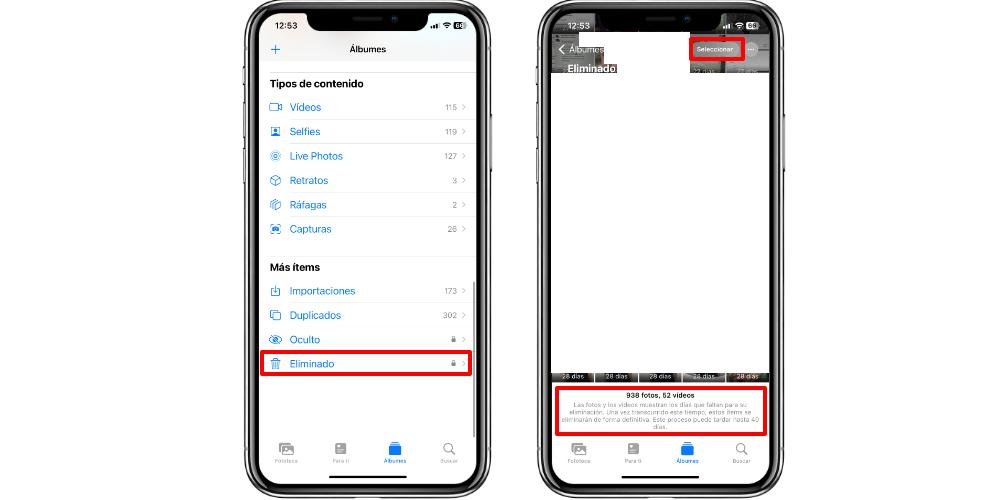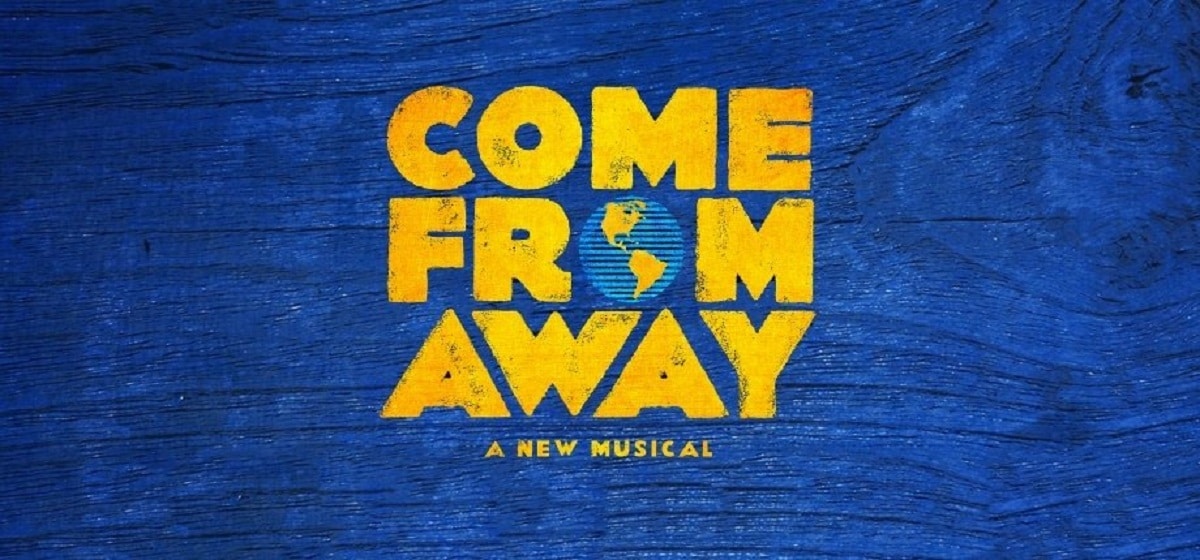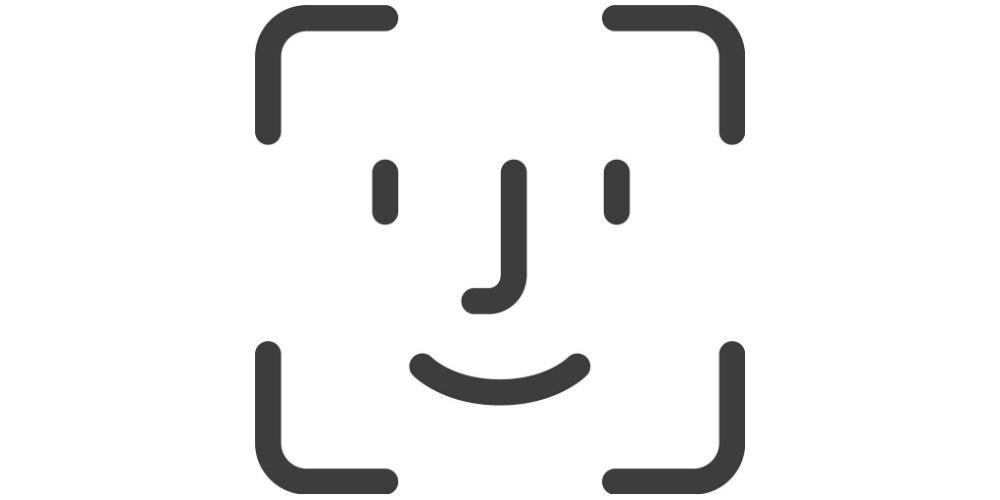
One of the most common ways to clear space on our iPhone is to delete photos. However, they may not be being deleted properly. At first, it seems that the photos are deleted, but when we want to check the free space of the iPhone, this one is still just as full. So if this has happened to you, this post is for you.
Deleted iPhone photos keep filling up space
When we are in the iPhone Photos application, we have a view of all the images and videos that we have stored in the local memory of our device. But also, if we have contracted storage space in iCloud and have activated the copy of photos in iCloud, we will also see them in the application. What happens in this second case is that, instead of consuming iPhone memory, cloud storage will be consumed.
The process of deleting photos changed a few years ago. However, it is not a change that everyone can necessarily know about, in addition to being a rather invisible change for the user. In the same way that desktop operating systems have their Recycle Bin, in the case of the iPhone Something similar happens in the photos.
When we previously deleted a photo or video, it was permanently deleted. However, both iPhone and iPad now also have their own trash can, but Apple has named it as Deleted. With iOS 14 this function was incorporated and, since iOS 16, every time we want to access we need to enter the unlock code of the device, or, verify our identity using Touch ID or Face ID.
And yes, it is in that Deleted album where all the photos and videos that we delete from the gallery are stored for 30 days. Even if these are no longer displayed in the main tab, they will still take up space. And to eliminate them permanently, we will have to go to Photos, and go down to the categories at the end. There we are going to see two albums that, in iOS 16, are shown with a lock next to them: Hidden and Deleted.
On the one hand, the hidden photos are not deleted. Rather, they are moved to this folder, so they do not appear in the main gallery. For its part, the Deleted album shows all the photos that we have been deleting, along with a day counter under each item. That counter indicates how much time is left for that photo or video to be completely deleted.
Here we have several options to delete a photo: either we wait for the time indicated to elapse, or we can make a selection of everything we want to delete it permanently, pressing the Delete option. In the same way, these photos can be opened and viewed normally, and within each one we will see an option that says Delete. If we press it, it will be permanently deleted.
So, if we have the photos stored in iCloud, when we permanently delete everything that we had “deleted”, this storage space will be released. On the other hand, if the photos are saved in the local memory of the iPhone, the space that will have been freed is that of our phone.