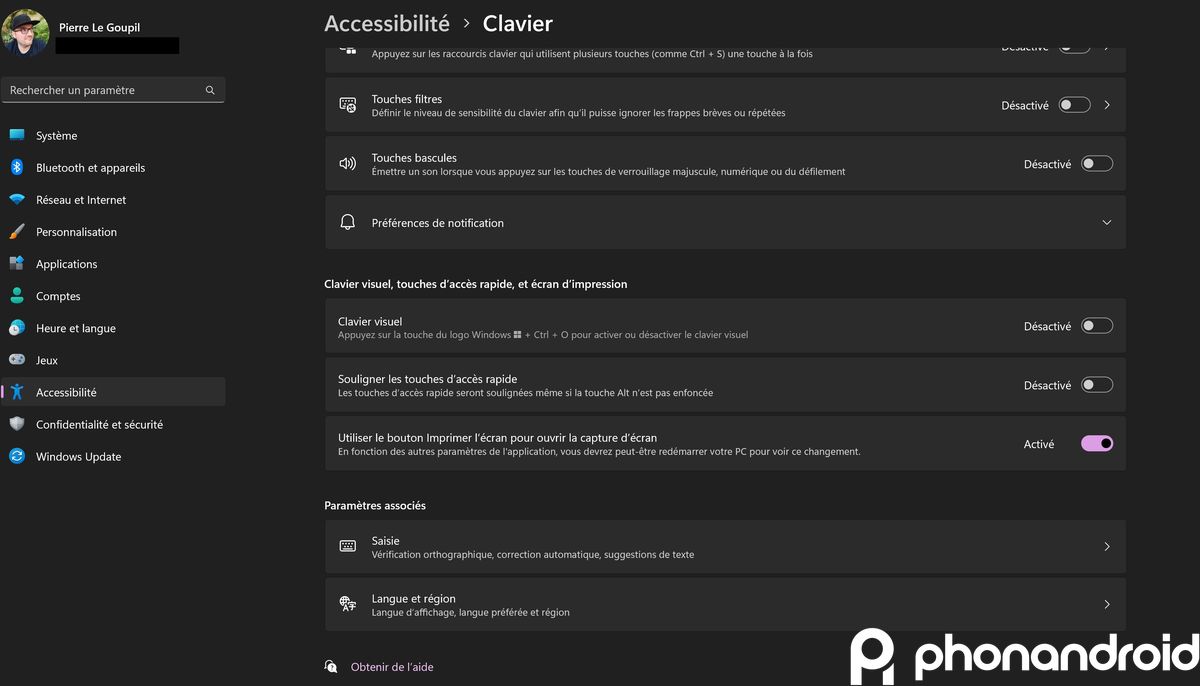Microsoft is going to make a tiny change to Windows 11 that just might make your life easier. In a future update, the Imp. Screen will default to opening the screenshot tool, not to take a screenshot of your entire display. The feature already existed, but you had to activate it on your own.
Not all Windows 11 updates have to be breakthrough. Small changes are just as important, especially when they make life easier for the user. This is the case with today’s update, which changes a key function of the keyboard.
Build KB5023310 can be downloaded by Insiders. She bring an interesting change to the Print Screen key. Pressing it activates the Windows 11 screenshot tool by default.
Windows 11 changes a key function of your keyboard
The Print Screen key has had the same function for decades. Pressing it takes an image of your desktop which is then saved to the clipboard. With Windows 10 and 11, it was still possible to change the main function of this key by going to the settings then to Accessibility then finally to Keyboard. This associates it with the opening of the screenshot tool. This update only puts this function by default.
In fact, associate the Print Screen key with the snipping tool brings only advantages, the latter being very well done. If you want to go back to the old system, just uncheck the box in the Windows 11 settings. Simple, effective.
Read also – Windows 11: the update is free for Windows 7 and 8 users, how to download it
If this change may seem very minor, it is still quite interesting. Indeed, Microsoft doesn’t usually change the function of a key on your keyboard. It’s a small event, casually.
This new feature is only accessible to Insider Program users at this time, but should arrive for all within a few weeks, at worst a few months. It remains to be seen if the testers will approve of this modification or if the manufacturer will finally backtrack.