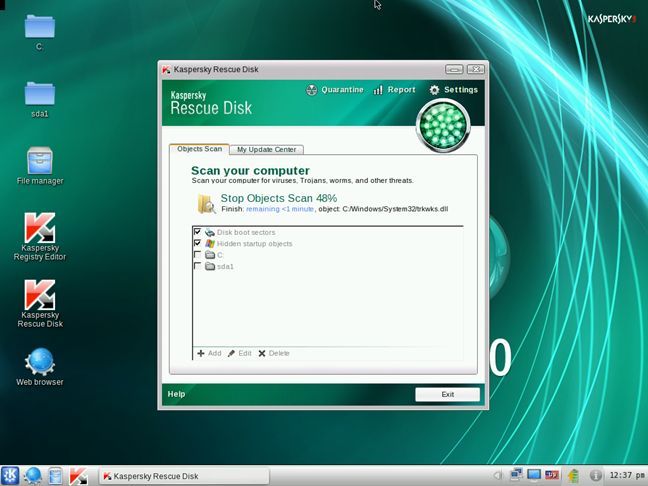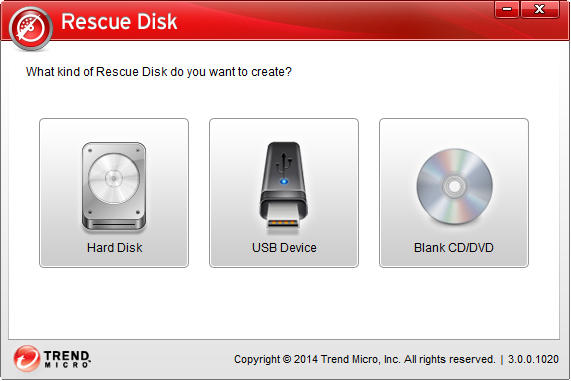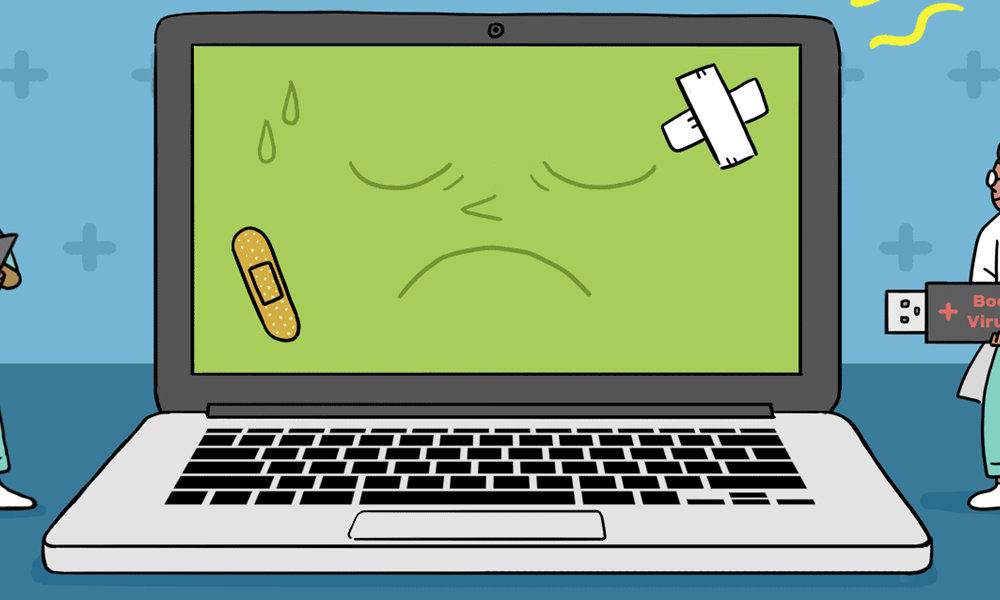
Rescue antiviruses are very interesting security solutions for check a PC for malware or against persistent malicious developments if they have definitely managed to infect it.
Most security solutions are installed on computers and, thanks to their proactive capabilities, anticipate the introduction of malware, detect it and, where appropriate, eliminate it. However, this type of permanent installation are unable to detect a part of the malware loaded at system startup or fix security threats that prevent even the computer from starting.
MS Recommends
And also, although its optimization has been improving, They usually affect the performance of the computer to some degree.. This is where rescue antiviruses come in. They use an external medium independent of the PC to be analyzed and this offers notable advantages. They do not penalize performance and allow them to anticipate the loading of viruses or Trojans in memory, which makes it difficult to eliminate them. In short, they work on any computer both to check its status and to eliminate persistent or difficult-to-eradicate security threats.
Free rescue antivirus
All cybersecurity software providers offer this type of solution, although not all of them are updated with the same frequency in terms of interface and operation. They do have the latest virus signatures, as a guarantee to check and eliminate malware and they are a good response to the increase in the amount of malware that arrives week after week, especially in Windows as it is the most used system on the desktop and more attacked.
For this reason, it is advisable to have one of them and even if the equipment works correctly, execute it from time to time as one more maintenance task. There is malware that is loaded into memory and once the operating system is started it is difficult to eradicate and even to detect. We leave you the most interesting:
Panda Safe Disk. With an updated interface in the latest version (4.4.3.0), it is very easy to use because it does not have too many customization options. It loads a wizard that automatically searches for available antivirus definitions and, when start is pressed, starts scanning the entire system for malicious files.
ESET SysRescue Live. ESET offers the download of an image to burn but also offers the possibility of creating it directly on CD or USB. Perfectly updated interface and very easy to use.
Kaspersky Rescue Disk. Kaspersky hasn’t updated the interface for a long time, but its Gentoo version 18-based rescue disk packs the punch of the leader in consumer security solutions. You download the ISO image, burn it to bootable media, and use it.
Bitdefender Rescue CD. Personally, it is one of my favorites. Or I liked them because it was deprecated a couple of years ago in exchange for offering a Bitdefender Rescue Mode. It uses a Linux based on Xubuntu that allows greater possibilities in addition to virus removal. You download the ISO from the link and burn in between. We leave you a web.archive link where it is still available.
AVG RescueCD. It offers two different images for creation on CD or USB. Its interface is quite spartan based on text but don’t be scared, it fulfills its function, and like the rest, it previously updates the virus base to the latest ones available.
Trend Micro Rescue Disk. Very simple creation of the rescue medium at the click of a button from its website and with the option to choose CD/DVD or USB disk/pendrive. Its interface is the most spartan of the entire list, in a minimalist text mode with a few basic options.
Norton Bootable Recovery Tool. Symantec offers boot disk creation with a wizard that makes it easy to create without external applications once you’ve downloaded the tool. Once booted with it, you will see a graphical but minimalistic interface with no customization options, with two main options: scan and clean.
Avira Rescue System. Offers download of an image for media creation. Graphical interface with few functions but easy to use. Like others that we have seen with a simple interface, its power lies in the search and disinfection engine and its ability to update the virus database, something that they all do.
F-Secure Rescue CD. It hasn’t been updated for a long time, but it’s another classic, simple and easy to use. With a Knoppix base, there is no real user interface except for a text-based dialog, where you will be asked if you want to start the analysis.
avast. It is the only one on the list that does not offer a direct download of an image and the only way is to create the rescue disk from an Avast solution. The good thing is that it can be done from the free desktop version. The downside is that you have to install it first.
How These Ransomware Antiviruses Work
Virtually all are based on Linux as a base and use formats “LiveCD/USB”, created on removable drives and capable of booting without interfering with the installed operating system. Most providers offer the possibility to create the medium directly from their website or their own creation tutorial that is very similar for all of them.
Others simply offer an .ISO image that the user must record, either on optical media or -preferably- on an external drive or USB flash drive. For these cases, it is as simple as opening the program, selecting the ISO image that we have downloaded and the application (Rufus, ImgBurn, Stickifier or any other) will take care of its creation.
Once the rescue medium is created, its use is simple. We restart the machine with the medium inserted in its location to boot from it. If we have not done it before, we will have to enter the BIOS to place the optical or USB drive as first boot mediaalways before the hard drive or SSD where we have the system installed.
The media created is a “Live CD” format so we won’t have to install anything on our computer’s hard drive or SSD. Some solutions offer a visual environment and more functions, while others use a text mode dedicated entirely to malware, understanding that the main thing is the power of its engine and the updates to your virus databasesomething everyone does before scanning the system.
Some solutions are highly customizable, allowing you to select scan and clean, boot sector, full or quick scan, files and folders on hard drives or external drives, network access, heuristics, and almost everything we can find in an installable antivirus.
Like any Linux, some of these rescue antiviruses include tools such as an explorer to manually delete files or package managers in case we need to install any Linux-based troubleshooting tool, although their main use is virus scanning and disinfection.