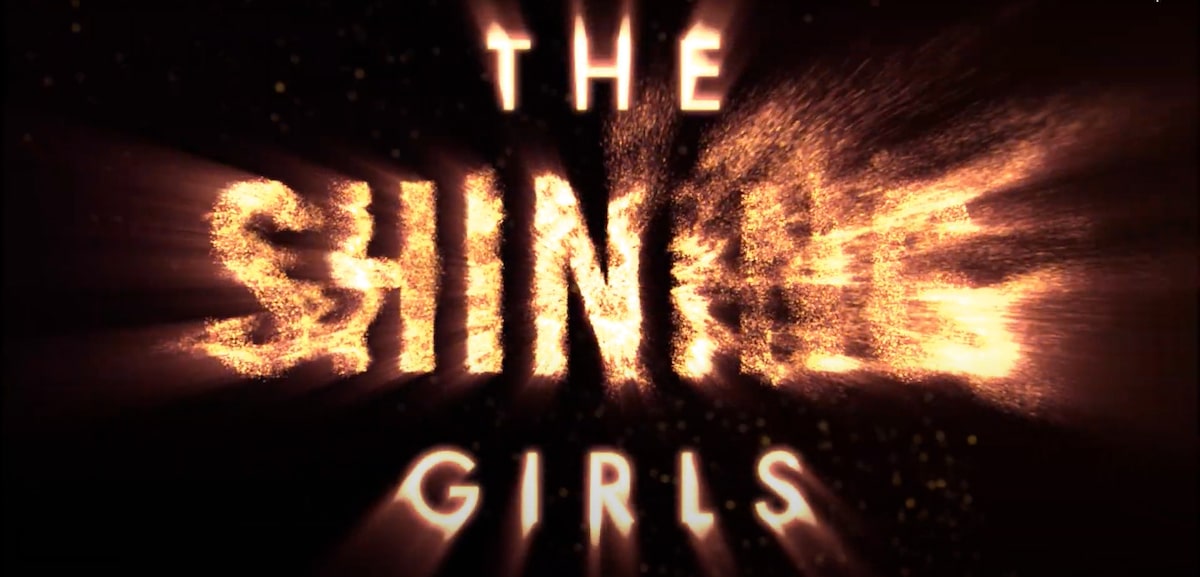As you already know, at WWDC, Apple presents the operating systems of its main products: Mac, iPhone and iPad. However, due to the multitude of new features and innovations, Apple will only highlight the most important ones. Therefore, in this post We are going to look at 15 hidden features of iOS 17 that Apple did not say.
What’s new in iOS 17
Next we will see some what’s new in iOS 17 that Apple did not say at WWDC and that they significantly improve the user experience in a version that seemed watered down and that, as we know more about it, it shows that it has a great job behind. Remember that these news are available from iPhone XS and XR onwards.
- Live Photos: if you select a Live Photo and add it as your desktop background, every time you add it you turn on the iPhone SE it will cause that transition. Watch out for battery drain.
- Dynamic widgets: you can interact with the widgets without having to enter the application. At the moment it only works with native Apple apps like Apple Music.
- Apple Music: if you go into certain Apple Music albums, a small animation of the album appears and with a slightly different design. Now the image occupies the entire screen. In addition, the Apple Music player, when you minimize it, has also changed its design, more modern and following the new UI/UX trends.
- Lock screen customization: If you want to customize the lock screen of your iPhone, you can edit the font size, that is, determine a thicker and thinner size based on our tastes. If you have an iPhone 14, iPhone can determine the thickness that best fits your iPhone.
- Crop in photos: When we zoom in on a photo, a tab appears at the top right that says “crop” and that cuts the image that we saw on the screen of our iPhone.
- Changes in the photos app: It is a very small novelty, but it is important to know it, since, when we have finished editing an image, the Done button is at the top.
- notes app: Within a note, we can generate links to other notes. Also, if you let press the note, an option called “insert” appears, and it allows you to add passwords, scanners, etc. Also, if you add an attachment, you can choose the size of it.
- Stickers: you can make animated stickers with live photos and that, you can add those effects to said stickers.
- appstore: while an app is being stripped, i told you how much time it has left until the download is complete.
- texts: If you’re writing a text and you need an emoji, the emoji search engine has improved, since once you’ve added it, the text function reappears.
- AirPods: If you have the dark mode activated, the AirPods when they are going to sync with your iPhone, the animation of their pairing is also in dark mode.
- Multiple timers at the same time: Although Apple did it for the iPad, in iOS 17 we can also set several timers at the same time and, also, the interface changes directly at this point.
- cameras: When you are recording a video, either with the rear or front camera, a level will appear indicating if the iPhone is in a correct position or slightly curved.
- Safari: Safari’s tab menu has changed dramatically in iOS 17, making it a much more efficient browser. Also, incognito mode in Safari will be locked via Face ID or Touch ID.
- Spotlight search engine: spotlight is much smoother and looks much better from it, although it will consume much more battery.