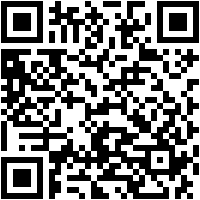As we all know, the Apple Watch is the iPhone’s best friend, not only because of its synchronization capacity, but also because of the feedback from each other. Within this synchronization, we are going to see below how we can through the accessibility features much more control of the Watch from the iPhone.
duplicate screen
Before we start with the process that appears in the title of the article, it is important to remember that for both devices they have to be on the latest version of the operating system, that is, iOS 16 and WatchOS 9. This synchronization process is known “duplicate screen” and we will develop below.
- You open the Settings app on our iPhone.
- Go to the accessibility tab and click on Apple Watch mirroring
- Click on Activate
Once we have activated this function, our Apple Watch begins to appear on the bottom of the screen of our iPhone. To act on it, you have to touch its screen as we interact with Watch on a daily basis and you can even touch physical buttons like the side button or action button on Apple Watch.
Other advanced features
Within the accessibility window, we have many unknown functions that will allow you to interact with iPhone in a completely different way than you usually do. Let’s see some advanced features below:
- Hearing check: iPhone allows you to trigger important notifications and alerts through the existing vibration options on Apple Watch. Plus, you can adjust the audio balance to the right or left if you’re hard of hearing in one ear.
- Vision: If you’re vision-impaired, iPhone and Apple Watch sync so you can put your Watch in Zoom mode to enlarge the screen for easier reading. You can also activate the Bold Text feature to make the text on the screen easier to read. Plus, there’s the VoiceOver option, which reads items on your Watch screen aloud.
- Mobility: ehe Apple Watch also provides support for those with mobility issues. The “AssistiveTouch” feature allows users with motor difficulties to control their Watch with simpler gestures. You can also activate the “Time to press” option, which allows you to adjust the time it takes for a press to be recognized on your Wartch
- Fall Detection: eThe iPhone allows you to configure the fall function within the security and emergency options on your Watch, which determines if a user has suffered a fall and automatically sends an alert to emergency contacts.
TO conclusion Mode, It may seem that these functions may have a certain secondary function character, but they are very necessary when you have a mobility problem. Apple and the Watch are a perfect example of how a technological product can be inclusive and help citizens create a more equal world.