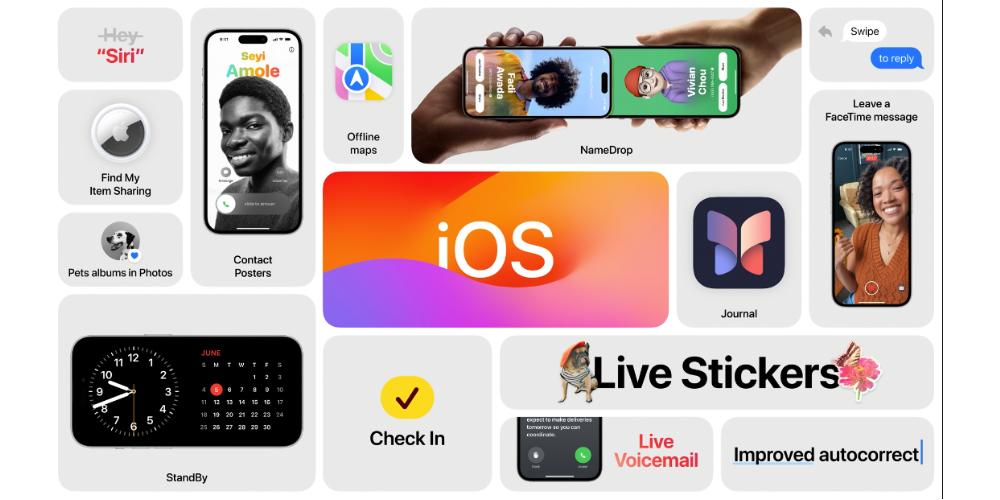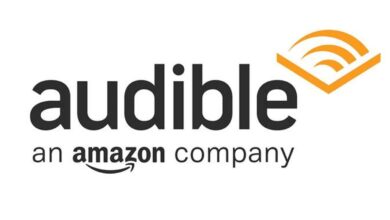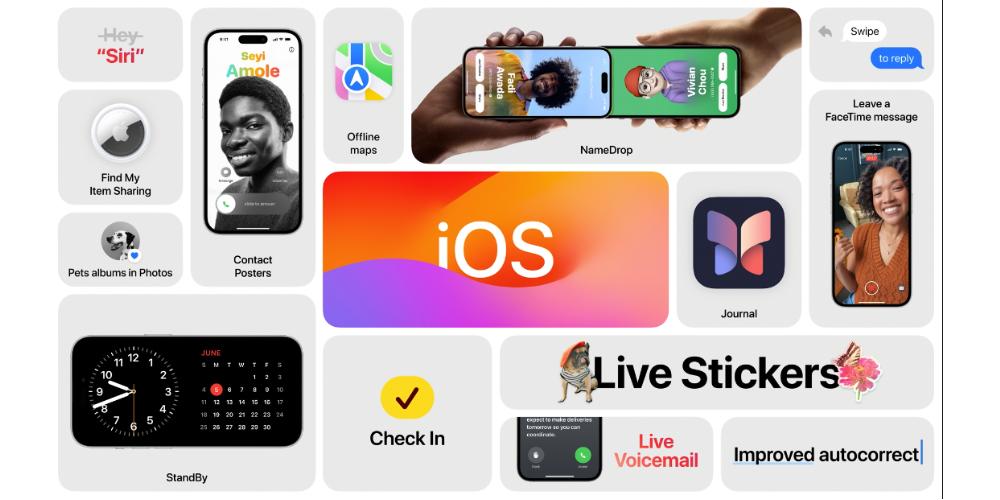
One of the defects that Apple has, especially when it presents new operating systems, is that it never really tells you everything new that comes to each one of them, and it is later the users who test the betas who gradually reveal those novelties that since Cupertino have not counted. Well, in this post we want to talk to you about some of these, along with others that the company has revealed, and that we consider to be very useful for day to day.
We are aware that Apple has not worked on iOS 17 thinking that this will be the most groundbreaking version in history, and that is that in the end, it is a very light update but it does have functions that are really interesting for users. users. On this occasion, as we have told you, we are going to leave aside the most popular ones such as interactive widgets or the function stand byto focus on others that did not have as much prominence and even some that Apple did not mention.
Three very useful features of iOS 17
The first one that we want to talk about has to do with the iPhone camera, and that is, Apple does not stop evolving and adding details so that users have the possibility of taking the best photographs with their devices, for this it has added a novelty that has gone largely unnoticed but that can make a difference when it comes to taking a great photograph, it is about a level to know if the photograph is straight or not. Until now, the only way for users to know if the photograph they were taking was straight or not was with the grid, now they also have this level next to it, so they can use both tools at the same time, something that We consider it essential to improve your photos taken with the iPhone.
The desire of the Cupertino company for the security and privacy of users is well known, well, with iOS 17 comes a really interesting function, which is called Verification. It is designed so that people can notify that they have arrived safely at home or simply at the destination they are going to. To be able to use it you will have to do it through the Messages app and, of course, it is a very good way to add more security to all people.
The third and last function that we want to talk about is the possibility of reinventing voicemail messages, I will explain. With iOS 17, when you try to make a video call via FaceTime with any of your contacts who have an iPhone or an Apple device with which you can use this app, if the recipient of the call cannot pick up, you will have the possibility to leave a message in video format, which will automatically arrive on your iPhone. It really is something very similar to traditional voicemail, but reinvented so that if you were calling that person to tell them something urgently, you can send them a quick video with the message you wanted to convey.