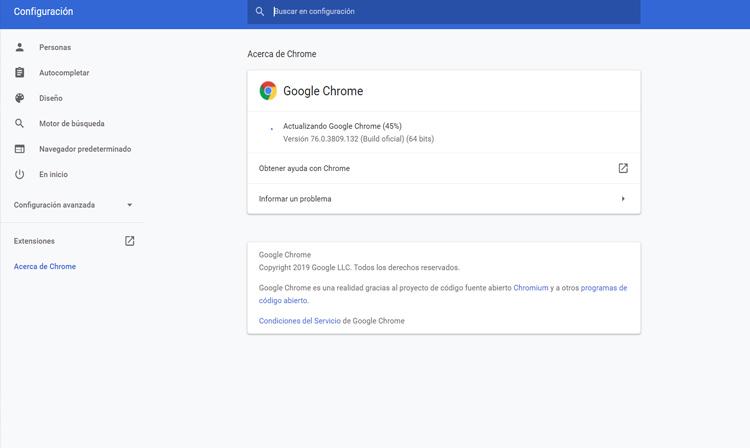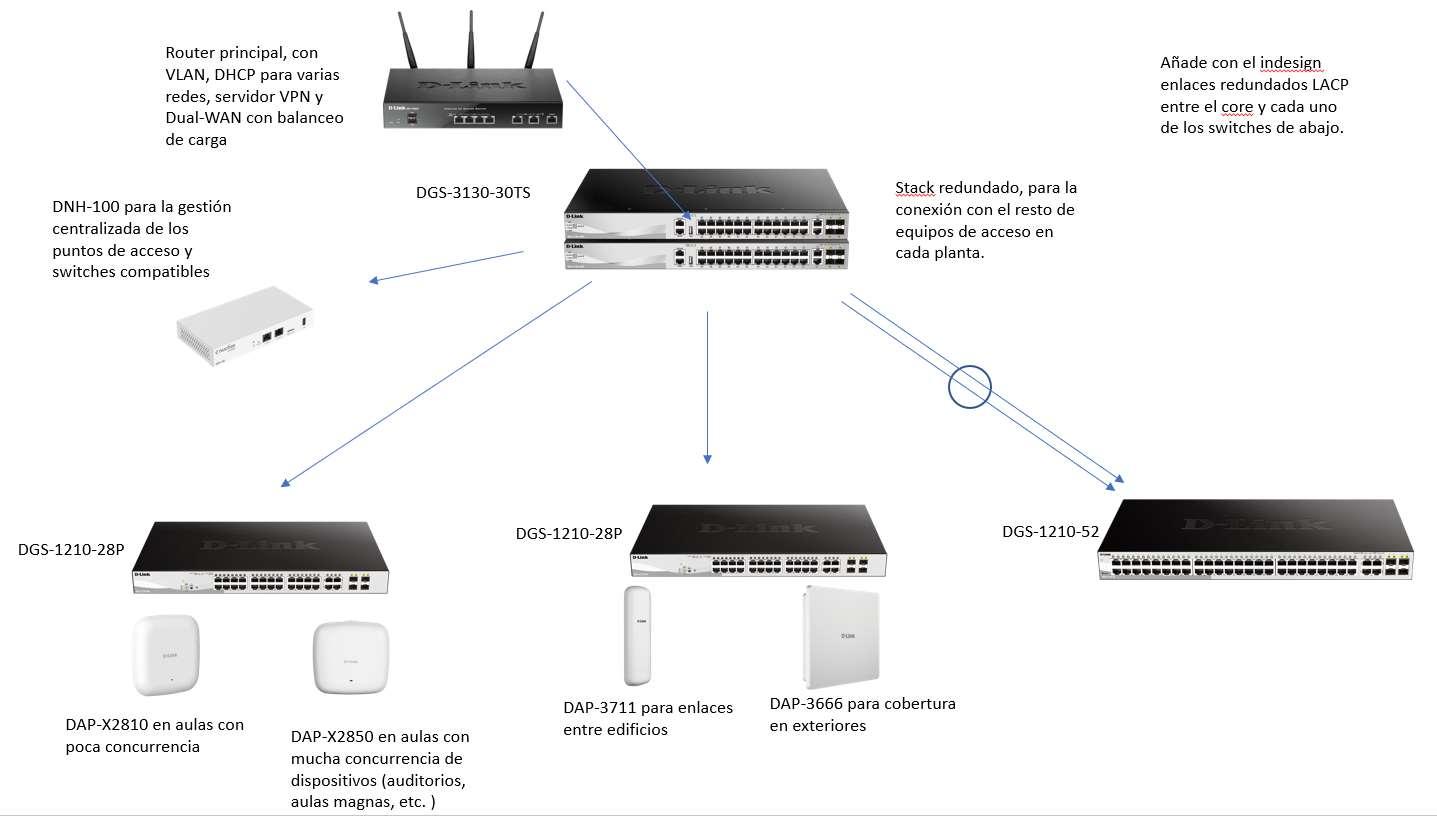It is not always possible to have a good Internet connection on the television. On many occasions, the Wi-Fi network does not work correctly and that will prevent us from watching streaming content without interruptions, for example. What is it that affects the wireless network of the Smart TV? In this article we talk about 3 things that can affect you and that you should avoid whenever possible. You will see that the coverage improves, you will have more speed and stability.
For example, having a good internet connection on television It is necessary to watch platforms like Netflix. If the wireless network is not working well, if it is slow, that will mean that there will be outages, especially when watching streaming content in good quality, such as 4K.
What affects TV Wi-Fi
The truth is that there are many factors that can negatively affect the Wi-Fi network. It is not just a failure with the router or the device you use, such as the television. But there are some aspects that must be kept in mind, since they are usually the main cause when there are outages.
Bluetooth devices
One of them is to have a device that uses Bluetooth, near the television. What happen? These devices use the 2.4 GHz frequency to operate. They could create conflicts, since Wi-Fi also uses this frequency. If you have something nearby, it could affect the signal and cause it not to work properly.
These devices can be very varied. For example, it could be a controller, speakers, etc. In addition, they are devices that in many cases we have near the television, even if we are not using them at that moment. Therefore, whenever you can, it is best to move them as far away from your TV as possible or turn them off. You will see that Wi-Fi works better.
Furniture and metal objects
It could also happen that you have some metal furniture or anything metal near the television. He metal It is a bad friend of wireless networks, so it could affect the Wi-Fi connection that reaches your television. Don’t put it in a place like that, as you will have a more limited connection.
The same can happen if a thick wall is close to a wall. In these cases, the Wi-Fi signal may also be affected. You could have problems connecting to the wireless network from your Smart TV and it is best to move it as far away from these places as possible.
Bad router location
Of course, you must also take into account the router location. This is essential to distribute Internet throughout the house. If you don’t have it in a good place, you will have problems getting the wireless network to the television or any other device that you need to connect to the Internet.
Ideally, the router should be in a central area of the home, where it distributes the signal well, not far from the television. An elevated position, such as on top of furniture, is a good idea. You should also move it away from possible interference that may occur with other devices.
Therefore, as you can see, these are some reasons why the Wi-Fi network does not reach your television well. You can solve it if you follow the advice we have given. This way, you will have fewer problems viewing streaming content in good quality and the dreaded cuts will not appear.