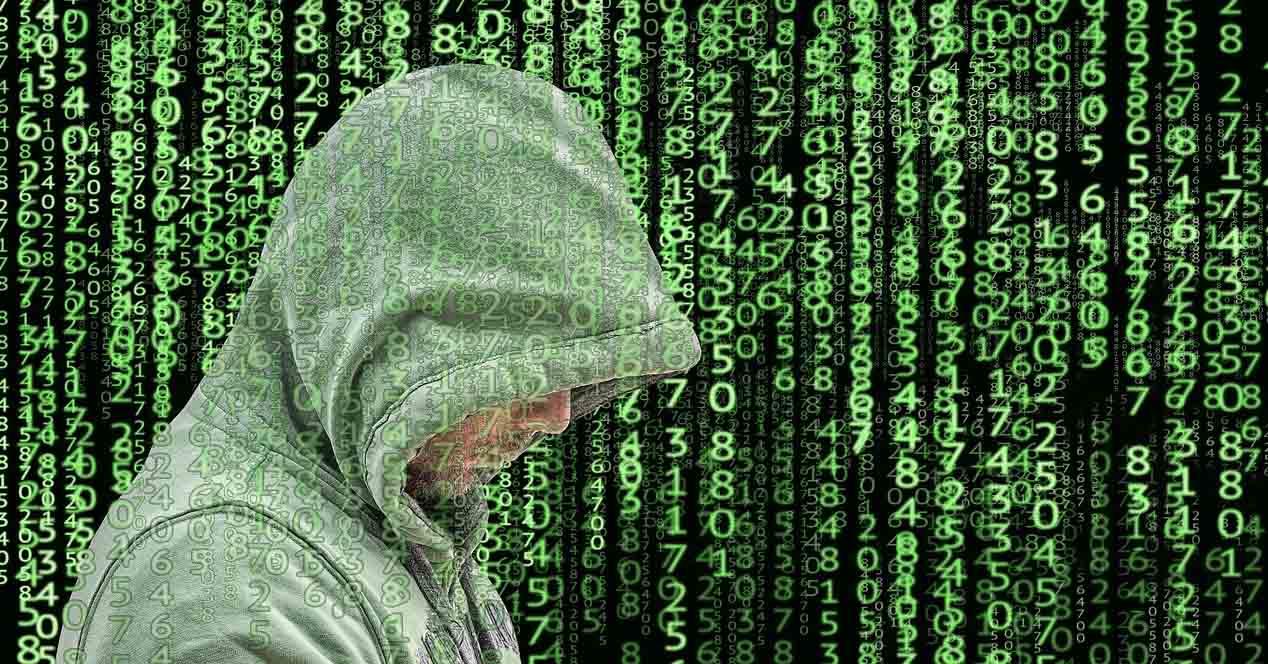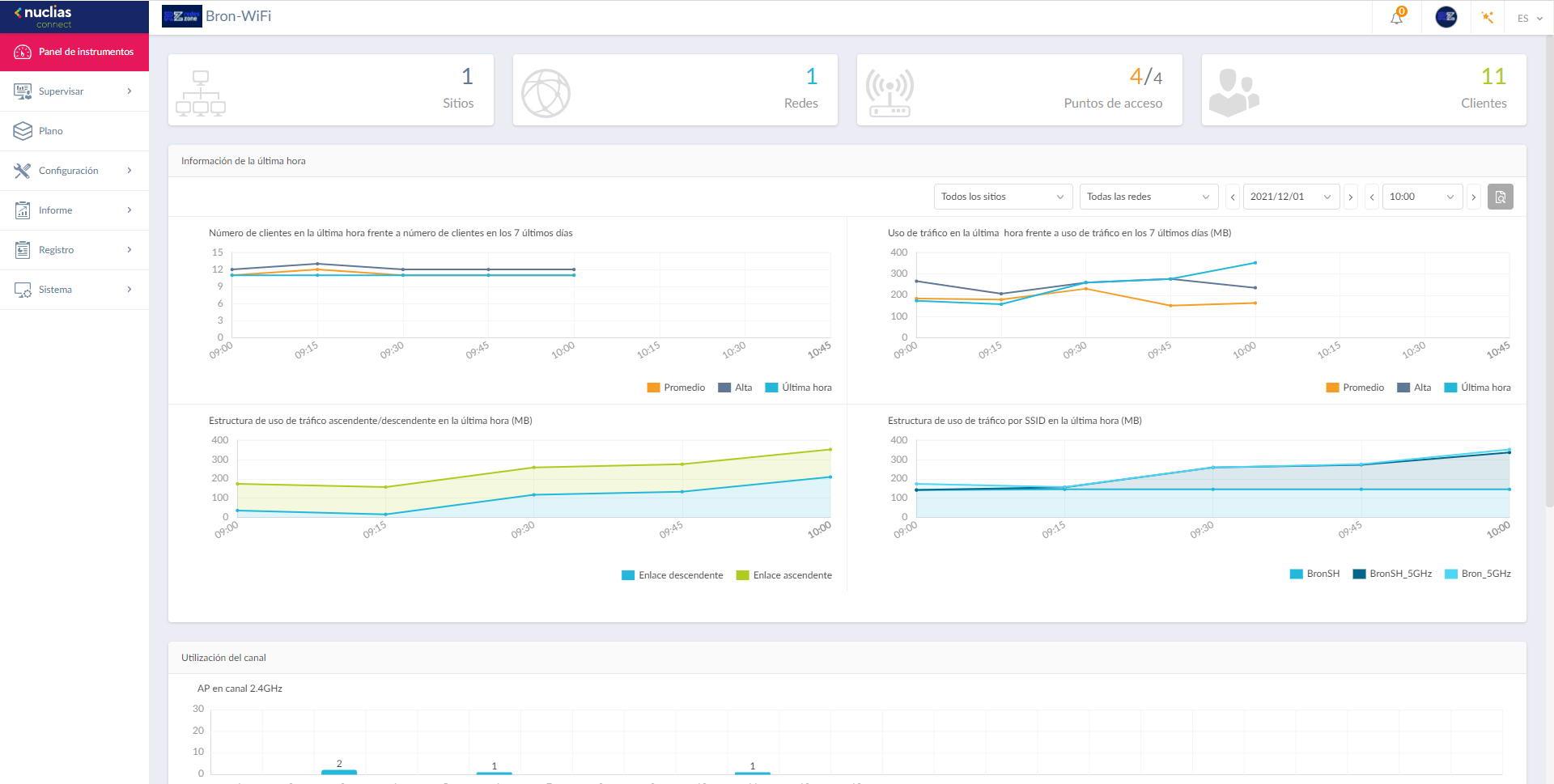What if he Wifi not going well? You may notice cuts when watching YouTube videos, for example, as well as problems uploading files to the cloud or downloading. All this can cause the browsing experience to be affected and you have problems on a daily basis on the Internet, no matter what device you use.
Keys to have good WiFi
Although you can do many things, such as buying wireless repeaters, improving the router or the network card, we are going to show you some fundamental aspects that you can take into account today. You will not need to buy anything, since you will be able to do all this easily, without depending on anything external.
well located router
Something that cannot be missing is locate the router well. This is key so that the coverage better reaches the areas where you need to connect devices. You can put it in a central space of the house or, failing that, in the area where you are really going to connect. Don’t put it in a corner, away from everything.
It is important to avoid walls and walls that can block the signal. You should also not put the router near a window, where it receives direct sunlight, or in a space covered by any object. All this will affect negatively and you will have problems.
avoid interference
Another factor to take into account is interference. Be careful with this, since they can cause the router to malfunction and not have a good WiFi connection. Avoid putting it near devices that use Bluetooth, since when it works on the 2.4 GHz frequency, it can cause problems and it will not work well.
There are other devices that could also reach generate interference, as is the case with a microwave. Therefore, in general, you should move the router away from any electronic device, since in one way or another it could affect the wireless signal.
Choose the band well
You should also choose well which band to connect your devices to. You will be able to use both the 2.4GHz like that of the 5GHz. Each has its advantages and disadvantages. The first we can say is the best for the coverage to go further, although the speed will be lower. On the other hand, the second is the one that offers the highest speed, although it is more sensitive to distance and obstacles.
As you can see, you can choose one or the other depending on the circumstances. With this you will always have a good Internet connection, stable and with good speed so as not to have problems.
update device
Have the updated router firmware It’s fundamental. Problems may appear that affect the WiFi connection or even the security of the device. Therefore, we always recommend having the latest version installed. It is the same as with any other device or software that you use in your day to day.
Depending on the router model you have, some will update themselves but in other cases you will have to do it manually. You may have to access the router’s configuration or go to the manufacturer’s official website and download the corresponding file there to install it later.
avoid intruders
Of course, avoiding intruders on the WiFi is also essential for everything to work well. It is key to have it protected, with a good password and encryption that prevents intruders from affecting the quality of the connection. They could even cause legal problems, since they will navigate with your IP address.
But you should not only protect the WiFi, but also the router access key. This is equally important to avoid security issues and to keep things running smoothly. Always use strong and complex passwords, so they can’t be easily figured out.
As you can see, these measures that we have explained can help you improve the WiFi signal in your home. Check that everything is configured correctly and do not make mistakes, since you could have difficulties browsing or using certain services on the network, such as using the cloud or downloading files.