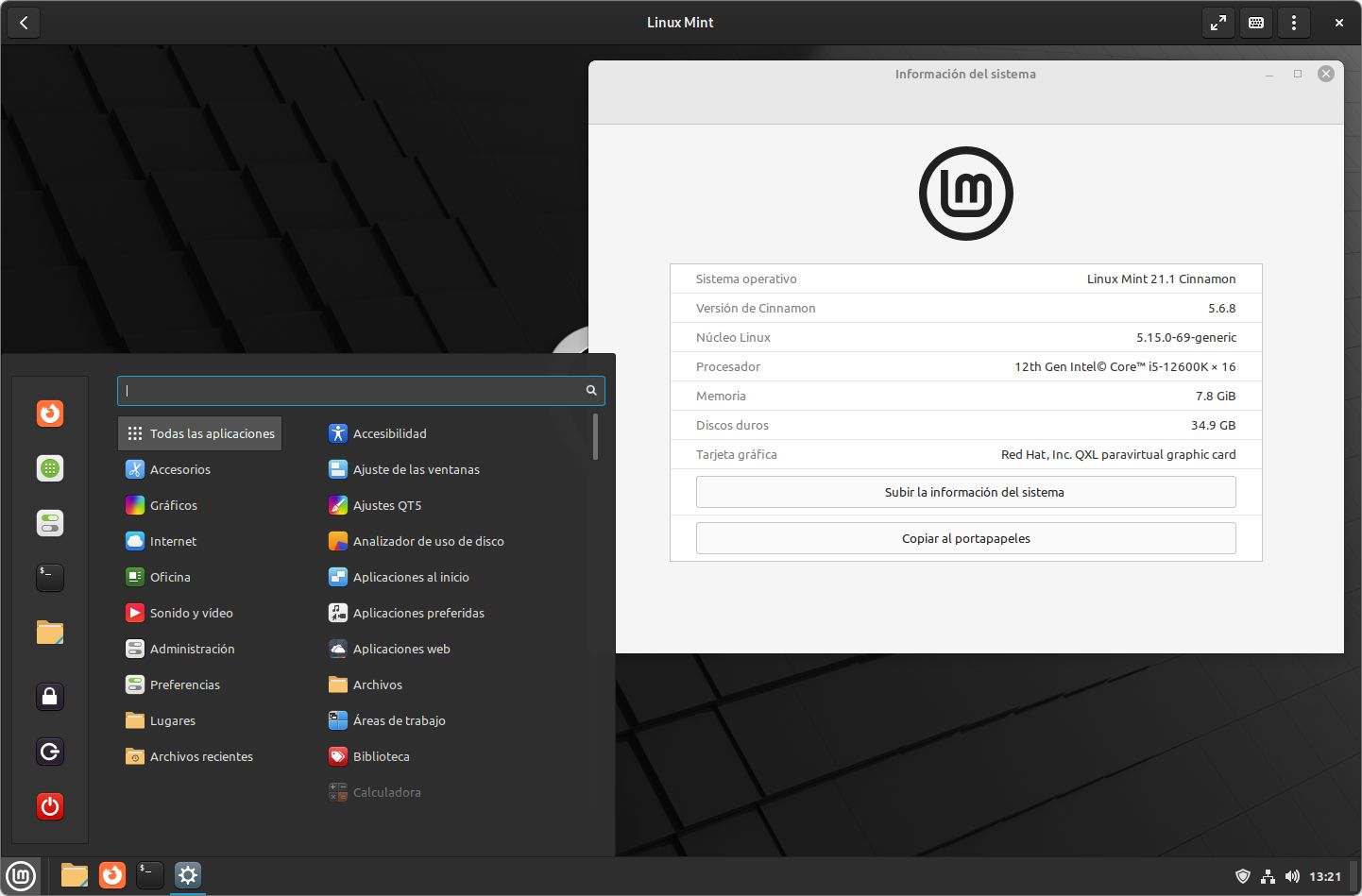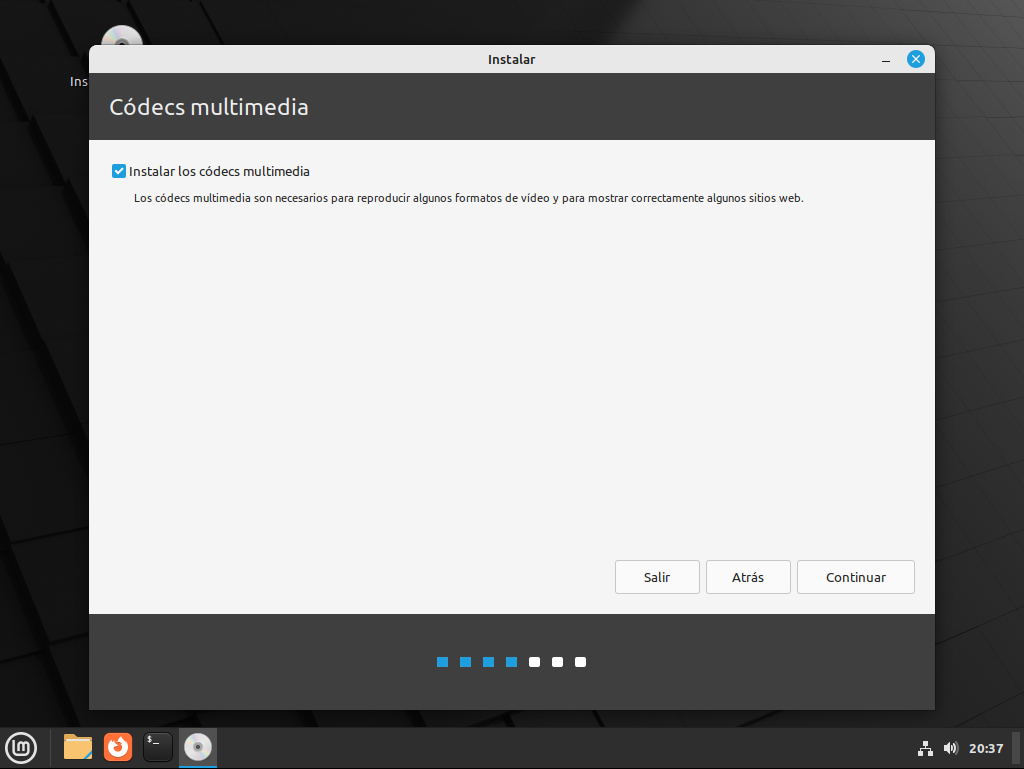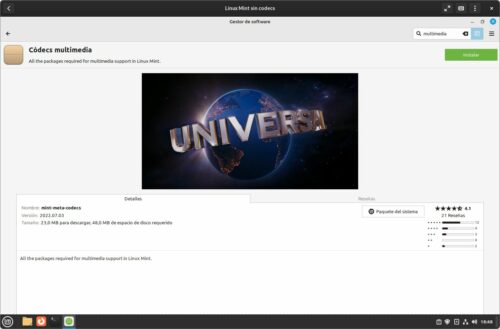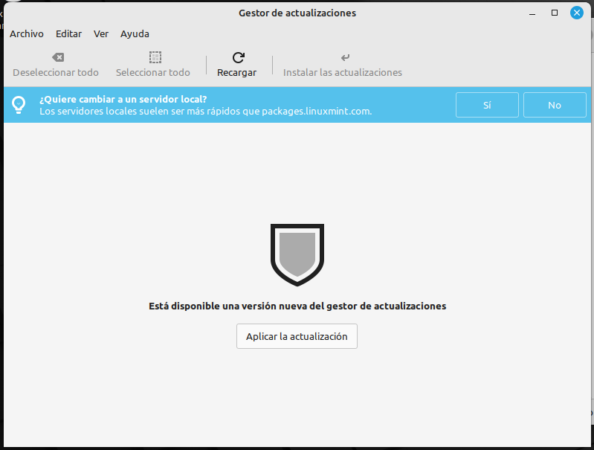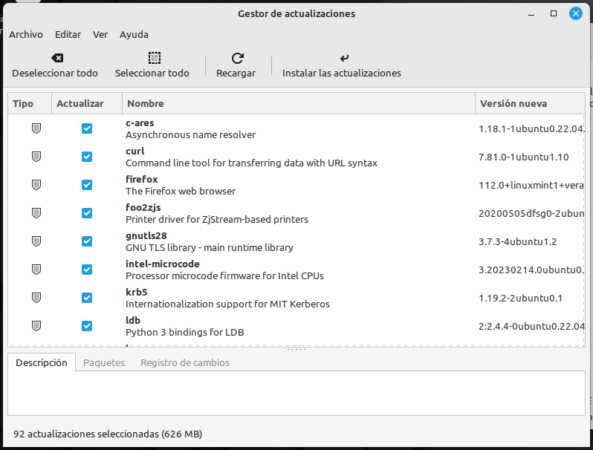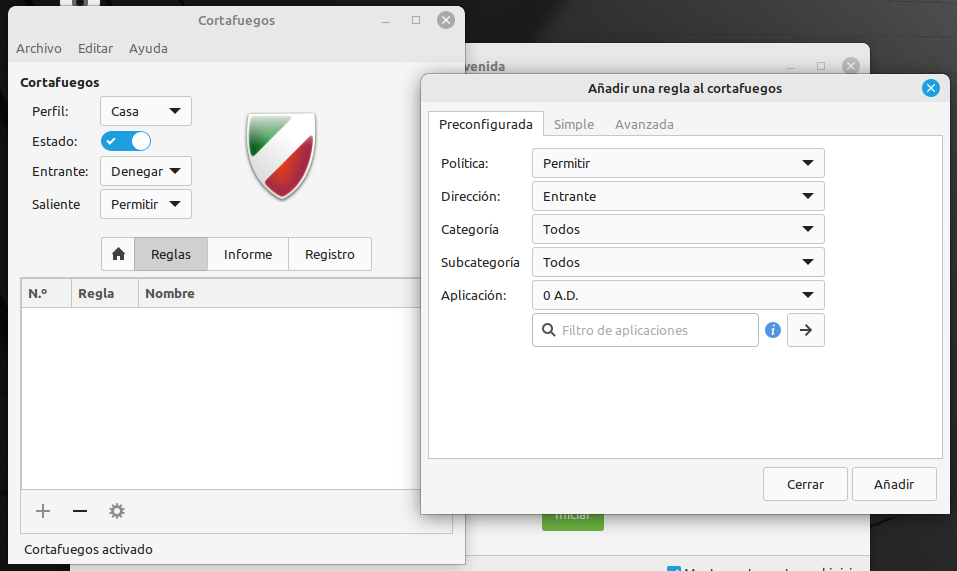linux mint It is one of the most popular Linux distributions out there. Far from limiting itself to recycling what comes from Ubuntu, the derivative has been able to develop its own approach and ecosystem that have given it a lot of identity and have consolidated it, in the opinion of many, as the best alternative to Windows.
Mint’s success is based on putting almost all the meat on a spit that has not always been taken care of in the Linux spectrum: design. Linux Mint, at least in its default edition, uses a desktop (graphical interface) called Cinnamonwhich is a fork of the popular GNOME and stands out for being a balance between the constraints of the original project and the almost infinite possibilities of KDE Plasma at the configuration level.
The user will find in Cinnamon a desktop with a Windows-like layout and a simple, familiar and easy-to-understand presentation. It also has powerful customization possibilities, but without being overwhelming, thus providing a more adjusted experience for the average user coming from the Microsoft system.
In addition to a well-designed desktop and powerful yet simple setup, Linux Mint pre-installs a large number of applications and tools that are generally easy to use and which provide features such as snapshots, a driver manager (drivers) and a firewall, which we will discuss in more detail later.
Added to its own virtues is the fact that it derives from Ubuntu, so Linux Mint benefits from a high percentage of third-party software available for the distribution developed by Canonical. However, it’s important to note that the spinoff has been openly opposed to one of Ubuntu’s flagship technologies, the Snap universal package format, so it instead employs Flatpak, which is officially community-based and primarily powered by Red. Hat.
After exposing a little the key points of the success of Linux Mint and the main discrepancy that it maintains with its mother distribution, I am going to mention five aspects that the user should take into consideration when using this operating system (or Linux distribution, which in order to accounts is both).
Remember to enable codecs in the installation process
In the Linux Mint installation process there is a step that allows you to install the codecs for multimedia. This step is very important if the user wants to have support for playing rendered content in proprietary formats such as H.264 and H.265, so it is advisable to check the checkbox. If not, the user can obtain the codecs through the welcome screen, after clicking on the “Let’s go there!” button, or by installing the following metapackage, which can be found with the Synaptic application through the word install mint-meta-codecssearched for with the phrase “Multimedia Codecs” in Software Manager or installed with the command just below.
sudo apt install mint-meta-codecs
Enables management of snapshots with TimeShift
TimeShift is a graphical tool dedicated to the creating incremental snapshots of the file system at regular intervals, thus providing a way to restore previous system states and undo applied changes. It has some other similarities with macOS Time Machine and Windows System Restore. Its presence by default gives Linux Mint a lot of value, especially considering that the use of this type of mechanism is not very standardized in Linux.
TimeShift is capable of taking snapshots via RSYNC or using the native Btrfs filesystem snapshot feature. Because Linux Mint uses EXT4 by default, RSYNC can only be selected in the steps to configure automatic snapshot generation.
Other important steps are the selection of the partitions that the user wants to back up, the periodicity of the snapshots and the selection of user folders. The configuration is done in a similar way to the installation of a Windows application, so the user, as soon as he understands what he is reading on the screen, will be able to complete the process without major complications.
Check the driver manager
The driver manager is one of the main virtues of Ubuntu and that Linux Mint inherits. The Linux kernel, due to its pure monolithic nature, does not make it easy to install. drivers so the presence of a tool like this is much appreciated.
The driver manager of Linux Mint (and that of Ubuntu) is in charge of looking for the drivers official from NVIDIA, which is necessary even for basic use of the computer in most cases.
The user only has to open the “Driver Manager”, wait for the tool to do the search process and then install the drivers suggested, if any appear. In case you want to play or use a recent model of an NVIDIA graphics card, it would be convenient to configure the Graphics Drivers repository beforehand, which facilitates access to a very recent version, if not the latest, of the green giant’s official driver.
Check and apply updates
There is nothing here that is not common between operating systems. Applying the updates is critical to receive the latest patches both to correct software bugs and vulnerabilities that have been discovered, so it is advisable to open the corresponding tool from time to time to make sure everything is in order.
Getting and applying updates is as easy as pressing the Reload and “Install Updates” buttons, in that order. However, the first time the tool is opened, a notice may appear indicating that a new version of the update manager is available. In that case, yours is to follow the exposed step and click on the “Apply the update” button.
Another aspect to take into account is the suggestion to change to a local server, before which it is advisable to answer ‘No’, at least from Spain.
Enable the firewall
And the last important point is the activation of the firewall, a very important component to mainly block incoming traffic as a barrier against the possibility that it is malicious. linux mint uses Uncomplicated Firewall (UFW) for this taskwhose translation into Spanish is uncomplicated firewall and is just that, a simple and easy-to-use firewall.
UFW is managed through the command line, but fortunately it has an official graphical interface, called GUFW (GUI for Uncomplicated Firewall), which makes it much more user-friendly. With GUFW, the user can employ a preconfigured rule that covers a large number of applications and games, establish a simple rule for a specific port, or an advanced rule that allows dealing with a series of ports. In addition to allowing or denying incoming or outgoing traffic, it is also possible to block explicit ports.
But the configuration of the firewall, even a simple one like UFW, becomes a complicated task for the user, so we will only recommend at least enable via the “Status” switch. That way at least you get protection using the default settings, which is better than nothing at the end of the day.
Conclusion
As we can see, Linux Mint is an operating system that tries to make things easier for the user, even in many aspects it is simpler and better designed than Windows itself, so getting used to it is only a matter of time if the hardware responds as it should, and it is that, unfortunately, Linux is still incompatible with a large number of components today.
However, and despite the good work of those responsible for the distribution, the project has an important Achilles tendon in the lack of plans to adopt Wayland, the graphical protocol that has been trying to succeed Xorg for fifteen years. Wayland brings some security improvements, especially the fact that applications that use Xorg have access to all the content on the screen and that applications that work on top of Xorg can record all keystrokes, regardless of the window what is being written about. Another aspect is HDR, whose chances of reaching Linux pass, for the moment, through Wayland.
Linux Mint, like any human creation, is not perfect, but in global computing it is today one of the best operating systems that exist.