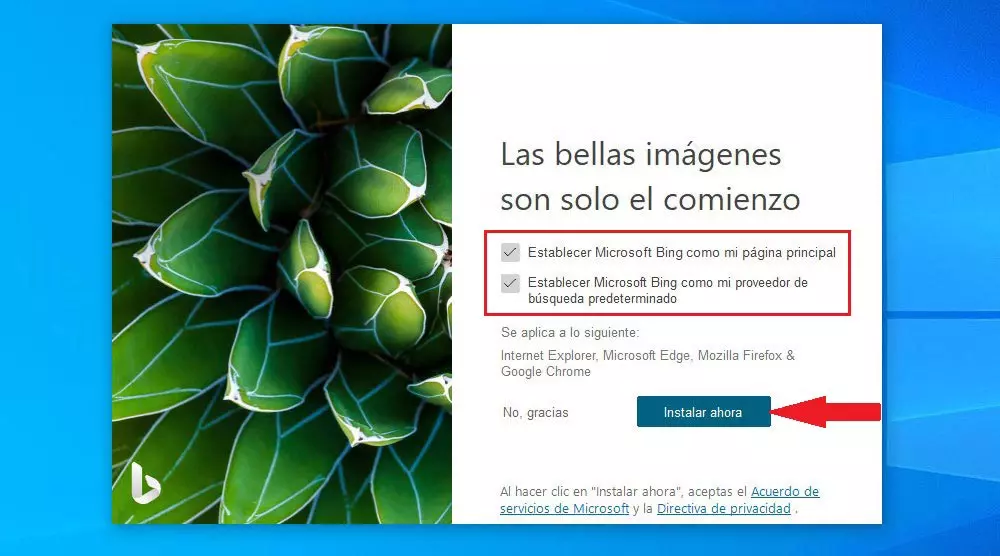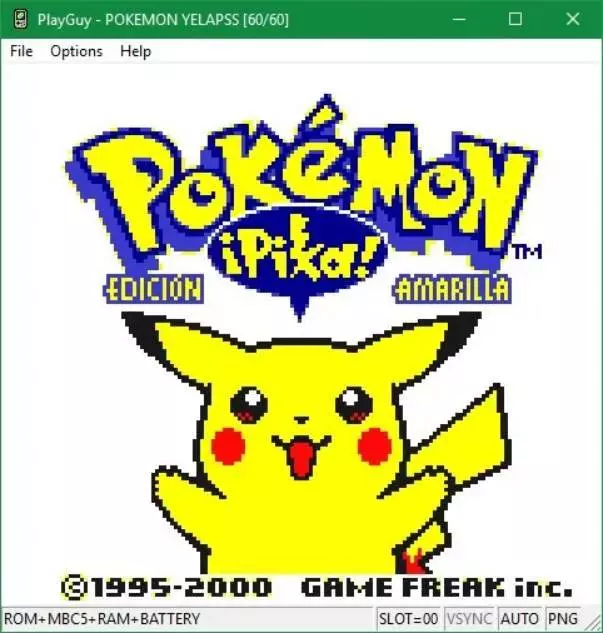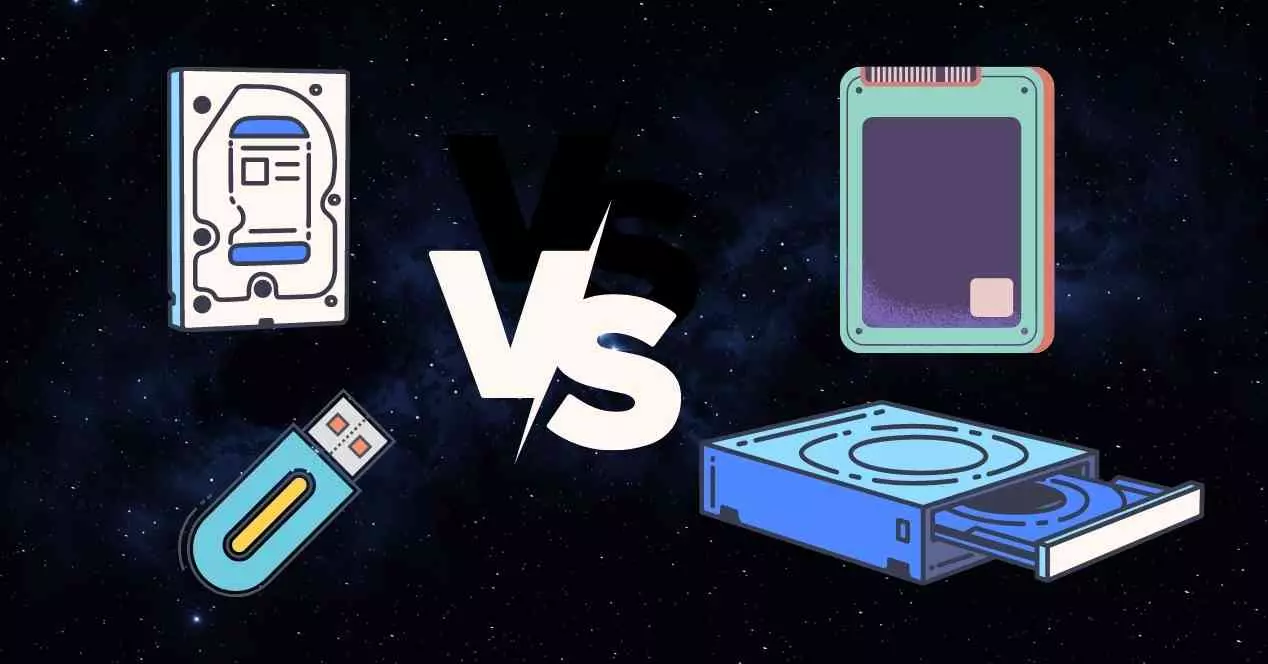The PDF format has become a widely used standard format for sharing all types of documents and is natively compatible with all operating systems, both mobile and desktop, so no need to install a third-party app to access its content. However, depending on the use we make of this type of file, it is advisable to use a specific application to interact with the file.
With the release of Microsoft Edge based on Chromium, the technology giant added browser support for reading this file format, a support that has also been reaching other browsers, however, Edge offers us a greater number of functions compared to the rest. Even so, the number of functions that it includes are far from what we can find in Adobe Acrobat Reader, the application from the creator of this format and that we can download for free.
Next, we show you some of the functions that we can do with the Adobe application and that are not available in other applications,
- Sign documents. Signing documents is one of the most useful functions that this application offers us, a signature that we can quickly and easily add to any document and that is also available in the application for mobile devices based on iOS and Android.
- Save data in forms. Another interesting function that is not available in most PDF file readers is the possibility of saving the data that we enter in a form in this format, a function that allows us to collect information through a simple file without having to create a file. online form.
- add comments. When we review a document in PDF format, if we need to add a comment, we can easily do it with the Adobe application, some comments that are stored in the document in an organized way and that are displayed in any other reader of this file format. .
- Share documents. From the application itself we can share the document once we have added comments, entered data or after signing it without having to do so from other applications.
- View all types of content. Files in PDF format not only allow you to add images and text, but also allow you to add all kinds of multimedia content, content that is not reproduced in most readers of this format.
As we have mentioned, Adobe Acrobat Reader is a free application that we can download directly from the Adobe website by clicking on this link. To use this application it is not necessary to create an account, since it is not part of Adobe Creative Cloud, Adobe’s subscription platform that gives access to Photoshop, Premiere, Lightroom, Adobe Acrobat PDF and many others.