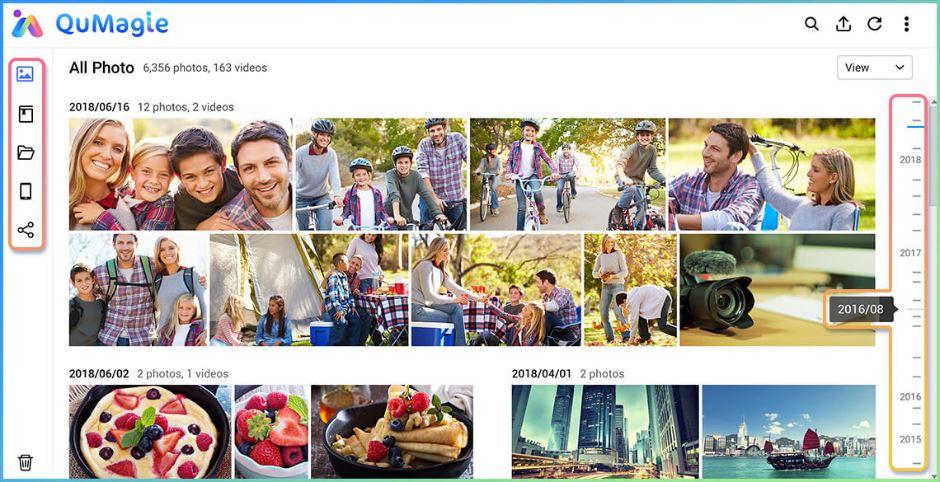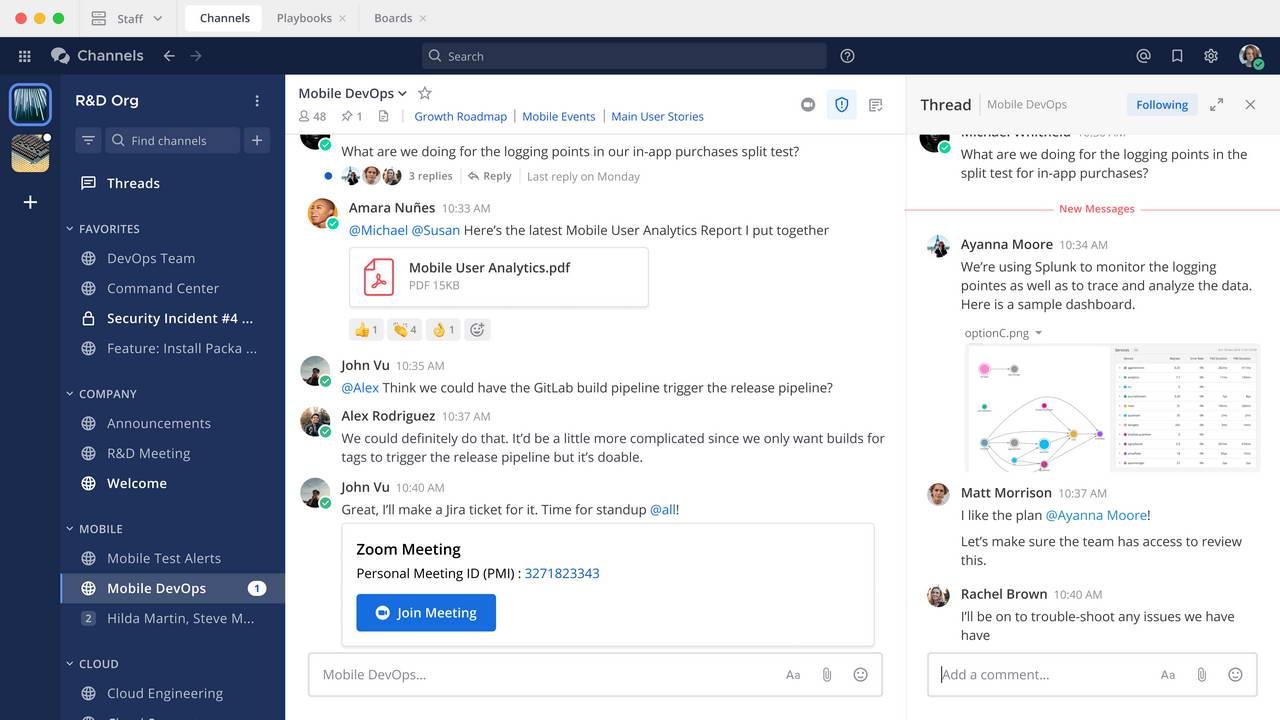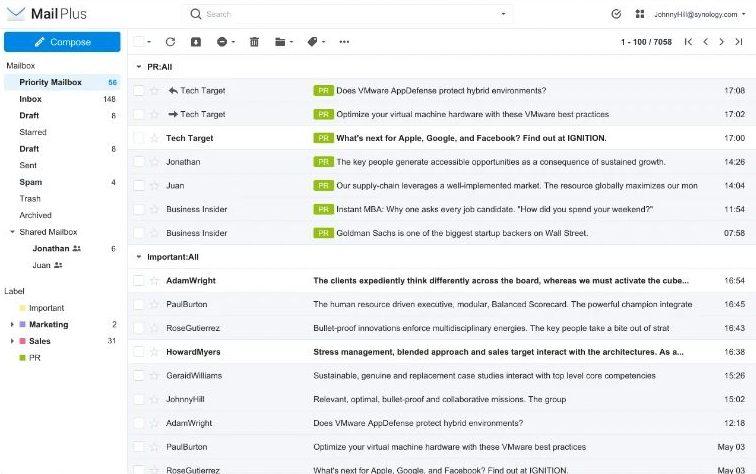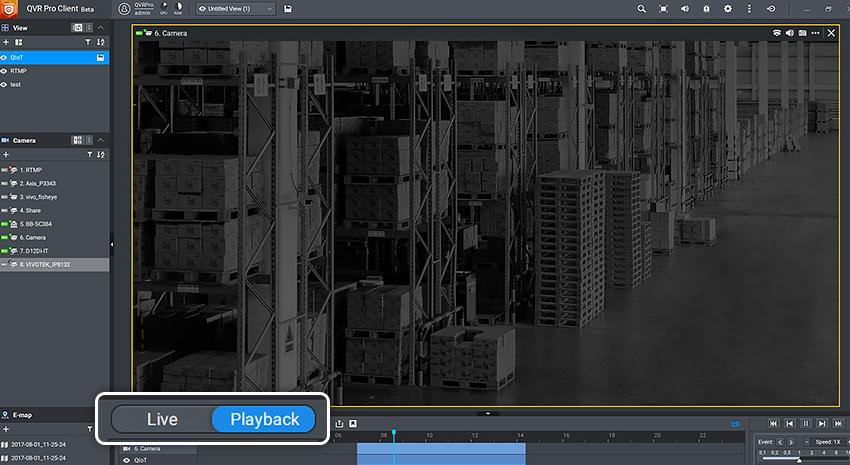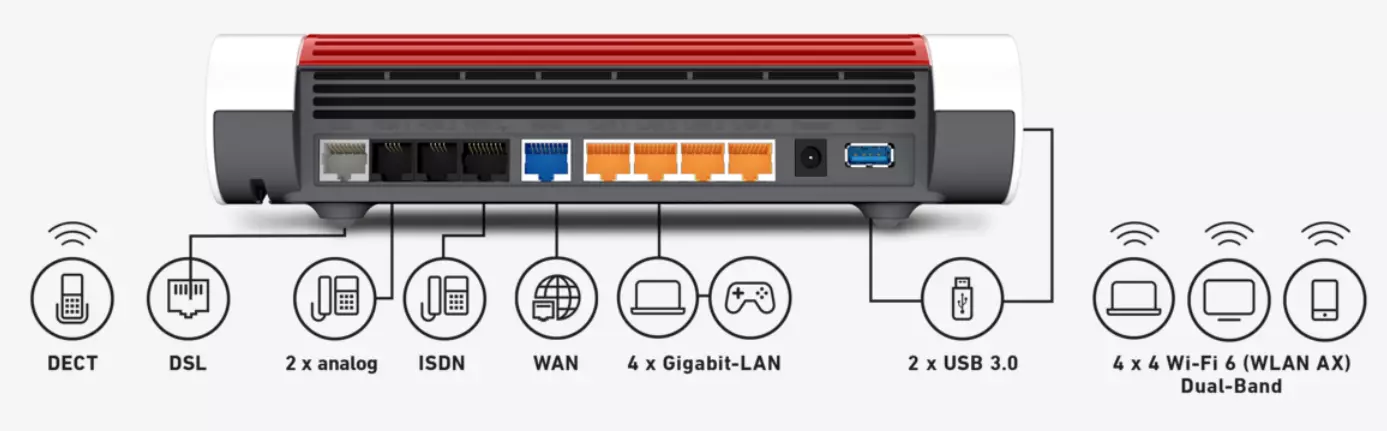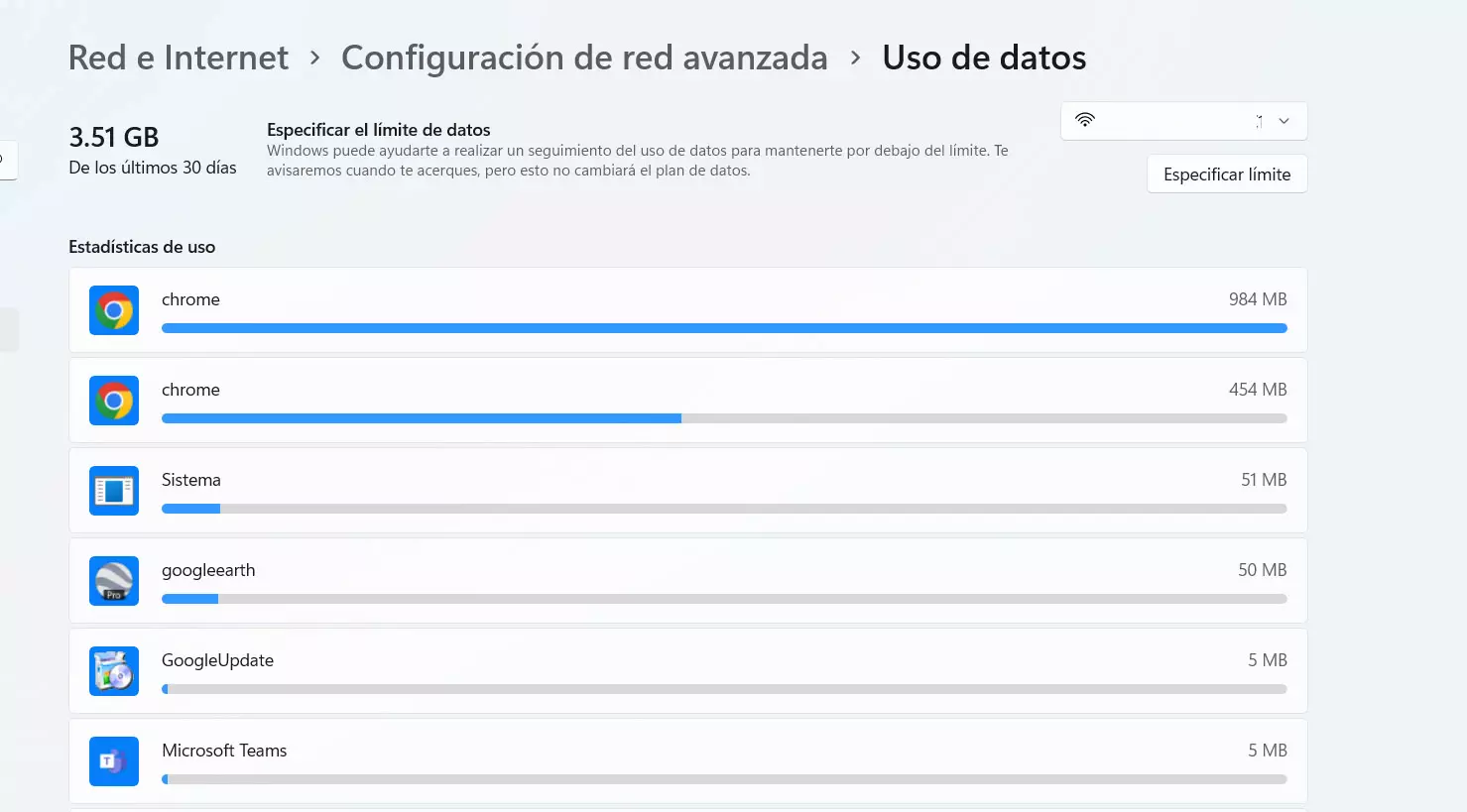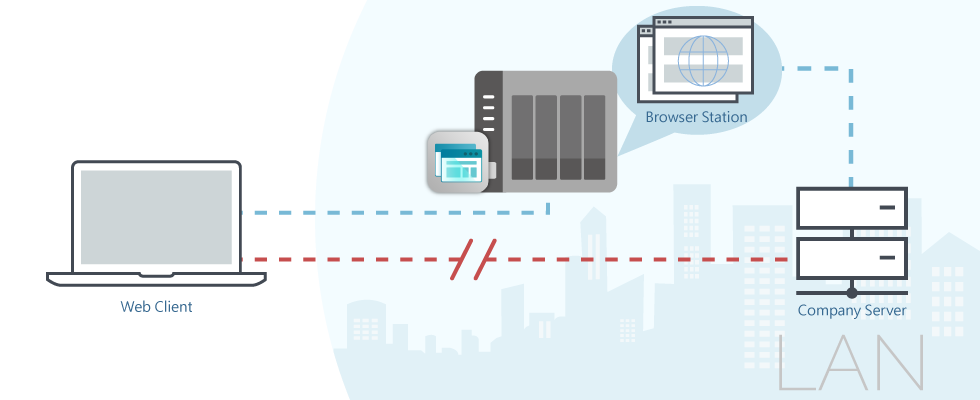
Many users rely on NAS servers from commercial brands such as QNAP, Synology or ASUSTOR that allow us to set up our private cloud in a few minutes. There are other users who have advanced knowledge, and who can resort to a piece server and install TrueNAS or UnRAID between other operating systems oriented to use them as NAS. In the latter case, they will be able to turn to Docker-based applications to have an infinite number of new utilities that do not exist in the default software.
Unknown uses of a NAS
Although NAS servers are specifically oriented to store content on the network, and mainly to back up everything. Thanks to the applications that we can install through the official application stores of each manufacturer, they allow us to squeeze much more out of their hardware. Next, we are going to explain a total of five uses that you surely did not know could be done.
Integrated web browser
One of the strengths of the NAS servers from the manufacturer QNAP, and any other equipment that can integrate a web browser, is that we have the possibility to surf the Internet and use local network resources directly from the NAS server. Why do this if I can use my own PC to surf the Internet? Very simple, if you have any service in your local network that you do not want to expose to the outside, either from the server itself or from any other computer, you can remotely connect to the NAS server and run the built-in web browser, so that you can connect to these services that are only available locally.
Let’s imagine that the NAS is in a company with different web services to manage it, if we have a NAS to make backup copies, we could also use it to use these web services very easily from the outside, without the need to use VPN servers or having to configure different static routes on the router to reach the different destinations from the VPN network.
Download all Google Photos automatically
The Google Photos service is free until we reach 15GB of capacity, however, if you take a lot of photos, this space will be used up very quickly. In the event that you want to save more photos, you will have to pay for Google One subscriptions to have 100GB, 200GB and even much more storage. Keep in mind that this subscription is monthly or annual, so many NAS manufacturers have applications to download all the photos from Google Photos, and be able to store them locally on the computer.
The download process of all Google Photos can be done manually directly from Google, and later use programs such as Synology Photos or QuMagie from QNAP to classify all the photos in their corresponding albums. However, we have the possibility of downloading them completely automatically. At QNAP we have the MARS application that will perform this operation automatically and keeping all the albums we have. In this way, we with our smartphone could continue synchronizing the photos in Google Photos, and the NAS will be in charge of downloading them from the service and automatically putting them on the NAS server.
Set up a private chat server
Mattermost is completely free and open source software that will allow us to carry out text chats, file sharing and much more. If you are a small and medium-sized company that uses Slack to communicate, thanks to Mattermost we can exchange files without limitations, save all the chat history, personalized in detail and with great scalability.
The graphical user interface of this software is quite similar to Slack, perfect so that users do not have to “adapt” to the new platform. So if you are looking for a local messaging platform that we can host ourselves and that works really well, this is the software you should try.
Email client for local backup
In the event that you want to make a backup copy of all your email on the NAS, you will be able to do it very easily thanks to different tools that allow us to connect with Gmail, Outlook or any other service, and download a copy of each mail on the server. In this way, we can eliminate in the future any email with large attachments, which we will have a local backup in case we have to access them. For example, at QNAP we have QmailAgent that allows us to do just this.
We also have the possibility of directly configuring a mail server on our NAS, with the aim of being able to receive and send emails without depending on the “big ones” such as Gmail, Outlook or Yahoo! among others. In the case of Synology, we have the popular MailPlus Server, a complete software that is quite easy to configure, which will allow us to have our mail server local, without depending on third parties.
Video surveillance with AI analytics
NVR devices rival NAS servers that install software specifically for video surveillance tasks. Nowadays, a NAS with a video surveillance program is much more complete than an NVR that only performs this function. Depending on the manufacturer you choose and the software, we will have more or less options, but in recent months AI-powered applications have been appearing that allow us to detect people based on their faces, with the aim of receiving alerts if someone appears on the screen. image.
In the case of Synology, we have the complete Surveillance Station software, a software with which we can monitor all the transmissions of several cameras simultaneously, we also have video analysis functions to guarantee the security of the perimeter and much more. In the case of QNAP, we have QVR Elite as the main software, but later there are different AI-focused software to perform certain actions, such as QVR DoorAccess, QVR Face, QVR Human and even QVR Smart Search to search for what has happened in a certain video.