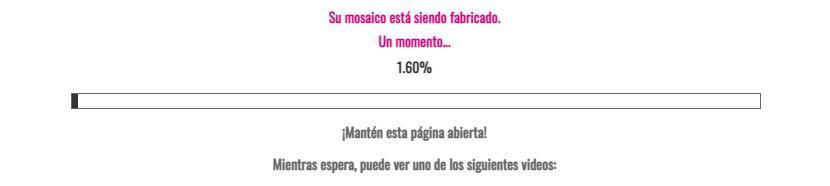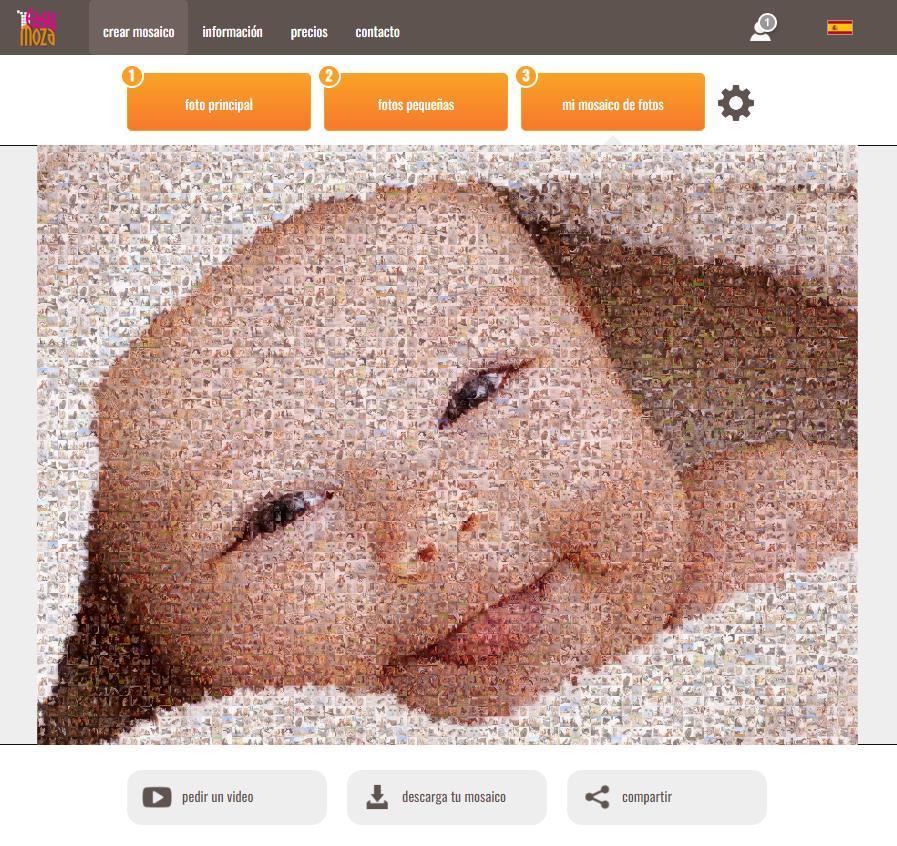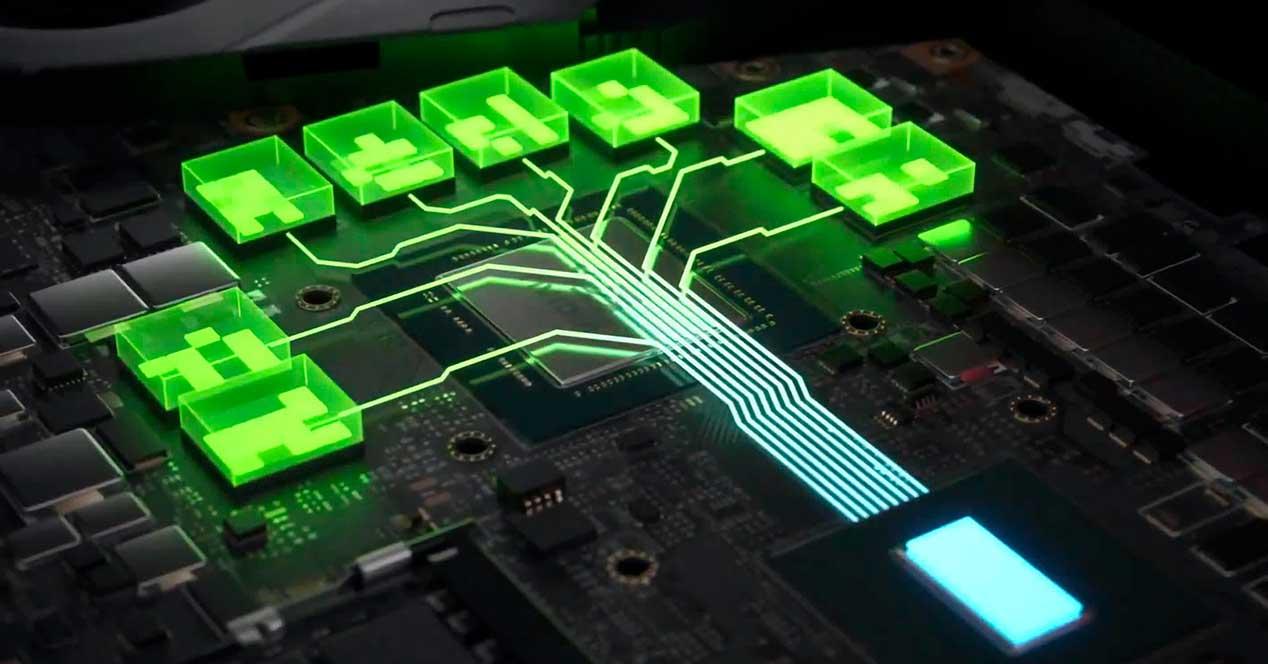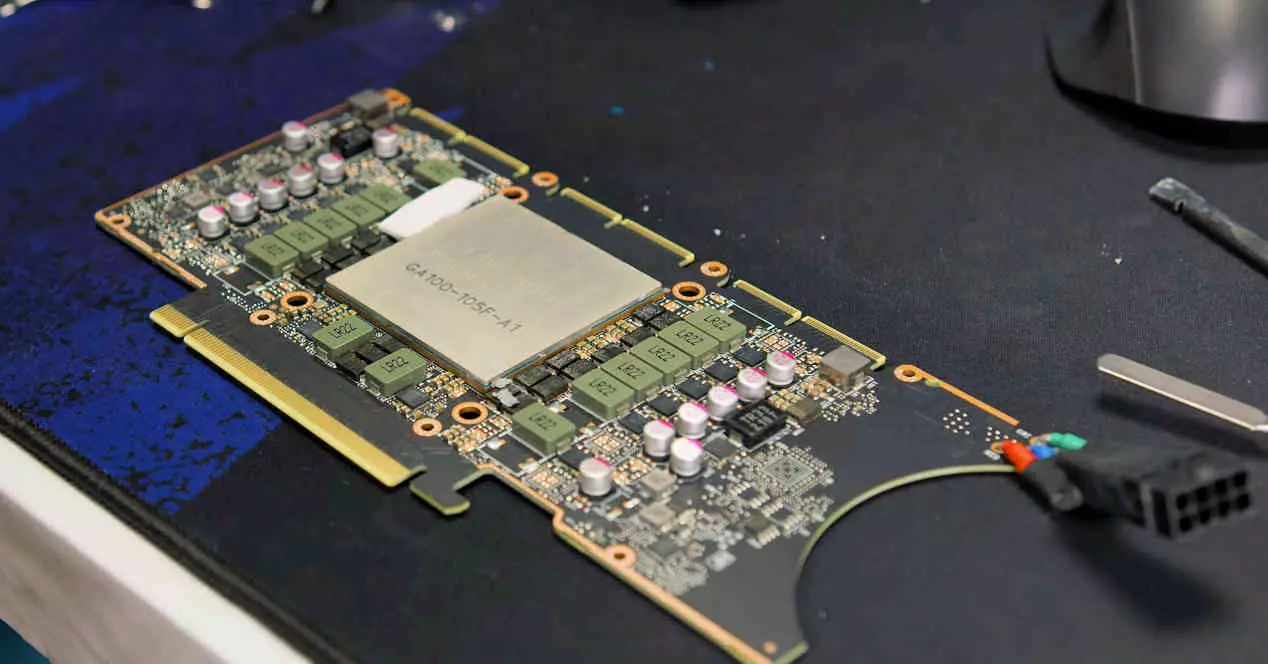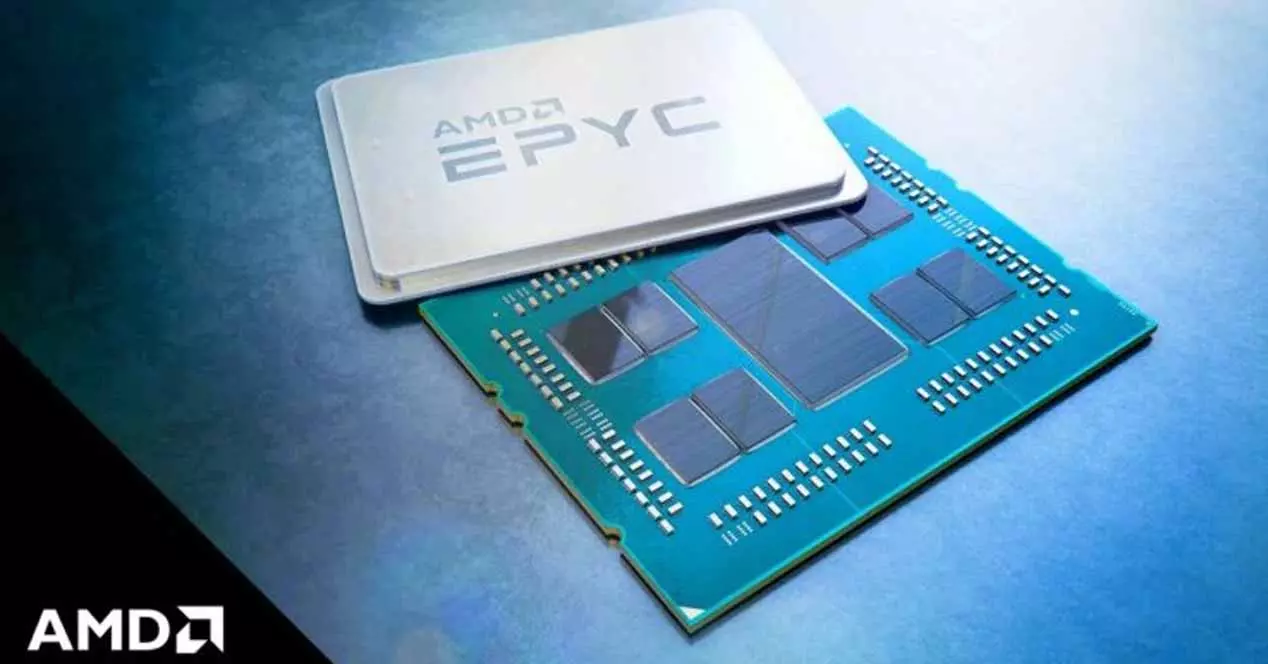Usually, when we take a photo, we usually save it on the computer, or in the cloud, to see it rarely in the future. In the best of cases, if it is something important, we usually print it and frame it so that we can always have it in sight. But there are many things we can do with these photos. And, if we want to surprise others and, why not, make a beautiful gift, one of the most original ideas is to make a mosaic with the photos. Let’s see how.
Normally, when we talk about mosaic, we usually think of placing several photos in a row so that, in a single image, we can have several photos at the same time. However, the mosaic concept can go much further, if we know how to do it. For example, a mosaic is also the placement of hundreds of photos so that, seeing it from afar, Let’s see a big picture.
Although we can do this ourselves with any photo editor, the truth is that it is a complicated process, and one that requires a lot of time. However, it is possible to resort to websites specially designed for this purpose in which, by entering the main photo and hundreds of filler photos, we can create our own mosaic with a couple of clicks. Go for it.
Create a mosaic of hundreds of photos in seconds
To carry out this task, we have found a website called EasyMoza. This website will allow us to create our photo compositions in the fastest, easiest and cheapest way we can find. The main features offered by this platform are:
- It allows us to create our own photo mosaic without programs, all from the browser.
- We can use our own photos, or select the filler themes that it offers us.
- Very simple to use, completely free and without registration. For higher resolution of the generated photo we have several payment plans.
- It allows us to download the generated image to save it or print it wherever we want.
To use this website, all we have to do is access its website. In the first step, what we have to do is load the photo from which we want to create the mosaic. That is, the photo that is going to be seen in large.
This process works best with portraits and landscape photos, but dark photos, group photos, and text photos often don’t work well. Once the photo has been loaded (or one of the test photos has been selected), the next step will be to select the photos that will form the mosaic. We can use some of the photos already proposed (cats, horses, flowers or animals in general), or upload the photos that we want from a computer folder. It is recommended to upload between 100 and 200 photos so that the effect is original and not repetitive.
Finally, we will click on “Create Mosaic”, and we will have to wait for the web to do its magic. The process will take several seconds, and we will have to have the window in view so that the process does not stop.
At the end, we will have our mosaic created.
We will be able to move around it with total freedom to see the result, and zoom in to appreciate the background photos.
If everything is correct, and we like it, we can download the image in a JPG to save it on the PC or send it to print wherever we want. And, if we want it with higher quality, then we will have to pay 5.95 euros for an image with a resolution of 120 x 90 cm, or 9.95 euros for a resolution of up to 240 x 180 cm.