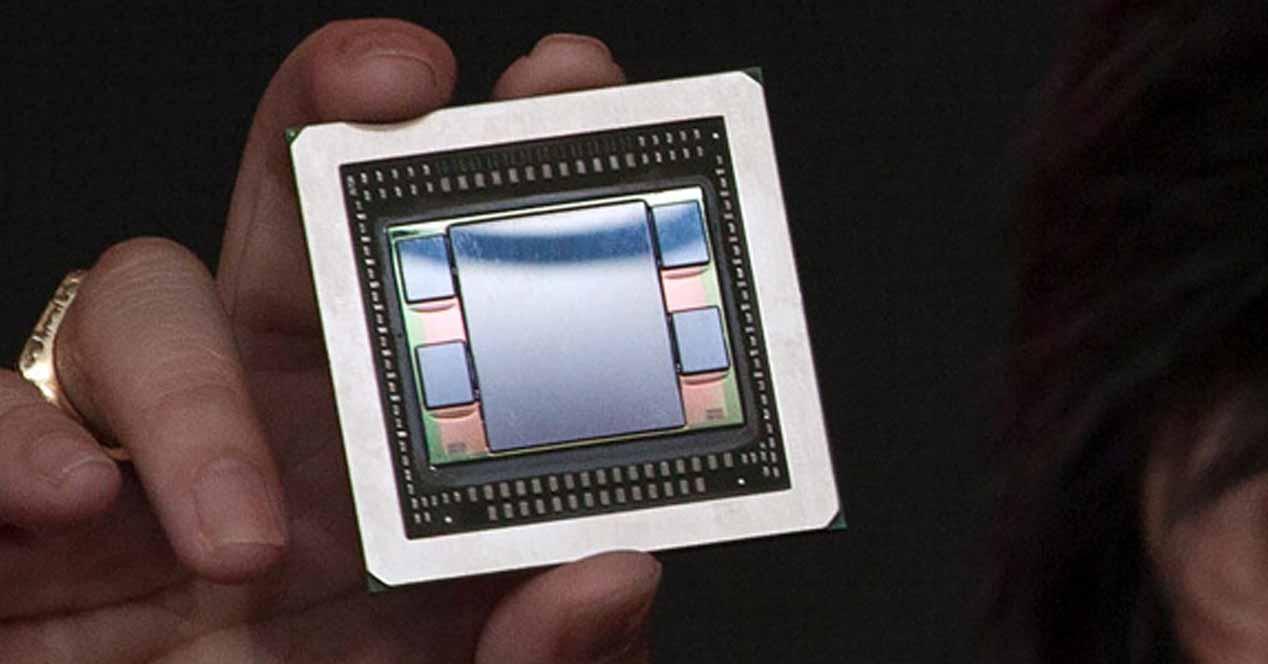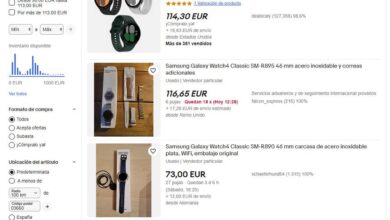Normally when we enter an office or someone’s house, in order not to use up our data, we tend to ask for the Wi-Fi key, to see if we are lucky. But we can also save this process using this simple trick which we are going to talk about now.
And it is necessary to take into account that the amount of data that we have contracted with our mobile operator has a limit. Therefore, in most cases it does not make much sense to waste them if we can use a wireless connection in the place where we are. As we tell you, as a general rule and if it is the first time we access that place, we will have to ask for the key WIFI tosomeone. But we are not always going to have that possibility or perhaps we do not want to go through that process.
Therefore, in these lines we are going to show you the way to find out for yourselves in a simple way. Of course, as you can imagine here we are talking about completely lawful and legal methods to obtain this highly compromised data. This means that to carry out this we are going to use a system of obtaining in some place that we have enough confidence for it. Also, we are not talking about any illegal software or anything like that to obtain this wireless connection key.
Use WPS for Wi-Fi key
The first thing you should know is that to obtain this information that we are discussing, the Wi-Fi key where we are now, it is mandatory that we have access to the router. Otherwise we will not be able to do anything through the method that we will describe below. This is a hardware element that is usually visible and that is what precisely gives access to the Internet connection that we are looking for. Most of these elements have several buttons, although their use is usually quite simple.
One of them reads WPS, which is what interests us in this case to obtain the Wi-Fi key on our mobile. This is the button Wi-Fi Protected Setup, whose main purpose is the protected configuration of the wireless connection of that router. Basically the owner of this uses it to configure the WiFi connection for any device easily. Precisely we are going to take advantage of it to obtain the key that we are looking for now.
In this way, once we have located the corresponding router and the button that we have mentioned, we can connect to it without asking for the password or the Wi-Fi name. To achieve this that we are telling you, we only have to press and hold the aforementioned button for a few seconds. router wps buttonspecifically until it starts blinking.
This is a process that we carry out because at that moment the wireless connectivity of that device will be open. Of course, we must bear in mind that for security reasons this only occurs for a few seconds. Therefore, we have to take advantage of that short space of time to connect our device to Wi-Fi.
At that time the home network will have been opened for a few seconds. Thus we will have the possibility that our mobile with Android can access it with the WPS system configured.