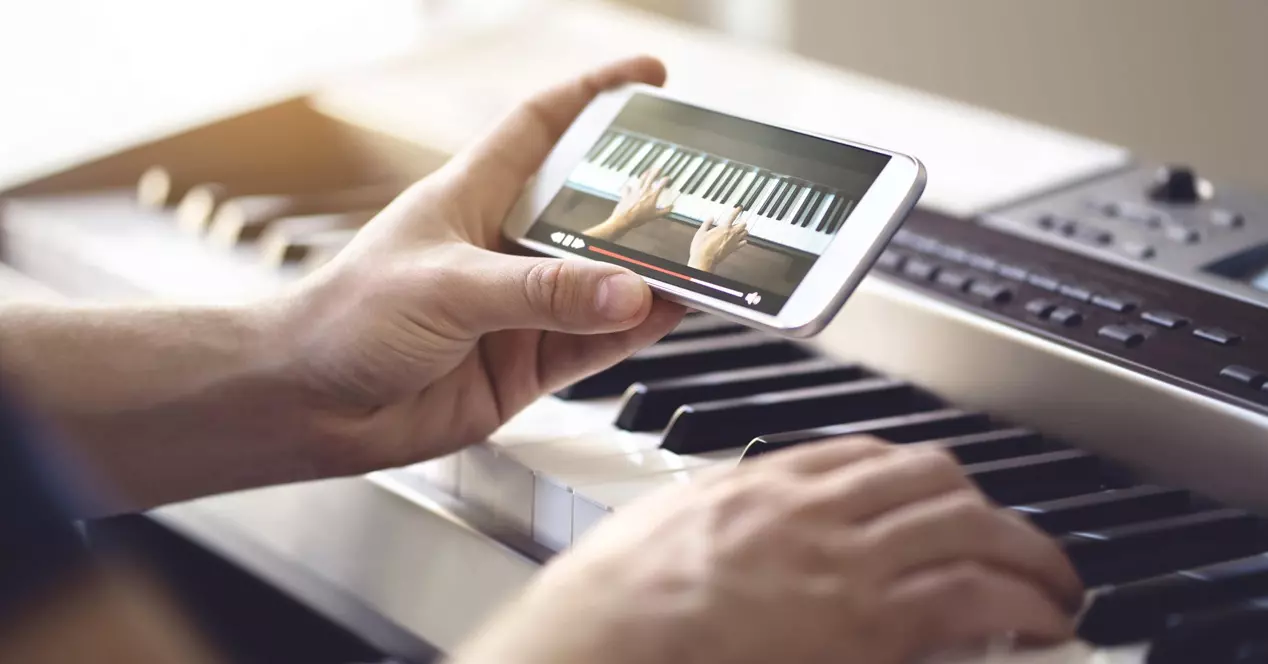Don’t know where you put your smartphone? Was your phone stolen and taken away? Need to locate your lost or stolen phone, but don’t know how to do it? Here, we explain the step by step process to rescue your mobile device.
Nowadays, the process of tracking a lost or stolen mobile phone is relatively simple. Below we will give you the step-by-step of how to find your mobile phone, according to the operating system.
In addition to the official services provided by Google and Apple, there are many other apps that can be used to locate lost or stolen mobile phones. One such app is mSpy, although it is a phone tracking application, and can be helpful to locate your phone in case you lost it or it has been stolen. However, this app must be installed on that phone.
If you want to track any smartphone that uses the Android system or iPhone, then simply follow the step-by-step given below.
How to track an Android phone?
First of all, you should make your phone trackable by following the tips below:
- Go to your device’s Settings
- On the settings screen, select the Google option
- On the next screen, go to Security
- Then select “Find My Device
- Set “Find My Device” to “Enabled
This is a find my phone feature on Android devices. You will only be able to track your device via Google System if you have enabled “Find My Device” before losing it. If you have done so, you can find it by going to the Google tracker page for Android devices. To enter the page, simply enter the login and password of your Google account.
When you log in to the page, you will see a map on which your phone will be located. From there, you can choose from the three options below:
- Play Sound: This way, by listening to the sound, you can find your device;
- Lock: By activating it, you will lock your phone and reset the password for access release;
- Clear: It will completely erase all data from your device and there is no undoing this function
By following this step by step, you can track your Android phone whether it is lost or stolen. Through Google’s service, you now know that you can both lock your device and erase all data from it even remotely, protecting your information to avoid further inconvenience if your Android phone has been lost or stolen.
How to track iPhone?
If you’ve been the victim of a theft or lost your iPhone, the best way to locate it is through Apple’s official “Find My iPhone” feature. Similar to Google’s tracking service, “Find iPhone” is extremely helpful in getting your device back. And likewise, if it is no longer possible to get it back, through this feature, you can remotely lock it so that no one else will be able to access your device and its information.
The “Search iPhone” service can be accessed from any browser. However, it’s important to note that the feature will only work if the “Find iPhone” function has been activated in the iCloud settings of your mobile device before it was lost or stolen.
Regardless of the iPhone model, the first thing you should do is to configure the “Search for iPhone” service by following the step-by-step below:
- Open the Settings on your device
- Click Search iPhone
- In the next screen, set “Find My iPhone” to on mode
- If the “Find My iPhone” function of your device is activated, just access the website icloud.com/find and log in with the Apple ID data of your device. When you enter the site, a map with the location of your iPhone will appear.
After that, you can now choose between three options that will be in a bar below the map. They allow you to locate your iPhone through sound, lock your iPhone or Wipe your iPhone. Check them out below:
Play Sound: this option is great for those who lost their iPhone at home or in some known place, because by activating it, the device will play, making it easier for you to find it if it really is near you.
Lost Mode: in “Lost Mode”, you can lock your iPhone. In this option, your lost or stolen device will send its location history to your Apple account.
Wipe iPhone: By activating this function when you know that there is no chance of finding it, you will be erasing all the data stored on your device, preventing others from accessing your personal information.
All features activated through iCloud will only take effect when your iPhone is turned on. If your phone has been stolen and is disconnected, these steps we’ve shown above to locate it will have no effect.