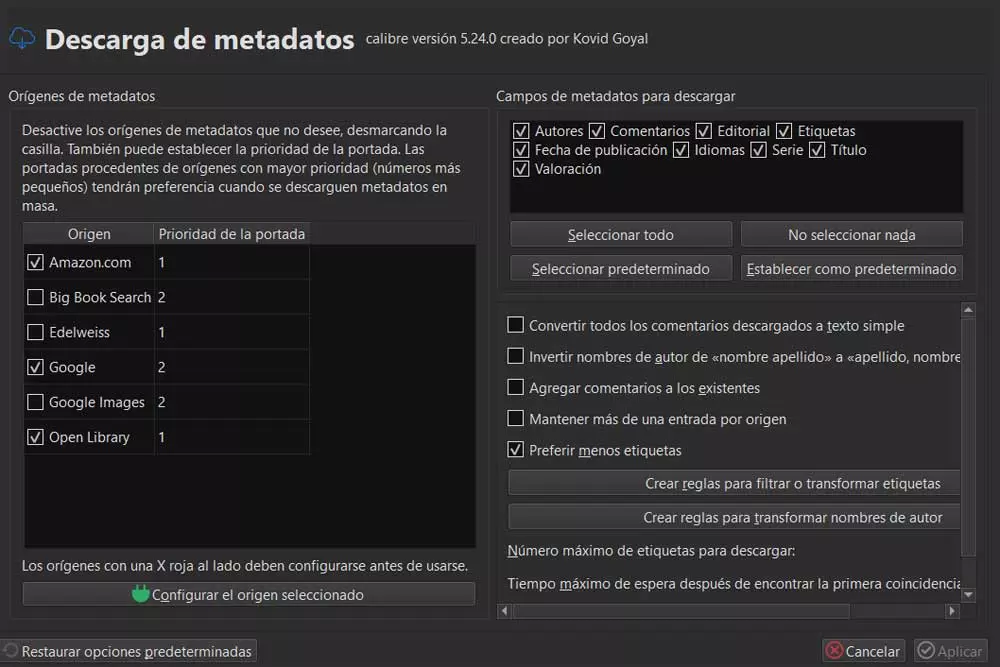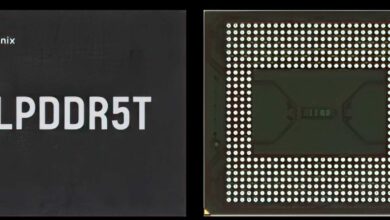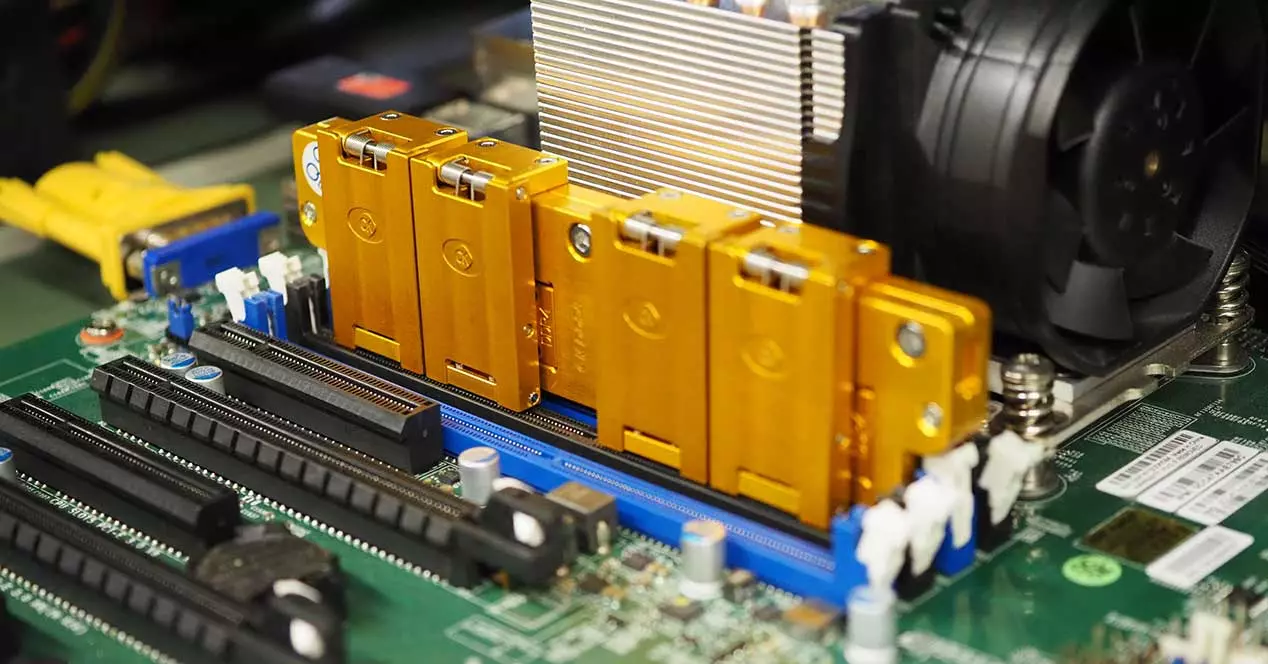Millions of people in our country are signed up for the SEPE right now while looking for a job that suits their knowledge and needs. It must be taken into account that this is an official body that is constantly evolving and growing, hence the importance of receiving the latest notifications released by it.
Only a few years ago, for this type of task, we had to directly access the Offices unemployment correspondents to find out the latest news. We also received physical letters in our mailbox at home that kept us informed about events or news related to our current situation in this regard. But technology has advanced, and as happens in many other official environments, we can now receive this information from SEPE digitally.
For this we only have to activate this message system of the official State body through the internet. This is something that we are going to show you below in order to receive the latest news in real time and without moving from home. In addition, this movement that we are going to explain will allow us not to miss any communication or notification that the Public State Employment Service sends at that moment. In order to activate this system that we are talking about, at first we do not need more than our favorite Internet browser and an identification system compatible with the service.
Therefore, to start with all this, the first thing we do is open the SEPE official website on our PC through this link.
Sign up for the SEPE notification system
Now we are on the website of the Public State Employment Service, where going down a bit we will see a link called electronic notifications. Thus, we only have to click on it to access the section that interests us in these lines. In this way, on the next screen that we find ourselves, we will see a button that precisely says Subscription to electronic notifications.
As it could not be otherwise, in order to start receiving the notifications we are looking for from SEPE now, we will have to identify ourselves digitally. For this, on this website we have the possibility of using the system Key code Permanent or electronic ID, we can choose the one that best suits our needs. Therefore, next, we only have to click on the Continue button to be able to identify ourselves by one of these two methods.
From that moment we will have to fill in the information requested on the web, which is nothing more than personal information to sign up for this notification system. In addition, we must take into account that once we have registered here as we have seen, we can automatically receive these notifications or access the web to consult previous ones regarding SEPE.
As you can imagine, all this will allow us to keep up to date with regard to the new information that appears related to the Public State Employment Service without having to physically go to the office.