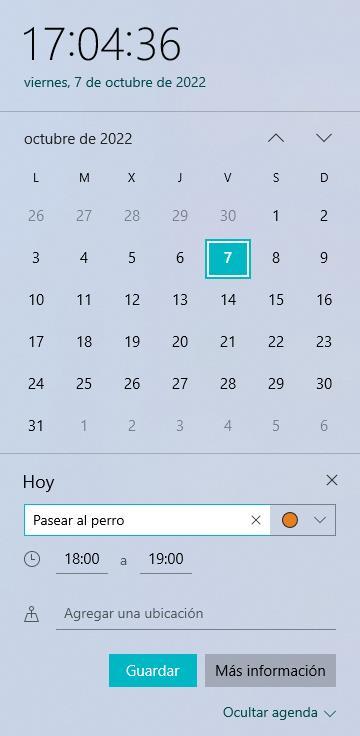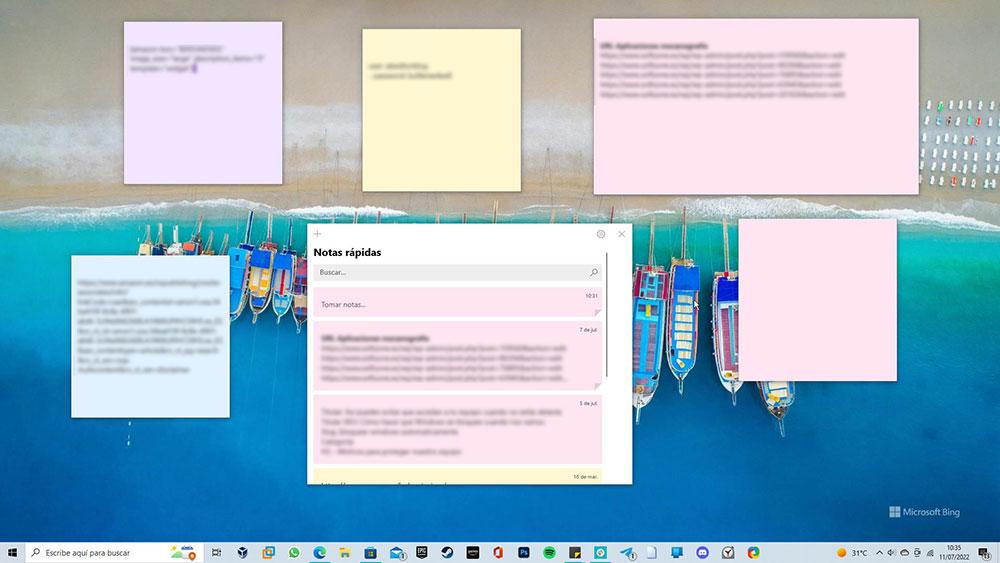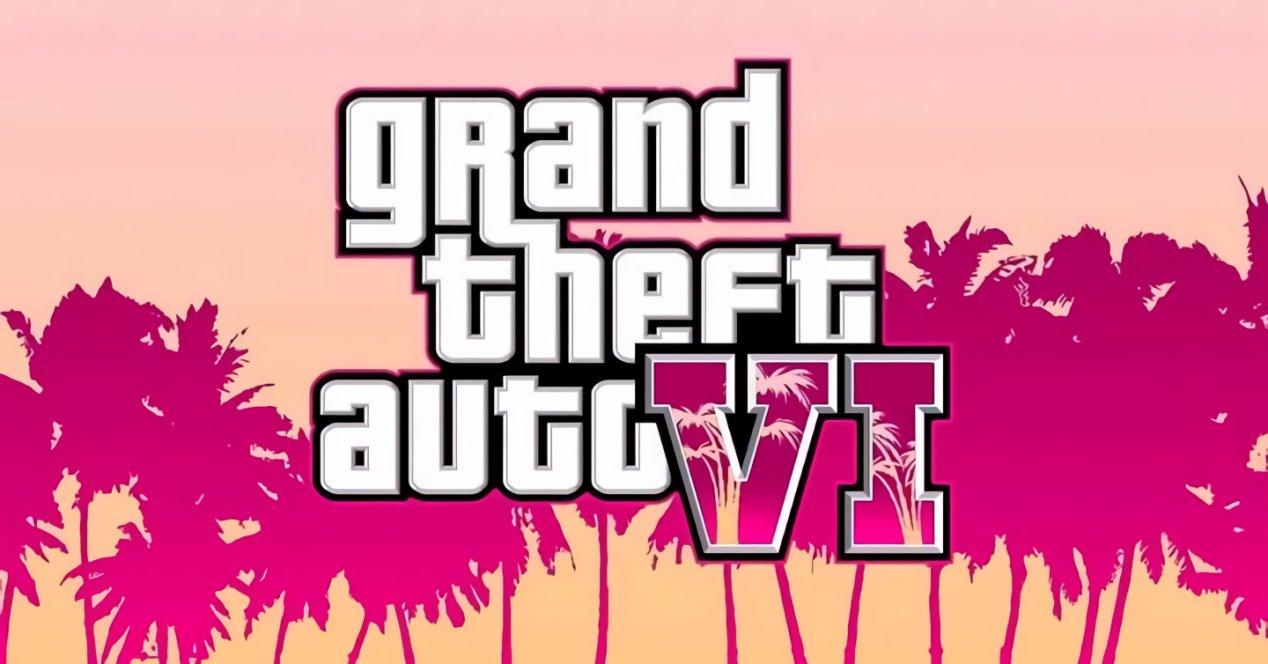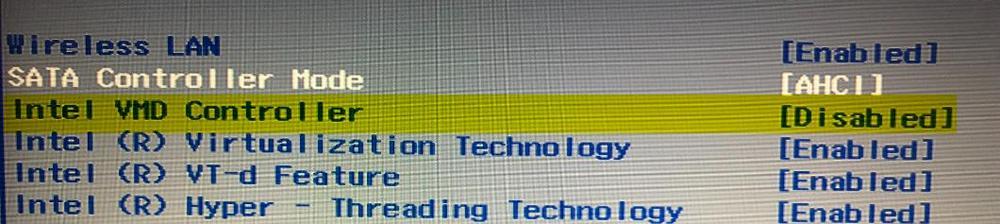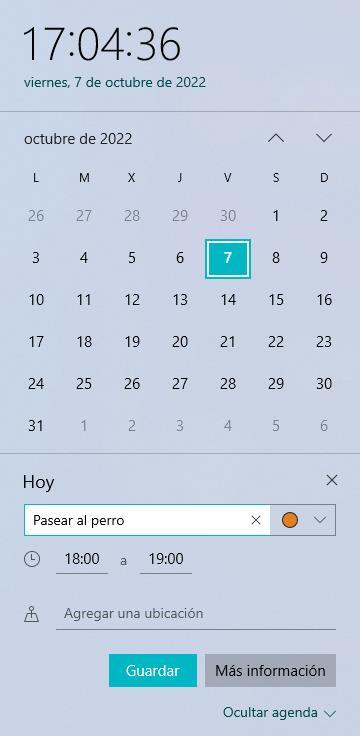
If we use our PC to work or study, the functions that we are talking about below will allow us to manage our day-to-day activities without missing anything. Furthermore, thanks to the cloud synchronizationwe will not have any problem in carrying on our mobile all the information that is stored in Windows to edit it, delete it or add new annotations wherever we are without having to have a computer in front of us.
By spending more time in front of the computer, we will always pay much more attention to this than to our mobile, so starting to use the solutions that Microsoft offers us with Windows will prevent us from missing any important task or appointment. In addition, it will prevent us from losing concentration to add an appointment, task or note when leaving the computer to pick up the mobile.
alarms
The Windows Clock application allows us to create all kinds of alarms, both unique and recurring. Thanks to this function, we can set a recurring alarm so that it notifies us every day at the same time that we have to pick up our child at school, that it is time to walk the dog, call our parents or do any other routine work. that we should do every day.
This application allows us to configure alarms from Monday to Sunday and set them to repeat. When we access the application, the remaining time is displayed, along with the alarms set. Obviously, this function is only available if we have our equipment turned on.
reminders
One of the most interesting functions that Windows offers us natively in Windows is found in reminders. Entering a reminder in Windows is as simple as clicking on the clock on the taskbar, selecting the day and clicking on Add an event or reminder. This will be added to the calendar of the Microsoft account that we have associated with the team, which will allow us to always have it at hand from our mobile by adding our account to the calendar application of our mobile.
timers
Windows also includes a timer function that will, once again, prevent us from missing any countdown we need without having to keep an eye on our mobile at all times. If we have to make a call, put out the fire for food, stop studying or work to take a break, start the washing machine to take advantage of the hours when electricity is cheaper or for any other purpose. This feature is found within the app alarms.
Grades
If we want to always have our notes at hand from our PC or mobile, using the calendar is not a solution. The solution is to use the native Windows Sticky Notes application. This application allows us to create notes and lists where, in addition, we can add images and configure their color to make it easier for us to identify them visually. If we want to access the notes we make in this native Windows application from a smartphone, we must use the Office application available for free both for iOS as for Android.
concentration sessions
Many are the users who use the technique Pomodoro to establish short periods of concentration with short breaks, a technique that will help us to be much more efficient both at work and in studies. To use this technique, it is not necessary to install any of the different extensions available in the Chrome Web Store for Chrome, Edge and others, since it is also included within the Windows Alarms application.