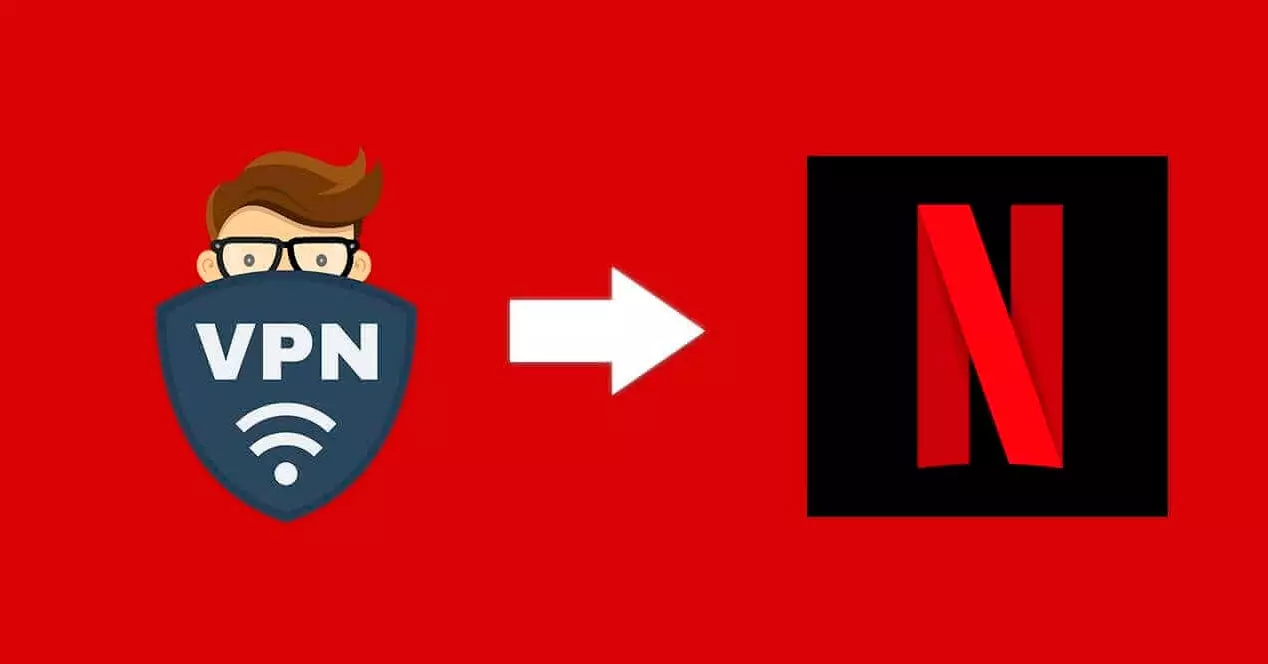Luckily, the numbers will help us identify from the following list:
Errors due to outdated or outdated information
Many of the errors that we are going to see when playing video on Netflix are due to a discrepancy between local data and server data. Luckily, these bugs are easy to fix in a matter of minutes:
Fix Netflix error 11800
This error usually occurs when the application has data that is not up to date. This error usually appears in apple devicesespecially the iPhone, iPad, and Apple TV.
What is the error due to? The app we have has registered data that is no longer correct. It may be because the app is not up to date, and it is unable to connect to the Netflix server properly. It may be that the authentication that we have done on the server has expired, or that our information this corrupt.
Solving this problem is simple:
- Update the app from your device’s application store, the App Store.
- Delete the session that you have and restart with the username and password.
- Done, you’ll be inside again.
UI-800-3 error
This error is very similar to the previous one, but it usually occurs in Android TV set-top boxes or variants of this system. This failure is quite typical in the Amazon Fire TV Stick, for example.
In this case, the app can be repaired automatically restarting the device and signing out of Netflix. You should also update the app if it is not on the latest version.
Errors 10025 and 30103 on Netflix
This problem is very similar to the one we just explained for the UI-800-3 error, and the solution is identical. In case it is not solved in this way, we recommend uninstall the app and reinstall it on the device.
Netflix Error M7111-1331
This error usually occurs from the browserespecially from Google Chrome. Normally it is because we are accessing the Netflix website through an already created link, such as a bookmark, a quick access from the ‘New tab’ menu or a link from the computer desktop.
Fixing this problem is as easy as manually access ‘netflix.com’. The server itself will redirect you to the correct address. In case it doesn’t work for you, try to enter Netflix from the incognito mode. If you enter without problems, your error is due to an incompatibility with an extension that you have installed in Chrome.
Bug NW-4-7
This error can be treated as a failure in the data of the application itself or as a bug connectivity. It is one of the most complex failures to solve of all the ones you will see in this list.
First, we go for the most logical and fastest solutions. Start by restarting your device and also the router. upgrade also the netflix app if it isn’t. And by the way, he closes and opens the session again. With all this, the app should work on most devices.
However, this error can give quite a fight, especially in the consoles. If the NW-4-7 error persists, you should go to the network settings of your device and set DNS to automatic. This is what you should do on consoles like Xbox or PlayStation.
Network connectivity errors
Other very common problems when entering Netflix are those that derive from the network. In this case, there are several errors, and these are the solutions:
How to fix error 10023-10008
This is a problem that affects iOS devices. It usually happens when there is some kind of blocked internet connection that we are using. For example, it is a typical failure that we will see in work and school networks. Basically, the error means that there is a firewall that is blocking the Netflix servers.
To fix this error, there is three possible solutions:
- Use the data network of your mobile to avoid the Wi-Fi network, which is the one that has the block.
- talk to at network administrator to lift the lock—if it is a mistake and not a lock for obvious reasons.
- Uses a proxy or VPN service to continue using the Wi-Fi network without the router being able to cut off access to the Netflix server.
Network Error or NW-2-5/NW-3-6 Error
These two codes indicate a connectivity problem network that prevents your device from contacting the Netflix servers.
To fix it, first restart your device and also your router. If that doesn’t work, try moving closer to your Wi-Fi router to get a better signal, or use a wired connection if possible.
Error Code -1001 and 0-1157
This connection error is quite varied. Typically, you should restart both the device you’re playing the content on and your router.
Unexpected error on Netflix
This is a fairly common error in browsers. It will appear if we watch Netflix from a computer. The text of the error is usually the following:
«Unexpected error has ocurred. Please reload the page and try again».
To fix it, reload the page. If that doesn’t work, delete your browser’s cookies and temporary files. In many cases, it will be as easy as reloading the page with ‘Shift + Control + R’ or ‘Shift + Command + R’ on Mac.
Errors when downloading content offline
Netflix gives us the possibility to download episodes and movies to the memory of our devices to be able to use the platform when we do not have Internet access. From time to time, a few errors may also occur. The most common is the following:
Error AVF:11800;OS:42800
This error is usually accompanied by the text “This title can no longer be viewed offline. (AVF:11800;OS:42800;).». It will come out once we already have the episodes in our mobile terminal.
If you don’t have Internet access at the time of the error, there is no solution. What has happened is that Download data has been corrupted. If you have Internet, the solution is as simple as accepting and letting the app re-download the file from the Internet. To do this, do the following:
- Go to the download section from the app by tapping the arrow icon at the bottom of the app- Now select ‘my downloads‘.
- Now it’s timeEdit‘ in the upper right corner of the screen. Select the file that doesn’t work and press the ‘X’ to delete it.
- Now go back to download the episode or movieand you should be able to see it without errors.
Errors with the VPN
Netflix shouldn’t bother you if you use a VPN that connects you to its platform from the same country you’re in. However, if you use it for simulate a connection from abroadsome problems may appear:
Error F7111-5059
There are many users who have used VPN networks to be able to see the Netflix catalog of other countries. Due to licensing issues, Netflix cannot give you access in Spain to series and movies whose producers have not signed their contracts in our country. Therefore, Netflix will prevent you from using a VPN on its platform as much as possible.
If this error happens to you, try disable your proxy or virtual private network. If you want to continue using the VPN, you must find another service that has not been banned by Netflix.
Playback Error 10013
This is another of the errors that we are going to find if we use Netflix connected to a virtual private network. the solution is the same that we have explained in the previous ruling.