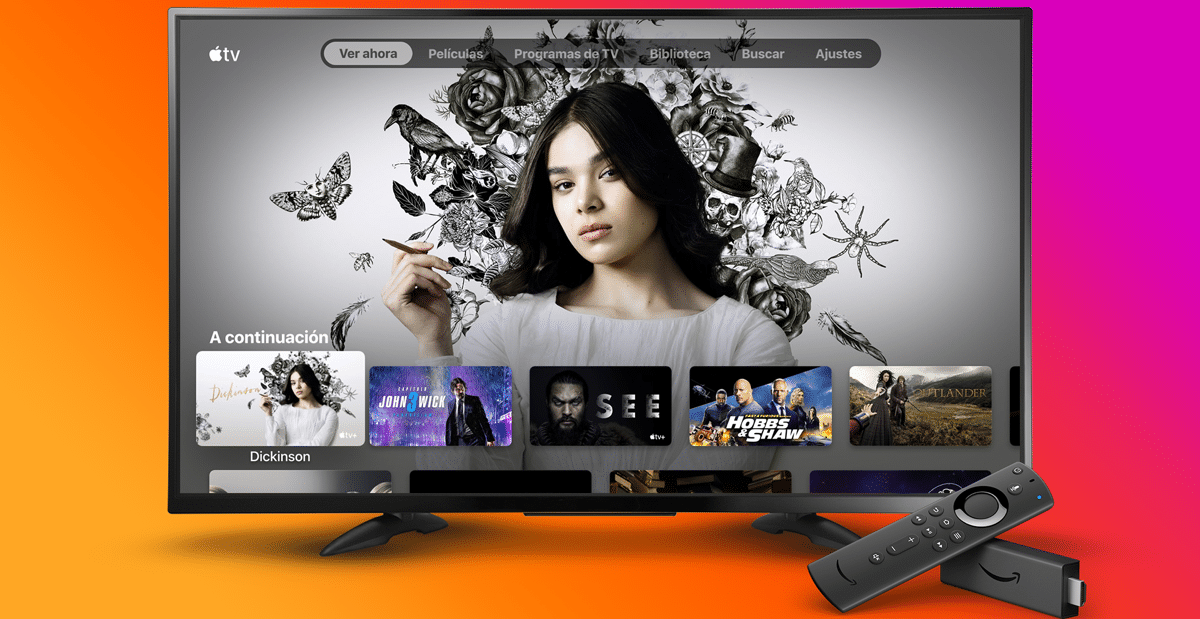After learning about the release of iOS 16.5, Apple also released iOS 15.7.6, a minor update for the devices that stayed on iOS 15, specifically, iPhone 6S, iPhone 6S Plus, iPhone 7 and first-generation iPhone SE. In this article, we are going to know all the news.
Compatible devices
When we all thought that the First generation iPhone 6S, 6S Plus and SE and iPhone 7 they were not going to receive updates, Apple just released a new update for iPhones that do not update for those devices that do not support iOS 16, that is, all devices prior to iPhone 8 and iPhone X.
It depends on how old your device is, the update that the unit receives will have a bigger or smaller size, since, it is an update that is around between the 300 and 500 megabytes. You also do not have to worry about whether this update reduces the performance of your device, since it is a minor update, it does not affect it. In this sense, minor updates serve mainly to correct three aspects: fix problems, fix bugs and security patches.
An iPhone is for life
It’s a huge benefit and reinforces Apple’s commitment to its users when upgrading older iPhone generations. 7 years, for example, the iPhone 6S continues to receive updates even if they are minor. Of course, despite the fact that they do not receive official support, all these devices are still completely functional because it can still run all the apps on the App Store, although in terms of performance, it’s not the most powerful.
If we start from this base, the iPhones that do not update to iOS 17 are the iPhone 8 and iPhone X. The latter, an iconic device for the Cupertino company. However, both devices will still receive updates security minors, such as those who have received the iPhone 7 at least until 2024, but who knows if it will last until 2025, so there is no doubt that an iPhone is for life.
These types of updates may seem like a minor Aspect, since they do not include visual or striking changes, but improve fundamental aspects such as security and error correction, which are always welcome.
How to update to iOS 15.7?
To update your iPhone to iOS 15.7.6 it is made up of the same steps that you performed before to update iOS, that is, no change has occurred even though you are not receiving the latest version of iOS 16. The procedure is as follows:
- Settings of your iPhone
- General and then tap on “Software Update”
- If you see more than one software update option available, choose the one you want to install.
- Press “Install now”. If the “Download and Install” option appears, tap it to download the update, enter the code, and tap “Install Now.”
Finally, they mainly stand out two advantages when upgrading the operating system to the latest version available. On the one hand, theupdating and cleaning of the equipment. Updating to the new version of the operating system is not only small visual changes regarding design, but also a complete cleaning of the device and improvements in performance, battery management, storage and deletion of cache that takes up a lot of space and does not improve the performance. user experience. On the other hand, the YoIntegration between different operating systems. Updating allows greater integration between the Apple ecosystem since those of Cupertino seek at all times that devices with the same ID understand each other perfectly.