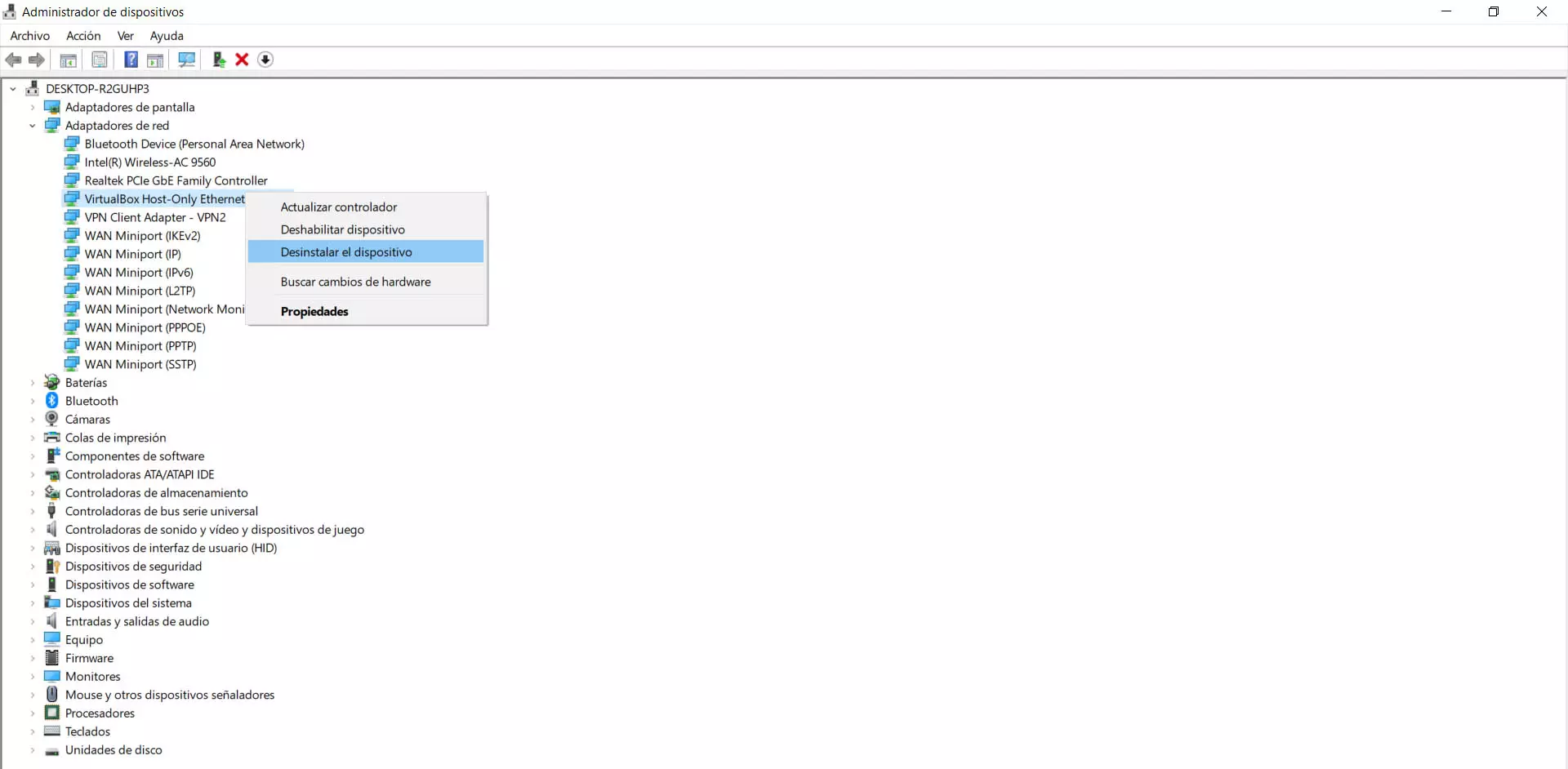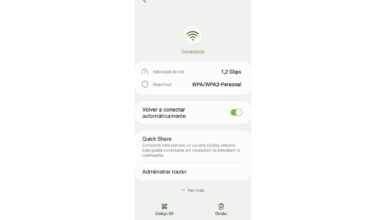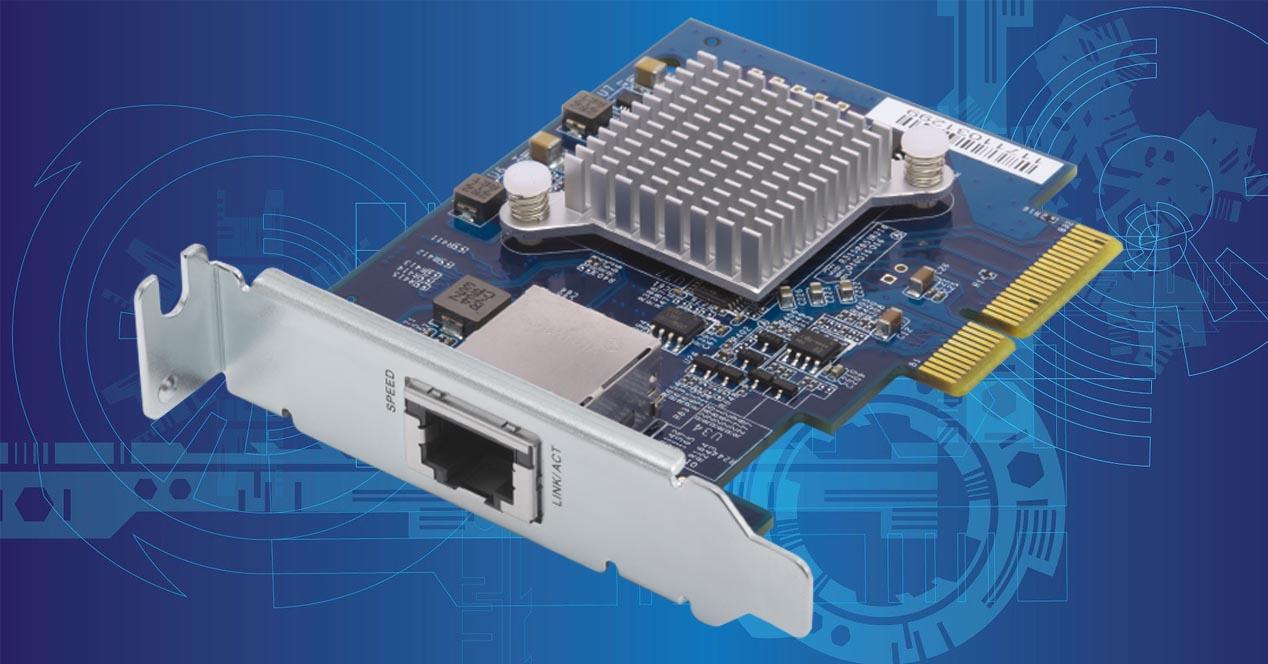
To connect to the Internet we can do it by cable and also Wi-Fi. Normally the first option is the one that will allow you to have increased stability and speed. But that is not always so. In fact, there are certain errors that can cause the Internet connection to go wrong via cable. Therefore, in this article we are going to mention what you should take into account. The objective is to make your connection work well, that it be stable and have a good speed of both upload and download.
Keep in mind that you are mainly going to connect by wire computers. It is true that you can connect televisions, game consoles or even your mobile, but the common thing is to use a PC via Ethernet. It is there, mainly, where you must be careful and not make the mistakes that we are going to mention.
Failures when using cable Internet
What you are always looking for is that the connection is fast. If you make mistakes, that can cause the network to go wrong. You may have cuts or be limited and the speed that reaches you is not adequate.
use old cable
One of the most common mistakes is to use an old cable. You may have one from years ago, from an ADSL connection, and you decide to use it now to connect a second computer, a television, etc. What happen? That cable is probably Fast Ethernet, which means it’s going to be limited to 100 Mbps at most.
For maximum speed, it is necessary to use a Gigabit Ethernet compatible cable. In this way, you can reach up to 1 Gbps symmetric. You will be able to take full advantage of the fiber optic that you have contracted and not have the limitations that we have explained.
Have a limited network card
You may also be limited by the network card that you use In this case, your computer could have an Ethernet card that does not work beyond Fast Ethernet, beyond the 100 Mbps limit that we have explained. That will prevent, again, that you can take full advantage of the rate you have contracted.
If you have this problem, what you could do is buy a new card. You can even connect it via USB. You just have to make sure that it accepts Gigabit Ethernet and you will be able to have the maximum speed.
misconfigure equipment
Configuring the network card in Windows correctly is essential. You can have something wrong, which is generally going to be from having the outdated system or even some virus. It is important to check that everything works correctly and thus avoid problems of this type that may affect you when connecting by cable.
Always check the configuration carefully, avoid errors and keep the system in good condition at all times. That will help you not only to make the connection go better by cable, but also when using other programs or any system resource.
Believing that it will be much better than Wi-Fi
This error is more of perception. It is common to believe that connecting by cable is going to be much better than doing it by Wifi. This should not be so. It is true that it is normal to have more stability and fewer problems, but if you have the Wi-Fi configured correctly and you get good coverage, the speed can be similar.
A few years ago we could find more difference in this sense, but not currently. Now wireless networks are much better and are closer to what the network cable is.
In short, these are some common errors that you may have if you connect by network cable. Avoiding them, always having everything well configured, can improve speed and have higher quality.