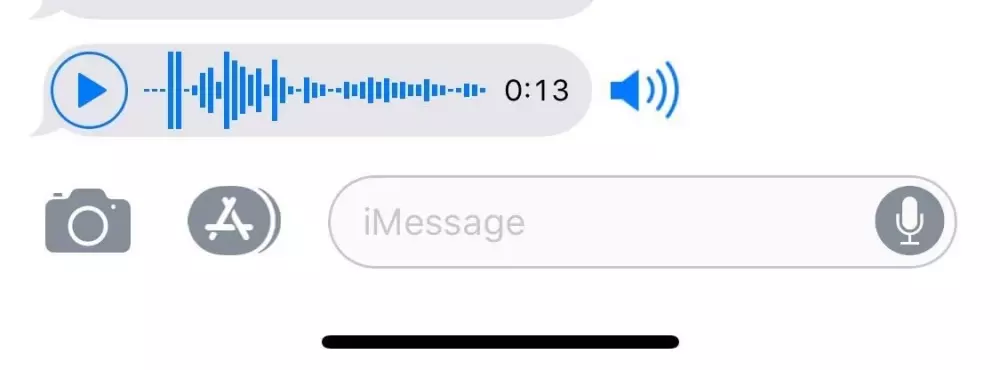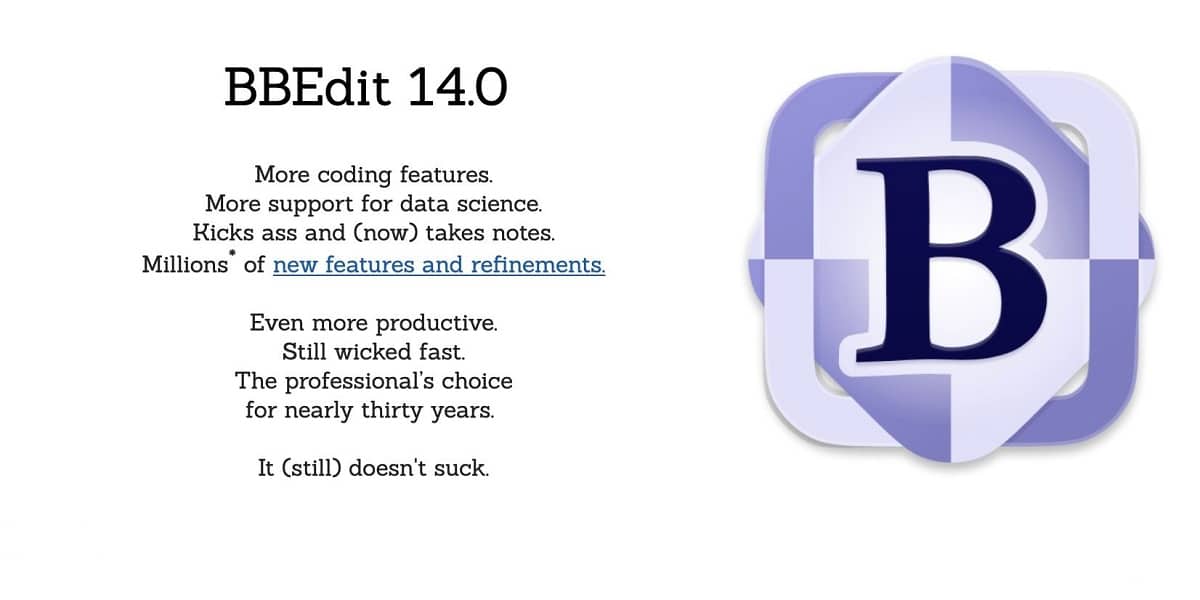

BBEdit is a Professional HTML and text editor for macOS. This award-winning product has been designed to meet the needs of web writers, authors, and software developers. It provides a large number of functions for editing, searching and manipulating, for example source code, and textual data. Version 14.0 has introduced a considerable number of changes, including helping users organize written notes quickly. It may be the biggest update to the program since returning to the Mac App Store.
Programmers will be happy with this new version of BBEdit for macOS
Bare Bones Software’s BBEdit is a more elaborate text editor that also includes very advantageous features for programmers. For the update to version 14.0, the developers have included a long list of functions and tweaks to the tool. For those who are not lavish in the field of coding, arguably the biggest change is the notes, that is, files created quickly for taking notes rather than full documents. The feature will automatically save entered text as a note, with an auto-generated title as well, to prevent users from having dozens of untitled files in a folder.
We know that many of our customers create a large number of untitled documents for quick note taking and rely on the legendary stability and robust crash recovery of BBEdit to protect their work. We have added a new “Notes” feature in BBEdit 14, which provides a variety of ways to create notes that are automatically saved And, perhaps most importantly, they are automatically titled so that you don’t end up wondering which of your 305 “untitled text” documents is the one you’re looking for.
Instead if yours is to develop, you should know that there are improvements in language-specific texts. An improved definition search function, help for specifying function parameters, additional features for navigating the code, window highlighting for syntax and semantics problems, and reformatting of language-specific documents.
The changes are the result of built-in support for the language server protocol, where user-installed language “servers” dictate language-sensitive behavior. This allows the tool to change its operation depending on the language being used. New supported languages include Go, R, Rust, Lisp-family text files such as Clojure and Pixar Universal Scene Description (USD).
Some of the functions that can be performed are:
- Work as you want the command files, folders, disks and servers
- Enjoy of the textual omnipotence
- Meets standards for seamlessly integrate into existing workflows
- Smart interface providing easy access to best-in-class
- Search and replace in multiple files
- Project definition tools
- Navigation function
- Syntax for numerous source codes languages code folding
- FTP and SFTP
- AppleScript
- Compatibility with macOS Unix scripting
- Text and code completion
- Tools of HTML markup.
BBEdit offers a 30-day evaluation period. During that period, all functions are available. After the evaluation period, all exclusive features can be re-enabled by purchasing a license or subscribing on the Mac App Store. If you have been using BBEdit in free mode, we simply have to download and install the new version. This will give us a new 30-day evaluation period so that you can try all the new features.
If you have a paid license for BBEdit 13.5.7 or any previous commercial version of BBEdit, an upgrade can be purchased. Now we have to note that Mac App Store customers should note one thing:
If you have an active BBEdit subscription, you will immediately have access to all the advanced features of BBEdit 14. This does not alter the subscription period.
The program is natively compatible with the Apple Mac M1. So there will be no problem with the new terminals of the company. Now, regarding the system requirements, keep in mind that it is needed for the B version.BEdit 14 running on macOS 10.14.2 or later, although 10.14.6 or later is recommended.
You can download the program from the official website of the programmers or from the Mac App Store. You also have access to the program manual so that the new functions are clear to you or if you want to start in this world. A good program available to everyone with a very complete new update that will delight those in need.