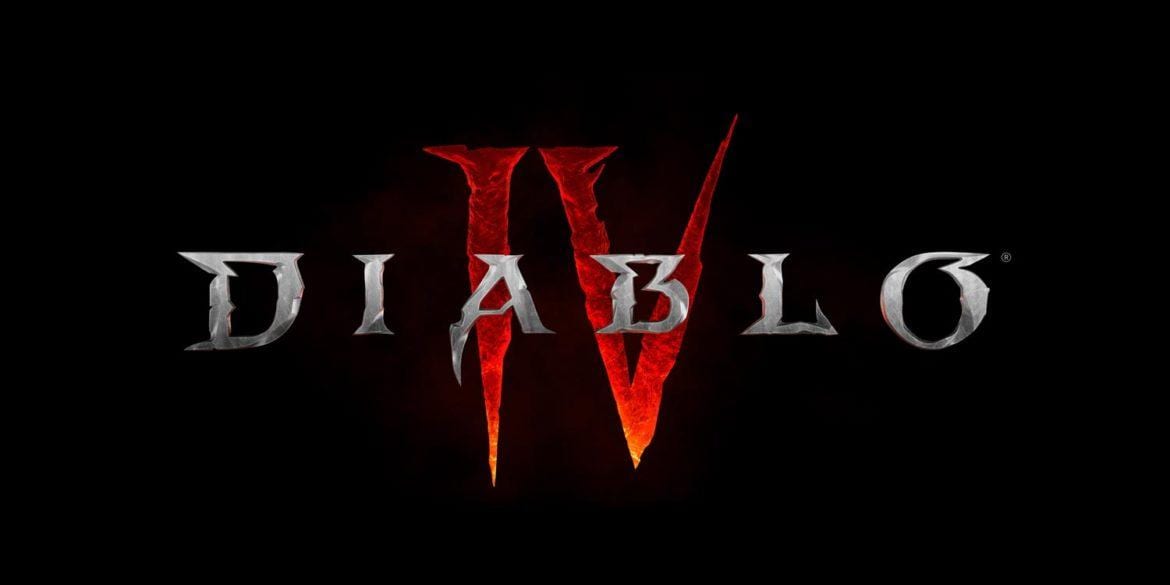Counter-Strike 2 is finally out, and it is clearly worth the hype. The upgraded features like the crisp visuals and more interactive gameplay CS2 are a marvel to both new and veteran players. The game is highly competitive, so grasping the basics from the word go is important. For instance, the console commands are convenient for enhancing gameplay, and some can give you an advantage over opponents.
Do you want to know how to enable these commands? What are the commands? Read on for answers.

Activate the Console in CS2
Yes, CS2 skin trading is fantastic, but did you know that you can also enable console commands in CS2 by following a few steps? They are as follows;
- Open the Game settings and select the Game tab
- Navigate to Enable Developer Console (~) and change it to ‘Yes’
You can now open the console by pressing the ‘~’ key found between the ‘Tab’ and ‘Esc’ keys.
Console Commands
These console commands enhance gameplay, and some overcome the basic limitations of the game. The commands are;
- bind [key] [action]
You can assign an action to a specific key with this command. For example, bind crouch z will ensure the character crouches when you press z.
Interestingly, you can even bind advanced actions like jumpthrow.
- clear
With this command, you can clear all the text in the game console. It is very efficient since you do not have to erase the texts individually.
- -novid
If you hate the launch video, this command is for you. It skips the video, reducing the loading time and resources to start the game.
- fps_max [X]
You can cap CS2’s FPS using this command to meet the minimum or recommended rates of the game. Setting the fps_max 0 removes the frame rate cap, and the game will run on as many frames as your device can support.
- cl_showfps 1
This command will show the game’s Frames Per Second (FPS) information at the screen’s top left end. The information is essential for monitoring your device’s performance.
You can get more detailed information by replacing the 1 with values like 2 and 3.
- cq_netgraph 1
The command will display the game’s latency and other relevant technical information in the top right corner. It is almost similar to the net_graph CS: Go command but slightly limited.
- cl_disable_ragdolls 1
Use this command to disable the ragdoll physics animation that comes into play when you die or collide with something. That way, you can ease the strain on your device when running the game, resulting in a more seamless playback.
- +cl_show_team_equipment
View your teammates’ utilities and weapons using this command. The weapons and utilities will appear above their heads.
- sensitivity [X]
Adjust your mouse sensitivity to any value using this command. X represents your preferred value.

- disconnect
Use this command to quickly disconnect from a game/server that is in progress. It is essential when the game or your device is hanging, and you do not have access to
- quit
The command is a faster way to quit the game without using any additional buttons/prompts.
- sv_cheats 1
The command allows you to enable cheats or, rather, break some game limitations while in practice mode. You can use multiple commands that remove basic limits once this command is active.
All commands from here henceforth require this command for them to work.
- noclip
The command will give you ghost-like abilities, allowing you to go through walls. Even better news is you can bind this command to a key.
- bot_stop 1
Use this command to stop the bots in the game from moving.
- cl_drawhud 0
You can remove the HUD from the screen with this command. Once removed, you can take better screenshots of various places in the game.
- god
You basically become a god when this command is active. It grants you infinite health, meaning you cannot be killed.
Note: 1(one) stands for true, while 0(zero) stands for false in the command values. Therefore, commands with 1, like sv_cheats 1, can be deactivated by replacing the 1 with a zero. In our case, it will be sv_cheats 0.
Conclusion
These commands are essential since they play various roles. They can improve gameplay by disabling non-essential aspects or altering certain elements to fit your device’s capabilities.
They are also vital in understanding gameplay for beginners, especially the cheat commands during practice mode.
The commands listed above are not exhaustive. They are the ones deemed essential for CS2 players who are trying to figure them out. There are more commands that will impact your gameplay, and you should look into them.