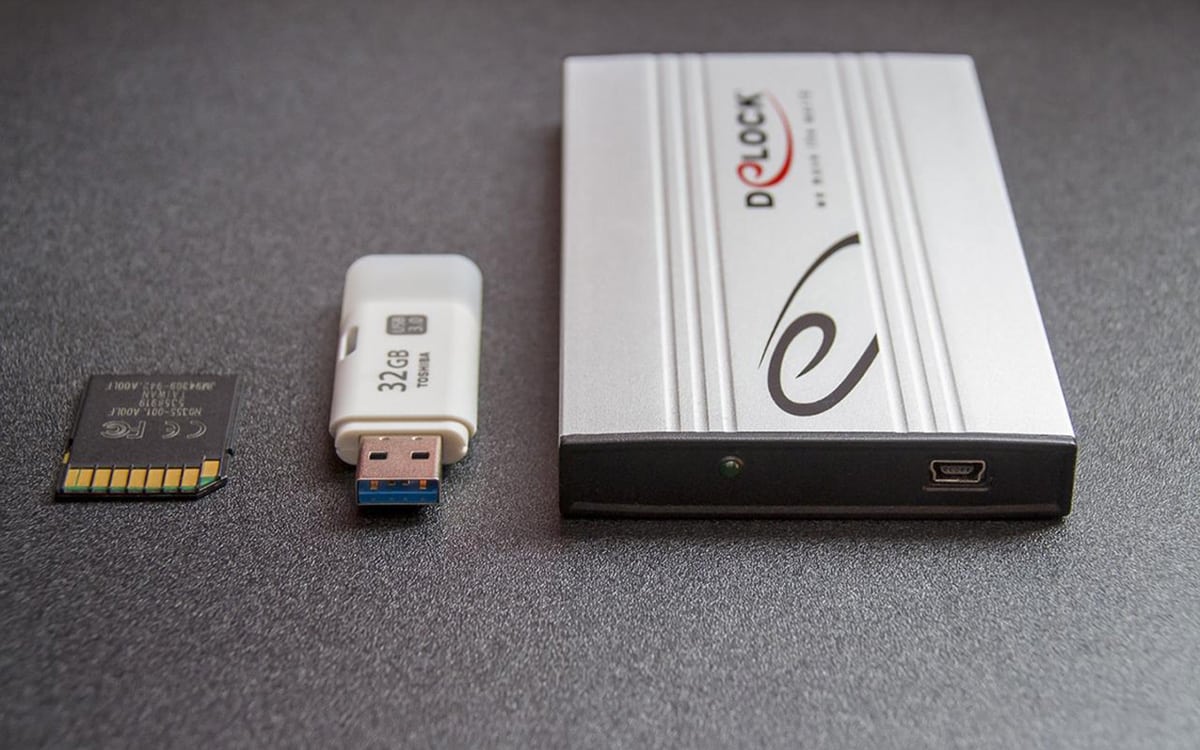
Misfortune ! You have accidentally or negligently lost important data on your computer, hard drive or USB key. Don’t lose hope, you still have a chance to find your lost files with data recovery software. When you do research on the internet, there are dozens of them. Here is our selection of the best to save you the day.
Our selection of the best data recovery software in 2022
If the digital suggests that our memories and our sensitive papers are more protected than ever, we are never safe from a technical problem or mishandling. All it takes is for one of your machines to break down at the wrong time, for a cup of coffee to be accidentally spilled or for you to click easily to make data very important to you disappear in a few seconds. Fortunately, all is not necessarily over: some software can allow you to recover your files, even in case of deletion or accident. These data recovery software are not infallible but they can allow you to recover all or part of your files. It would therefore be a shame not to take this last chance.
Stellar Data Recovery
Stellar Data Recovery has the first advantage of being available on both Windows and Mac. It is also capable of restoring files from your local disks or from storage media such as an external hard drive or a USB key.
Its promise is to succeed in recovering your files no matter how they were deleted. The software is intuitive, translated into French, and allows you to perform these tasks in a few clicks without any hassle. Its very complete search system makes it possible to find a lost file in a few seconds. You can even preview the files before they are restored, to be sure that you have identified the correct source.
In its free version, you can recover up to 1GB of data.
Recuva
Recuva doesn’t mean anything to you? And yet, you surely know its editor Piriform, since it is also in charge of one of the most used tools in the world: CCleaner which allows you to clean your computer of useless files. Only available on Windows, Recuva takes advantage of the experience of CCleaner to again offer software that is extremely easy to use, even for a complete neophyte.
Its greatest strength is the fact of being very educational in its approach, holding the user by the hand at each of its stages. However, it is not a miracle tool: some files cannot be restored, and are indicated by a very understandable color code.
PC Inspector File Recovery
Two great advantages from the outset: PC Inspector File Recovery is free and available in French. The software also gives pride of place to all types of storage, whether integrated into the machine or external. You will not need to configure anything, the software manages itself. You can even recover a disc that is not recognized by Windows!
Like most of the software in this selection, the recovery system identifies for you which files can be restored and which are lost forever. What quickly kill in the bud any unfounded hope. However, it is a bit less intuitive than Recuva, whose interface will be much easier to handle for ordinary mortals.
TestDisk & PhotoRec
For once, this software is intended for an audience of computer connoisseurs since there is a pro mode that allows you to use command lines to do your research. TestDisk & PhotoRec has the great advantage of being available on Windows, Mac and Linux.
More advanced and complex, this software is among the most effective on the market. As long as you have some advanced computer knowledge, you will have a better chance of finding your lost files. It can also analyze local disks or external storage. It may also recognize a disk that your operating system does not.
disk-drill
Disk Drill is a software available on both Mac and Windows. It aims to be the simplest of all, and therefore offers an ultra-sleek interface that is really focused on one goal: recovering your missing files on your storage devices, whether internal or external.
Its file explorer form makes it easier to grasp than most, and its search filters feature will save you a ton of time exploring.
Be careful though: its free plan is limited to 500 MB of data. Beyond that, you will have to switch to the pro formula.
Glary Undelete
Glary Undelete is a new addition to the already popular Glary Utilities, a suite of software that lets you clean, repair, and optimize your computer. Again, we have the right to free software under Windows that will allow you to recover your lost files regardless of their source.
The great feature of Glary Undelete is that, unlike others, it is also able to recover files that have been compressed or encrypted beforehand.
Available on Mac or Windows, Wondershare Recoverit is quite close to Disk Drill’s approach since it seeks to have the easiest interface to understand and use. It also has a preview system that makes sure you have identified the right file before restoring it.
Power Data Recovery
The big advantage of Power Data Recovery? Its preview system which is compatible with an impressive number of more than 70 file types. This is a major asset for saving time when you no longer know exactly the name or nature of the file you are looking for. The free version can recover files up to 1 GB.
R Studio
RStudio is one of the cross-platform utilities, since it is available on Windows and macOS as well as Linux! Its great advantage is its support for many file systems, from the most popular to the most obscure, but also compressed or encrypted files.
The software is among the most effective, but it is not necessarily the fastest and easiest to use. However, its performance is excellent.
You deleted files in a hurry and realized a little too late that you had made a terrible mistake by deleting precious memories or important documents. The first thing to do, of course, is to check if they are not in the recycle binin which case you just have to select them and choose therestore option to find them in their original location. If they’re no longer in the Trash, maybe you’ve stored them somewhere else.
Double backup is the best way to avoid this kind of inconvenience. If you hadn’t made a double save, all hope is not lost, but you must act quickly. Indeed, when you delete a file from a storage space, it no longer appears on your computer but it is not actually deleted from the hard drive. As long as it has not been overwritten by another file stored later, it can potentially be recovered. This is how the data recovery software.
However, this solution is not magic. Not all files can be recovered. Some will be damaged and therefore unreadable. The files you can recover will usually have lost their original names. If you want to recover a large number of files, you will therefore have to rename and reclassify them one by one.
What are the precautions to be taken to ensure that one cannot find his files?
If it can be very practical to be able to find files deleted by mistake, data recovery software can also represent a danger if someone malicious wants to recover files that you thought had disappeared forever. This issue arises in particular when reselling an old computer, hard drive or USB key on a classifieds site.
Indeed, if you have not correctly formatted your storage spaces, the new acquirer could easily try to find the old files present. We therefore strongly advise you touse specialized data erasure software to minimize the risk of data recovery. If your data is too sensitive to take any risk, the only solution is to keep the hard drive or physically destroy it.
Also read: How to recover your mistakenly deleted data and photos on Android




