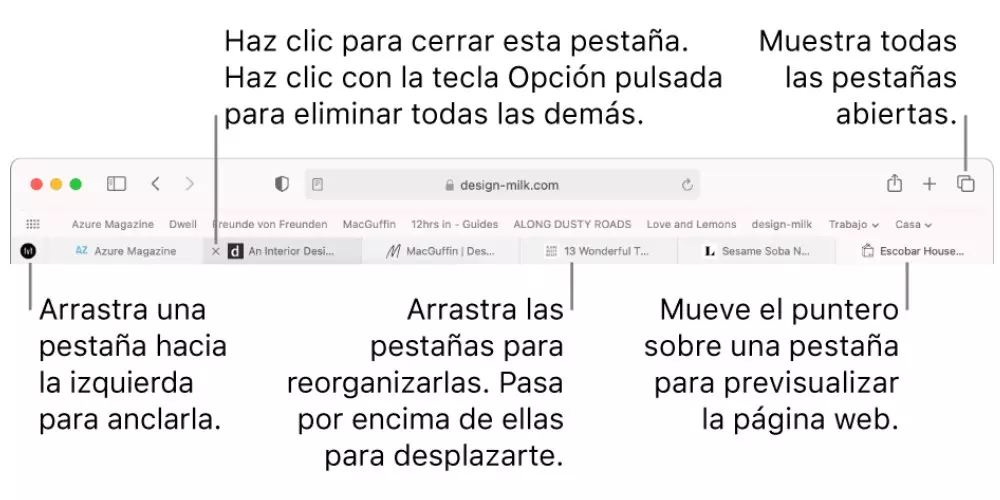If you are looking for USB Type-C adapters, either for the 13-inch MacBook Air, or for the 15-inch MacBook Air, in this post we are going to recommend all kinds of options: from the cheapest to the most complete. So if you want to increase the possibilities and performance of your computer, this is interesting.
MacBook Air connections
The current models of MacBook Air, both 13-inch and 15-inch, have two USB Type-C ports. And if we want to carry out tasks that require peripherals, we must go through the hoop of adapters. so if we want improve and extend the capabilities of the computerwe will have to resort to this type of peripherals.
What should have a complete adapter
When we talk about connection ports, what is expected is, in turn, the most basic. Therefore, having the occasional USB type A connection is essential, especially if what we want is to use external memories that work via USB.
If we do not have a USB type C compatible monitor, and we want to use the computer with an external screen, an HDMI connection is equally necessary. And if we already want to use memory cards, an SD reader is essential.
Similarly, connections are very important. But in this case we are talking about network connections. MacBook Airs, being designed to work wirelessly, can only connect via Wi-Fi by default. However, this does not mean that they cannot be connected by cable. And it is that, if we connect an adapter that has an RJ45 connection, we can use Ethernet to improve the speed of the network.
Based on these criteria, adapters vary greatly in terms of connections and prices. However, the fundamental idea is to be able to have as many connections as possible, in a single product. However, it is also true that we will not always need to have the same types of connection at hand. So next we are going to see some models, from the simplest to the most sophisticated.
From less to more
If you are looking for a simple adapter, with basic connections, this model of the brand BENFEI It incorporates four USB type A ports, at 3.0 speed. This way we will have a high-speed port concentrator at hand, with which we can connect external memories and hard drives that require more power to function.
But if what you are looking for is to go one step further, this model of UGREEN It already has more connections. This one in particular has an HDMI port, two USB A ports at speed 2.0, a USB Type A port at speed 3.0 and an additional USB Type C port.
What do you want more resolution for HDMI? And do you need an SD card reader? This adapter lemorele mounts an HDMI connection at 4K resolution, two USB A ports at 3.0 speed, an SD card reader and a microSD card reader.
And if you are looking to have everything in one place, this adapter from the brand UtechSmartIt literally has everything: two USB 3.0-speed ports, two USB 2.0-speed ports, two HDMI ports, one USB Type-C port, one SD card reader, microSD card reader, RJ45 connection port for Ethernet and a VGA connection. It is the most expensive adapter, but at the same time, it is the most complete of all.