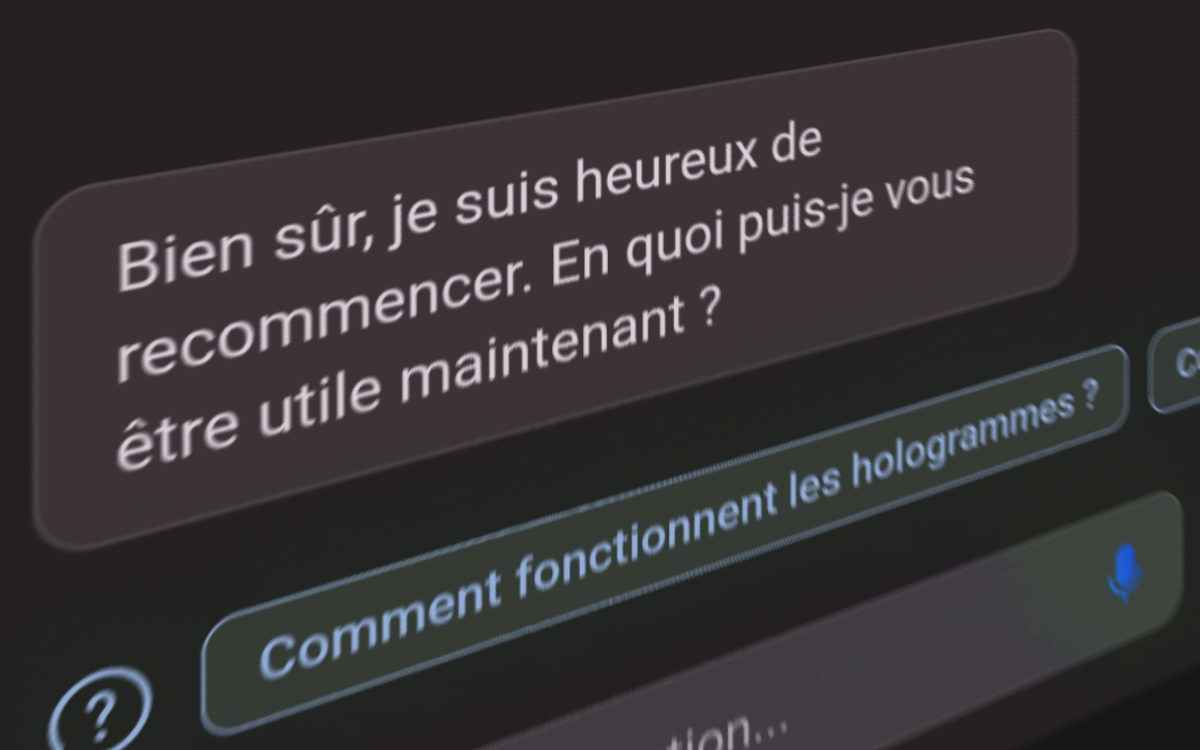
Microsoft has just announced the deployment of an Android and iOS widget for its Bing Chat, its conversational AI. In this way, users will be able to access it and ask a question faster than ever from their smartphone. We explain how to install it on your home screen.
Microsoft continues to offer Bing Chat in every corner of our devices, and it is our smartphones that are affected by the latest idea from the Redmond firm. AI is already well established, if only by its presence now by default on Galaxy smartphones or its recent integration into its SwiftKey keyboard. But there was still one option the editor hadn’t yet shown interest in.
Indeed, it was only a matter of time before the Bing Chat widget appeared on our smartphones. It is now done. In a blog post, Microsoft announces that these are now available on Android and iOS, which should allow users to access the chatbot faster than ever. We explain how to install it.
How to Install Bing Chat Widget on Android Smartphone
On Android, the method is similar to embedding any widget on your home screen. Here is the procedure to follow:
- Open the Play store
- In the search bar, type Bing
- Click on the first result then on the button Install
- Wait for the app to download to your smartphone
- Once done, press and hold an empty space on your home screen
- In the menu that just appeared, press widgets
- Search Bing in the displayed list
- Select the Bing Chat-widget
- Position the widget where you want on your screen
On the same subject — Edge: you can no longer escape Bing Chat with this new integration
How to Install Bing Chat Widget on iPhone
On iOS, nothing too complicated either. Here’s how to go about it:
- Open theApp Store
- In the search bar, type Bing
- Click on the first result then on the button Install
- Wait for the app to download to your iPhone
- Once done, press and hold an empty space on your home screen
- In the menu that just appeared, press the + button
- Search Bing in the displayed list
- Select the Bing Chat-widget
- Position the widget where you want on your screen
- Press on Add widget
- Press on Ended



