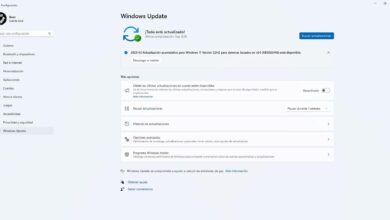How Mesh Devices Work
A Wi-Fi network It is mainly used to be able to carry the coverage to different points of a home, office or any building. They are different satellites through which we can connect. Each of them is connected to each other, so it works differently from a repeater.
That is, unlike repeaters, not each one of them is connected to the router and they distribute the signal, but rather they are connected to each other. In this way, the signal is further optimized and it is avoided that a satellite that is very far from the router can give a very limited coverage.
It is also known as mesh network and all devices act as one. This will allow the name and password to be the same and we can connect from one to the other without problems. It is very useful if, for example, we are in a company and we move from one area to another. At no time would we lose connection, since we would automatically go from one satellite to another.
A Mesh system it can have a large number of satellites. As we can imagine, the more we have the better to expand coverage. Covering a home with two satellites is not the same as having eight. Each additional one will further increase coverage.
Add more Mesh devices to a network
At this point, the question may arise as to whether or not we can add more Mesh devices and what should we take into account. We have indicated that the more we have, the better. If we can cover our home with three or four more satellites, we can cover a larger area.
Therefore yes, we can say that it is possible to add more Mesh devices to a network. Now, we must be aware that they have to be compatible and be able to connect them with each other. This happens if they are models of the same brand, although they may be different devices.
When we buy a Mesh system, the normal thing is that they have different models in which we can find them with two, three or more satellites. An example is the Tenda Nova MW6, which we can find on the market with two or three satellites. If we buy the two-satellite one, we can later buy additional ones and expand the capacity.
This is something common that we will find in most of the models on the market. But we do not even need them to be the exact same model, although the same brand and that they are compatible with each other.
We may decide to purchase Mesh devices to have coverage in different areas of the home, but in the future they fall short. Maybe we will install a computer and use it in another room and see that we will need one more satellite.
How many Mesh devices do I have to have? The answer will depend on the needs of each one. Someone may simply need one more satellite, while if we are talking about a large company we may need many more.
Why add more satellites to the network
After explaining that we can add more Mesh devices to a network, we are going to show some common reasons why it can be interesting. They are useful devices to get the most out of the network and make the connection work as well as possible.
Improve coverage
The first and most obvious reason is to be able improve wireless coverage of a home or workplace. Thanks to having more Mesh satellites we will be able to cover a greater space to connect other devices to the Internet without using cables.
First of all, a router or an access point will be able to cover a specific area. For example several rooms, a plant, etc. Each additional satellite can cover several tens of additional square meters. It can even reach more than 100 square meters.
Have more Ethernet ports available
Also, yet another reason for deciding to purchase additional Mesh satellites is to have more Ethernet ports available and connect equipment by cable. Typically each device will have one or two ports. What happens if at any given moment we need to connect three or four?
Every time we have more devices connected to the network and we can choose the cable. For example televisions, game consoles, video players … Maybe we need to add one more satellite in a specific area of the house and be able to connect them by Ethernet cable.
Avoid using other appliances
Another issue is that it helps us avoid using other devices to improve the connection or bring the Internet by cable. For example, we are talking about repeaters or PLC devices, which tend to have a worse result when compared to Mesh systems, which are more stable and offer better coverage.
In the same network we can have different computers connected to improve the connection. In this sense there is no incompatibility. But if we want to centralize everything in a single type, it is best to add the Mesh satellites that we need and that’s it.
Conclusions for adding more Mesh satellites
Therefore, as a conclusion we can say that adding more devices to the Mesh network is something possible and also recommended in certain circumstances. Of course, we must make sure that the teams are compatible each. The normal thing is that they need to be of the same brand and sometimes even of the same specific model.
The number of Mesh satellites What we should add will depend on each case and the needs we have. The larger the area we want to cover, the more appliances we will have to add. It will also depend on the specific model and how much coverage it can offer.
They’re a alternative interesting to other options such as repeaters or PLC devices to carry the Internet from one place to another in the home. Each one will allow covering several tens of square meters by Wi-Fi, but it will also allow to connect more devices by Ethernet cable.