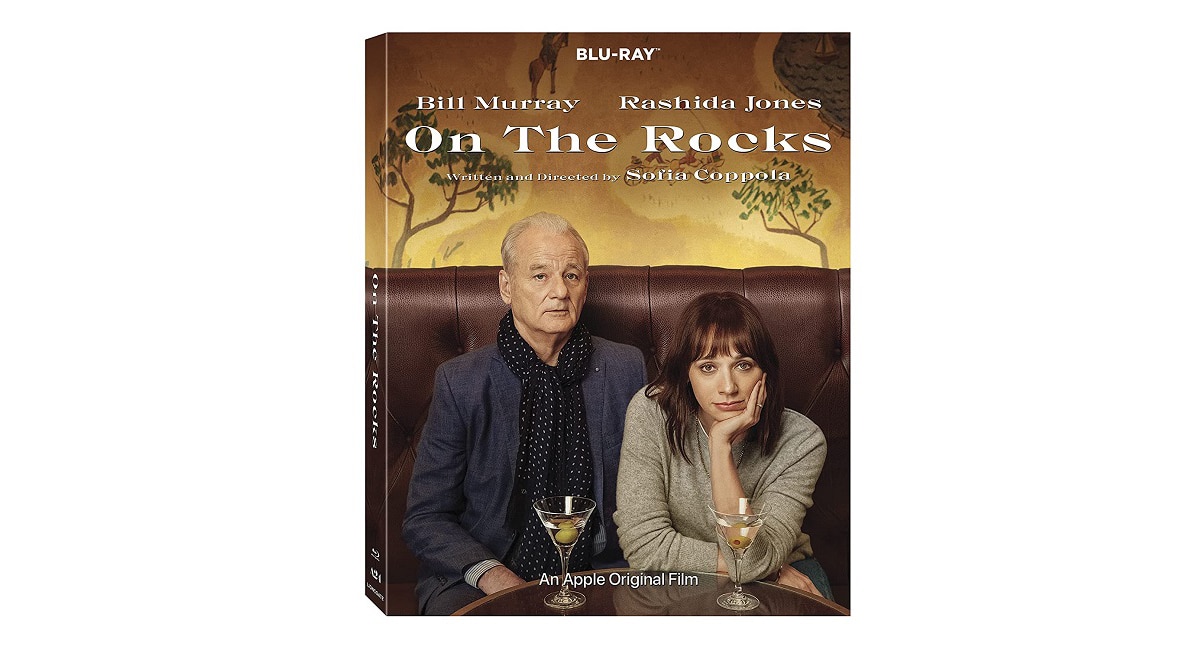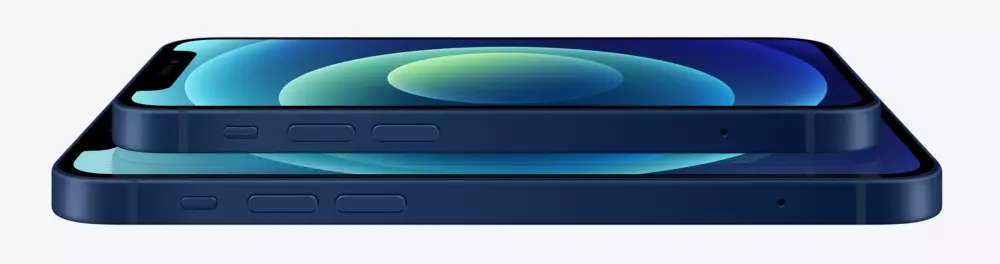The App Store is the “soul matter” of Apple’s iOS devices, offering access to a vast catalog of applications and games for iPhone users. ButCan we remove the App Store from our iPhone? In this article we analyze its possibilities and the consequences of it.
App Store, integrated into iOS
Since the first generation of iPhone, you can delete a app you no longer use on your mobile device. However, these applications come downloaded from the App Store. Therefore, this is a function integrated within iOS and the Apple ecosystem. So it means that cannot be deleted like a normal third-party application.
So official, It is not possible to remove the App Store from an iPhone, as Apple prevents you from being able to perform this function. However, we are going to see some ways to carry out this process.
Jailbreak and removal from the App Store
Jailbreak is the process by which some software restrictions on an iOS device, allowing users to access features and customizations that would otherwise be they would not be available. In other words, jailbreaking allows users to have more control over their device, which could include the uninstall from the App Store.
While jailbreaking may offer a greater freedom and customizationalso entails certain risks. Removing software restrictions may expose your device to possible security threats and void warranty from your iPhone. Also, jailbreaking a device is a complicated process that can result in system instability or even render it unusable.
Consequences of removing the App Store
Despite not being an option supported by Apple, there are risky options that we have discussed in previous lines. However, this option entails several consequences that can affect both the device and the user experience. Next, we are going to see some of the possible consequences of deleting the App Store from an iPhone:
- Loss of access to applications and updates: the App Store is the main source of applications and updates for iOS devices. After its deletion, you will lose access to the application update, which may affect the functionality and security of the applications installed on your device.
- Security risks: Jailbreaking your iPhone to remove the App Store involves removing certain security restrictions imposed by Apple. This can expose your device to malware, hacker attacks, and other security threats. Before performing this process, remove all essential information from your device.
- Warranty Void: Apple considers this option illegal, so the Cupertino company does not endorse or offer support for Jailbroken devices. Performing this action is likely to void your iPhone’s warranty, without having free access to repair processes.
- Limitations on the use of certain applications: Some service applications that need direct access to the App Store, such as the Stock Market or Streaming app, can detect the use of the Jailbreak and block its use.