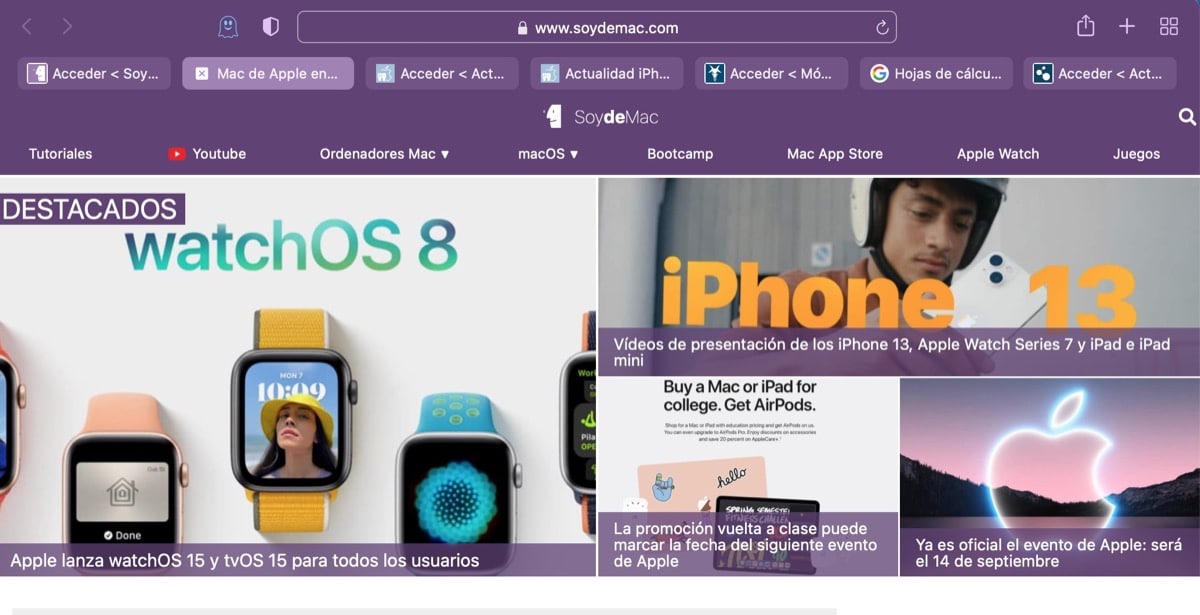Do you have to change the battery of your MacBook? Apple laptops have radically changed their design. In the old days, batteries in Apple laptops could be removed, but this is a long gone day. Today, these computers are “unibody”, created from one piece, practically. So removing the battery and changing it yourself is an impossible mission. That is why we explain how the battery change process on a MacBook, in this case, by going to an Apple Store.
To change the battery to your MacBook you have to go through the workshop
That Apple computers are aesthetically very beautiful, there is no doubt. That the design, in addition to being its greatest advantage, can also be the weakest point for the user. And it is that, if you have a MacBook Pro, Air or the “dry” MacBook of 2015, you have to know that the components are assembled in such a way that a “walking” user cannot repair them.
To change the battery to your MacBook, you have two options in terms of technical services. Either you go to a repair center authorized by Apple, or you go directly to the Apple Store itself, if there is one in your city. You also have the option of mailing your computer to Apple, but in the end the repair process will be the same, with the added step of traveling to a shipping center.
Make Sure Your MacBook Battery Has Problems
You won’t fix something you don’t know for sure if it’s broken, right? The first step is to make an appointment with an Apple specialist. The appointment is free and consists of the following: through special software, from the Apple store run a full diagnostic of your computerto find out what is failing.
If, once they have run the diagnosis, it is indeed the battery that is failing, then the process begins. First, you’ll need to make a backup copy (either to a hard drive or to iCloud) of all the data you have on your MacBook. This is because you will have to hand over your computer fully formatted. That is, without “Find My Mac” activated, without access passwords, without personal data and without an operating system.
Delete the data and send it to be repaired
If your MacBook has an Intel processor, when you turn it on you will have to press the key combination “Cmd+R”, to enter recovery mode and thus delete all data from the operating system. If your MacBook has an Apple processor (M1 or M2), you have to keep the power key pressed (while it turns on), until you see a list of options and you will have to press “macOS Recovery”. In both cases, the system is erased and then it is time to send the computer in for repair. In the Apple Store itself, you have to hand over the computer (having erased everything), leave your data and they already take care of the rest. And when do you pay? Well, a budget is made for you, and You pay at the time your computer is delivered to you.
In fact, you pay inside the store itself once you have the computer in hand. The repair price list is on the Apple website, and the repair time usually takes about a week. Normally, they just replace the battery. But there may be cases where they replace the entire bottom of your MacBook. In both cases, from the store itself they notify you of what has been changed, and the price does not change, since they charge you for the service for the replacement of the battery.