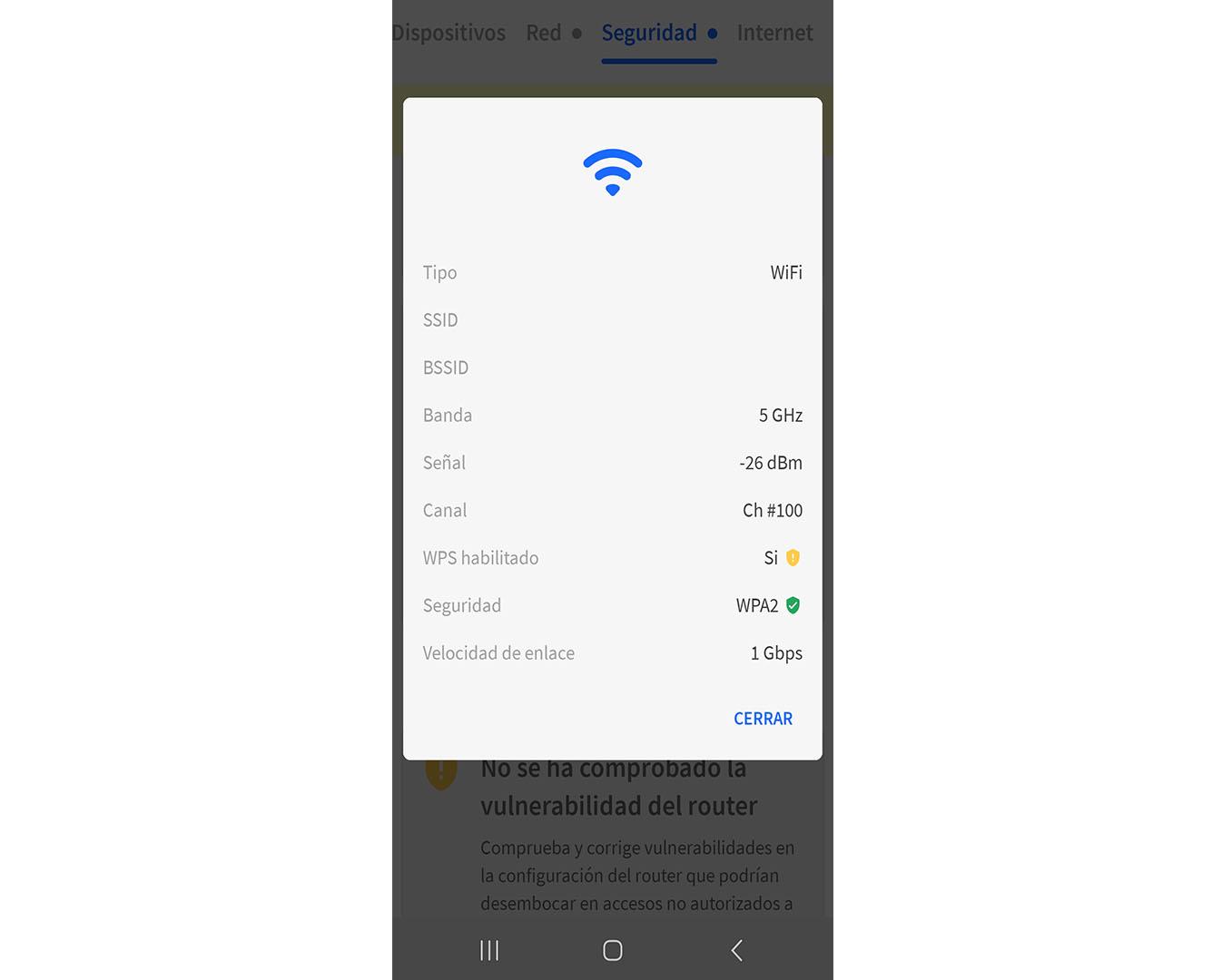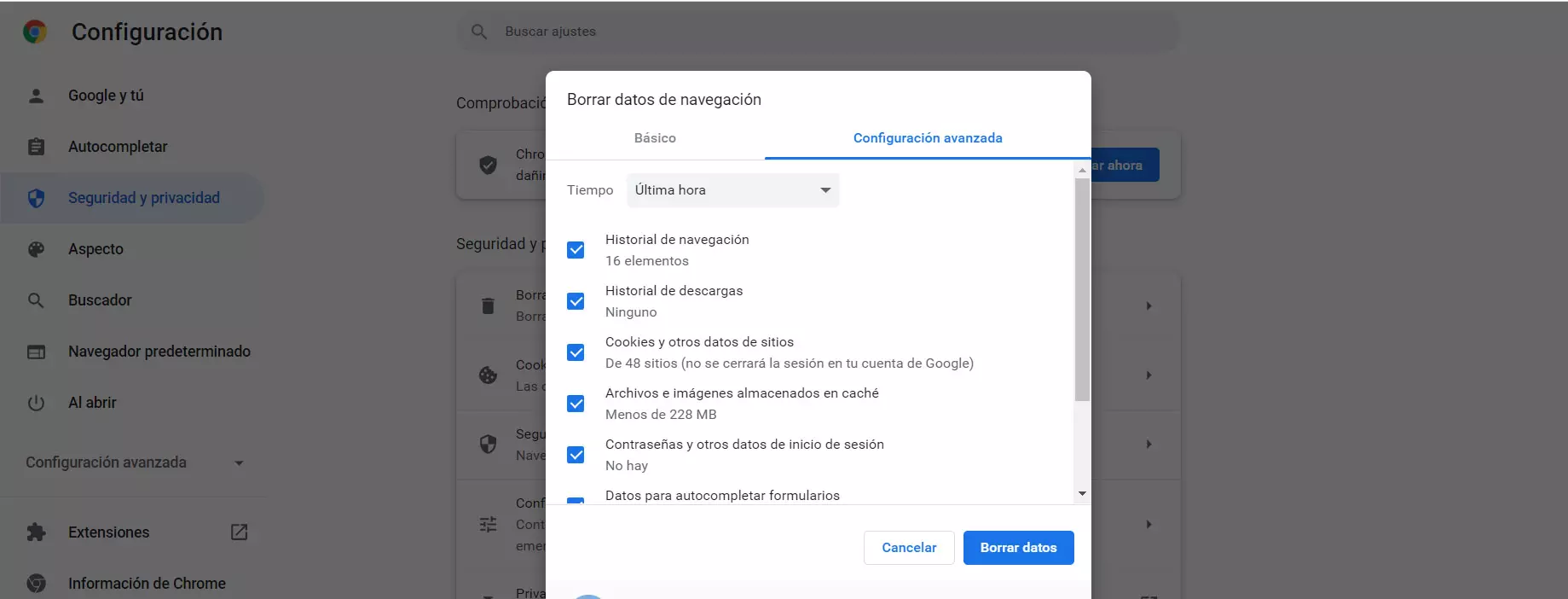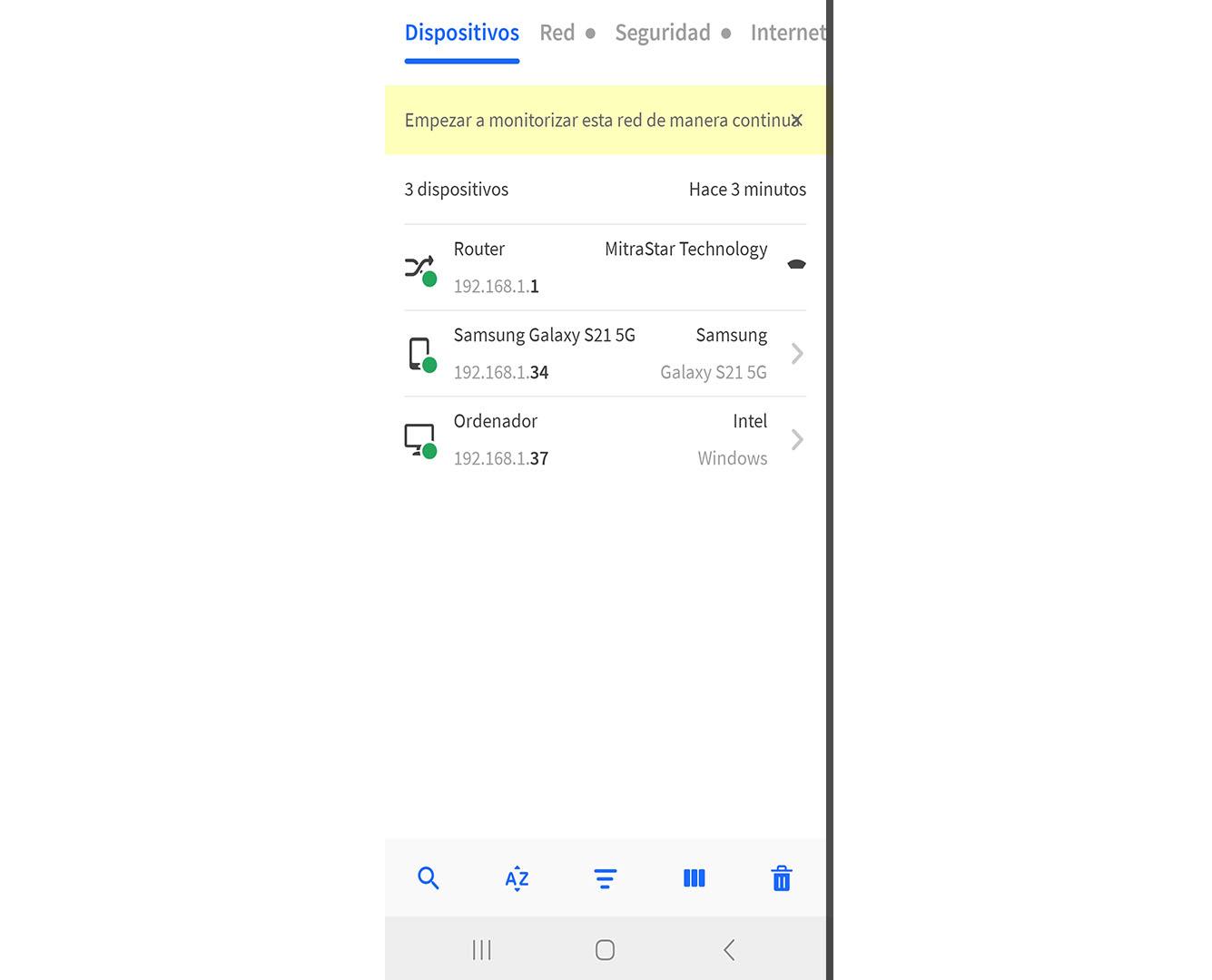
Fing, a simple application to check Wi-Fi security
You can install the Fing application for free on your mobile and it has several uses. You can get information about the network you are connected to, test if it works well or find out what the provider is. But it also allows you to use certain functions that will help us check if that Wi-Fi network is protected correctly or not. At least know if it meets the basics.
The first thing you have to do is install the program. As always, we recommend that you install these types of applications from official sources. You can go to the iOS app store or Google Play. The program is totally free and you will see that it is very easy to use.
When you start it for the first time, you will simply have to continue in a series of steps that will appear and you will be able to scan the network. A list of all devices that are connected to Wi-Fi will automatically appear. This is already the first test with which you can see if your network has intruders. If you see that there is a device connected and it shouldn’t, that may mean that someone has stolen the access code and has entered.
If you click on each of those devices it will show you more information. You will be able to see how long it has been connected to the network, what is its MAC address, the type of operating system, etc. This can help you in case you have doubts about whether a computer really belongs to you or could belong to an intruder.
But a very interesting point is the section Security. If you click there you will go to a section where you will see different data related to security. If you click on View details, you will be able to see if WPS is enabled, as well as the type of password encryption. For your security to be maximum, the ideal is to have WPS disabled and use strong encryption. If possible, use WPA3, but failing that, make it WPA2.
The application also has other options, such as detecting vulnerabilities in the router or checking if there is a hidden camera connected. But those features are only enabled on the paid option. However, for the basics you can use the free one. You will be able to see possible intruders connected to the network, as well as the type of encryption or if WPS is enabled.
Tips to protect your network
Do you want to make sure that your Wi-Fi network is protected? Beyond using Fing to find basic problems, it’s a good idea to make sure everything is working properly. Something essential is to use a good password. Do not leave the one that comes from the factory, nor use a key that is easy.
Another essential piece of advice is to have updated the firmware of the router. That can fix many vulnerabilities that can be the entry of intruders and threats. Always make sure you have the latest version installed and avoid risks when connecting devices to your home network wirelessly.
But have one network review occasionally can help. For example, check the speed, see the connected devices or detect problems such as small cuts and see why they can occur.
In short, Fing is an application to see if your neighbors are stealing Wi-Fi. At least for basic information, it is useful and helps you improve security so you don’t have problems in the future.