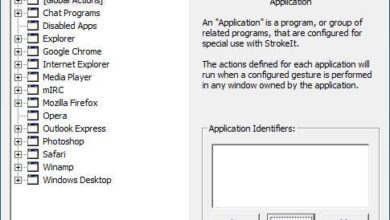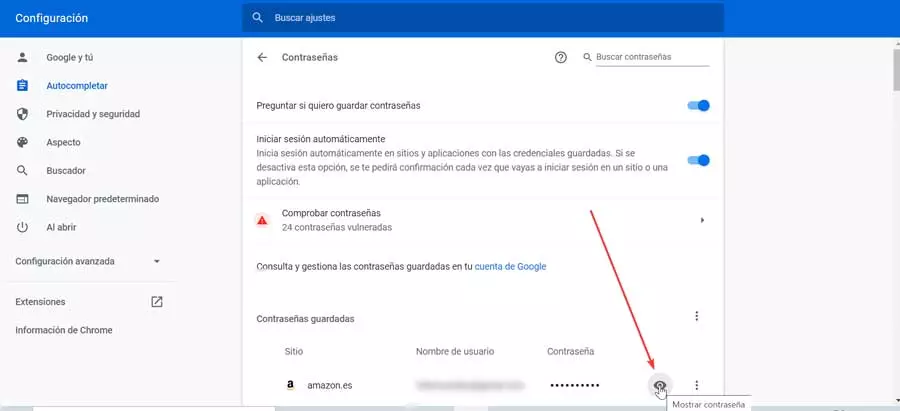The possibility of connecting our monitor to our computer without the need for cables exists. We are not talking about the Chromecast or similar solution, which is to share certain content with a device (smartphone or computer) with a screen. We are really talking about a complete wireless connection between our desktop computer and a monitor.
Types of wireless connections
The number of options available to connect our monitor and our computer wirelessly is really limited. The existing options are quite poor in capabilities and are uninteresting.
Miracast system
The most popular option to make this type of connection is Miracast. Is based mainly on an HDMI connection over Wi-Fi which works if you use a computer or any other device with Wi-Fi. One of the most striking facts about Miracast is that it does not need the connection between the computer and the monitor to be made through a router, but rather it will be directly between the PC and the monitor. So its efficiency will not depend on the capacity of your Internet connection.
This connection method not compatible with all devices: Does not accept Android devices, iOS, with macOS (Apple decided to use AirPlay and abandon Miracast, which does need a good Internet connection) or any device that does not have Wi-Fi.
Through specific devices
If you are looking for more flexibility you can choose to buy a wireless transmission device. To use this type of device you must connect one device to your PC and another to the HDMI input of your monitor. These types of transmitters use standards that allow them to transmit at high speeds and avoid loss of video quality due to compression.
Said system presents various problems. Above all, it is obstacle sensitive, such as a wall. This means that we cannot use it if the computer is in one room and the monitor in another. Also, you can not work ccorrectly if there is a wifi router nearbysince interference can be generated.
Can it be used for gaming?
Possibly you are thinking that it can be a good option and you are wondering how it affects the performance in games. The wireless connection of the monitor if we are going to play is not recommended at all.
The reason it’s not interesting is because the image must be compressed at the source and decompressed at the destination. Something that takes a certain amount of time, therefore we add latency. It is useless to have 100 FPS if we generate an image delay, however minimal.
The two aforementioned systems are far from optimal for wireless gaming. Not only thinking about online games, but also about games with history, where we will suffer a delay and perhaps the loss of the game.
Wireless connection problems
The main problem is that this technology only supports FullHD resolutions and 5.1 surround sound. Due to not having much interest from users, the quality of the image that can be transmitted has not been improved. We will not be able to stream images in 1440p or 4K resolutions.
We also have that wireless connections are slower than wired. It is difficult for wireless connections to transmit the large amounts of data required for higher resolutions.
He lag also harms this type of connections. They are still wireless connections, so the compression and decompression process can cause an increase in latency, as we have mentioned. Video desynchronization problems occur, making it impossible to play or watch a movie.
The distance is another drawback in this type of connection, since if the devices are far away or there are walls between them, the quality of the broadcast on our screen can be reduced.