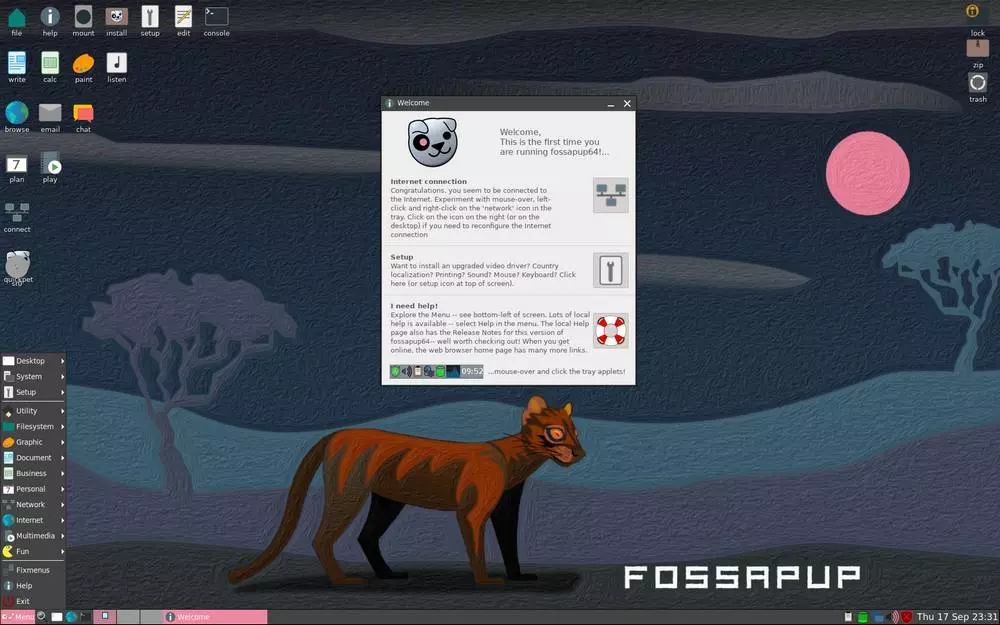This model has a single RGB lighting zone, which is also customizable. Inside we can find a lithium polymer battery, thanks to which we can get up to 60 hours of autonomy through the SLIPSTREAM receiver, and up to 110 hours if we connect it via Bluetooth. All this, yes, with the lighting off.
The dimensions of the mouse are 115.8 mm long, 64.2 mm wide and 37.8 mm high, and its weight is 69 grams, really light and more considering that it is a wireless mouse with an integrated battery. As for the price, CORSAIR has set it at €79.99.
Unboxing: what does the new CORSAIR mouse look like?
The first thing we see when we see the Katar Elite Wireless is a box similar to that of other CORSAIR products. This box has the predominant colors yellow and black, and allows us to see a photo of the mouse on the front, while on the back we can find the main features and specifications.


When opening the box we will find an inner cardboard box, inside which this mouse is held and protected. Pulling it out, the first thing you’ll see is the cable, along with the usual warranty and safety information pamphlet. This cable comes inside a plastic bag, and has a USB type A at one end (the one that we will connect to the PC), while at the other we will find a USB type C (the one that we will connect to the mouse).
The cable is 1.8 meters long and has a mesh of braided nylon thread, so we will not have problems of wear and tear in the short or medium term to work with it.


The mouse is also wrapped in plastic that protects it from scratches and dust during transport.
As we can see, the mouse is black, the only thing that stands out is the CORSAIR logo on the palm of the hand. In terms of aesthetic design, it is exactly the same as the Katar Pro Wireless that we have already reviewed in the past, although it is considerably lighter.
Although the design of the mouse is more or less symmetrical, it is a mouse intended for right-handed users. This is because, on the left side, it has two of the programmable buttons that we can use directly with the thumb of the right hand, while on the left side we find nothing that stands out more than a rubber finish to improve the grip.


In the palm of the hand, as we have already explained, we find the CORSAIR logo, which will light up (if we want) to give a touch of color to our table.
In the front part we find the two main click buttons, as well as the mouse wheel itself with which to scroll. In addition, we will also find another customizable button to be able to map it as we want, although by default it is the one that will be used to change the resolution of the sensor.
At the front we will also find the USB type C connector, which is used to connect the mouse to the computer, or charge the battery.
Finally, in the lower part we find the ultra-sliding PTFE legs, as well as the sensor and a switch that will allow us to choose the mode of connection of the mouse with the PC.
We will also find a cover, inside which we find the mouse’s USB receiver to use it via RF with CORSAIR SlipStream technology.


Seen the mouse, let’s see how it works.
Configuration with iCUE
The first thing we find as soon as we connect the mouse to iCUE for the first time is a firmware update. To install it, we simply connect the mouse to a USB port on the computer by cable, and the SLIPSTREAM wireless receiver to another, and follow the steps that it will indicate in iCUE to bring everything up to date. Once done, we will have the mouse ready to work at full capacity.
The first thing we are going to see are the mouse’s own configuration options. From iCUE, we select Device Configuration, and we will access all its options. The first thing we can do is change the polling frequency, depending on the Hz we want to use. Also enable or disable DPI usage on the fly, view battery, lighting brightness, adjust sleep mode, enable a battery indicator in the system tray, etc.


Other options that we can configure from here are the Multipoint status (in case we want to connect the mouse to several Bluetooth devices at the same time and be able to switch between one and the other), the angle and elevation adjustment and the integrated memory.
From the “Key Assignment” section we can map each of the mouse buttons so that they perform a specific task. We can create macros, assign it to multimedia keys, open programs, and even disable the button.
The lighting sections allow us to assign the RGB effect that we want our mouse to have. We can select one of the predefined effects, or create our own by using iCUE’s “layers”.
In DPI, as its name suggests, we can configure each of the phases of the sensor resolution, as well as the “Sniper mode”.
Finally, the “surface calibration” section allows us to calibrate the sensor according to the mat we are using. In this way we can get the most out of this 26,000 DPI sensor.
How does this CORSAIR Katar Elite Wireless behave?
For testing, we have configured the mouse as follows:
- Wirelessly connected.
- Polling Rate at 2,000 Hz.
- DPI at 2,200.
Using the Enotus software we have been able to see that it is a mouse that more than delivers what it promises. We get a more than perfect resolution, as well as a maximum speed that is the envy of many other mice on the market. In addition, we have been curious to see how close it has come to the 2000 Hz Polling Rate in wireless mode, since, in general, they tend to stay below that value.
As we have already explained, we can connect it both through its ultra-fast 2.4 GHz connection and through Bluetooth. In this way we can even have it connected to two devices at the same time, and simply changing the switch to go from one to the other.
As for the grip, it is a small mouse (something to keep in mind if we have big hands) but, honestly, quite comfortable. It’s a great choice for laptops, or for anyone who doesn’t have special needs, as well as those looking for a fast, highly accurate mouse to play competitive games without being weighed down by cables.
For my part, I’m used to other features this mouse can’t give me (like a dedicated Sniper button on the thumb or Infinite Scroll), and the wheel has seemed a bit slower than I’d like. Despite everything, we have been using it for two long days of work and play and we have not felt particularly uncomfortable.


The battery seems to respond quite well, since, in two days, using it between 10 and 12 hours each, we have been able to deplete around 35% of it, with the lighting on, but in light mode. Therefore, with normal use, not as intensive as ours, we could perfectly get a week of use out of it without charging.
Conclusion: is it worth it?
Without a doubt, CORSAIR has been able to show us once again that it is the undisputed leader in quality peripherals. This new version of the mouse is, without a doubt, a necessary evolution of the KATAR PRO, correcting all the handicaps of this other model. The decision to integrate a battery, add RGB lighting, a Polling Rate of 2000 Hz and improve the quality of the materials of the new Katar Elite Wireless to significantly reduce its weight has been a success.
As aspects to improve, very few, and all of them unfounded by customs and personal hobbies. For example, the dedicated “Sniper” button, or make it a little bigger for those of us with big hands. Even if it could be, adjust the price a little, since 80 euros could be excessive for some users, although it is true that they seem quite tight considering the quality of the mouse, which is wireless, and the comparison with the competition .
If the price had been a little lower, we would have given it the platinum award, in addition to the best quality / price. Despite this, we must admit that it is one of the best wireless mice that we can buy today, also highlighting, above all, its excellent performance. For these reasons, we give the CORSAIR Katar Elite Wireless our Gold award, as well as our recommendation for its performance.