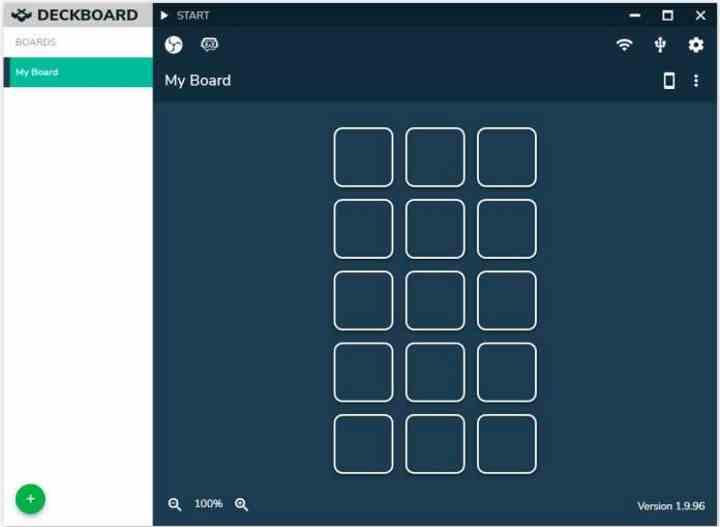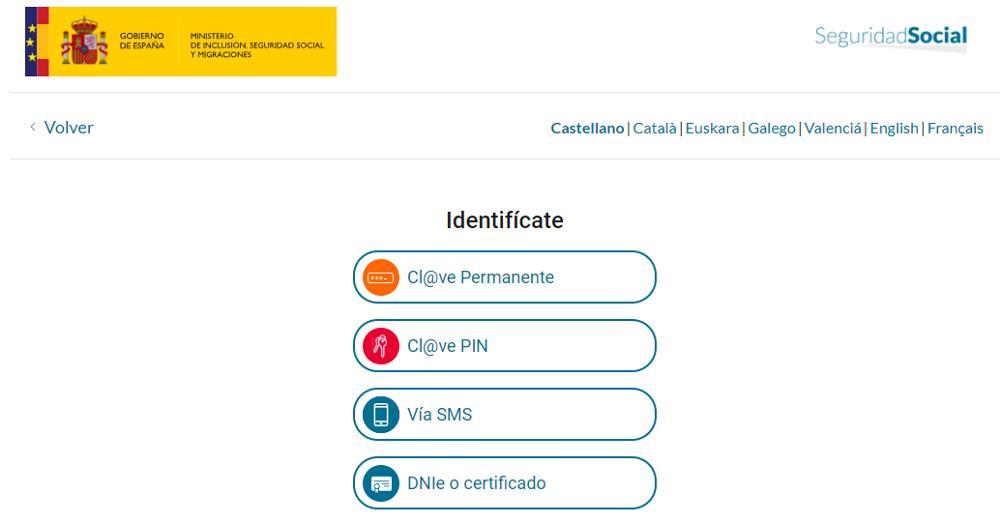The Stream Deck is a Macropad made up of a series of LCD keys that is useful when it comes to controlling the flow of streaming broadcasts. In other words, it is a miniature director’s table. However, the ElGato peripheral is a peripheral that is not exactly cheap. This is where the Deckboard comes into play, a lower cost alternative.
Little by little, the broadcast of content through the Internet has been professionalized and the modest equipment made up of a webcam and little else. Nowadays we have real professional equipment and it is important to have a system that allows us to easily control the flow of the different audio and video channels. Thus, the Stream Deck allows us to easily change the scene, mute ourselves or a collaborator, take collaborators on and off the scene, insert videos in the middle.
All this without having to carry out complex actions in the background that completely break the broadcast. Since we do not forget that in the world of streaming all the jobs are combined most of the time in a single person. Except for those who are lucky enough to have third parties for these tasks due to their huge audience. This is when having a device like the Stream Deck is necessary, however, there is a much cheaper alternative, the so-called Deckboard.
What is Deckboard?
First of all, we must bear in mind that the Deckboard, unlike the Stream Deck, is not another Macropad, but rather a multiplatform solution that we can use in the case of PC for Windows and Linux. In addition, it has an App for Android, but unfortunately not for iOS, which allows us to use our phone to carry out the same functions as with the ElGato Macropad. Thus, the Deckboard proposes to transform our mobile phone into the keypad that we will use to control the flow of the broadcast during streaming. Said software can be linked with the different applications for broadcasting content, such as OBS.
Of course, despite the fact that there is a free version of the application, we recommend paying for the full version for android if you are going to dedicate hours as a professional or amateur. It will be worth getting rid of those annoying ads and having access to all the features of the app and therefore its full potential.
If you are just starting out in the world of streaming and need the ease to broadcast live without any problems, then the Deckboard is going to help you a lot, since by giving you the control of a filmmaker over the streaming you will notice a difference in the quality of your emissions. Of course, we recommend that you use a tablet or smartphone that is not the one you usually use, so that the continuous notifications and calls do not interfere during the recording process. It is, therefore, an apparently free alternative, but it requires that we have a free mobile phone or tablet to use.
How to use it?
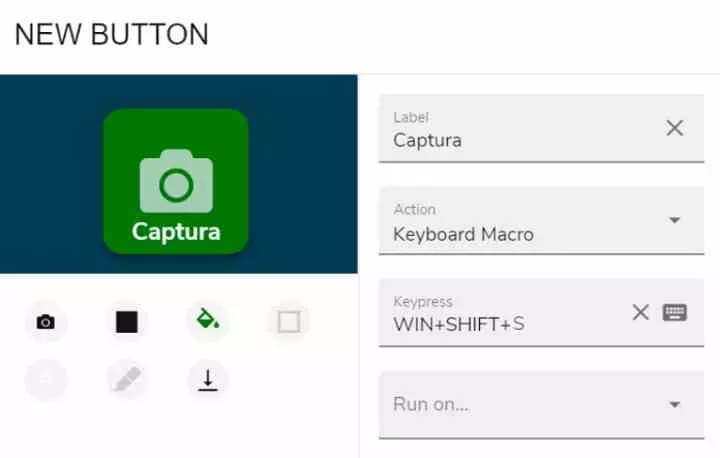
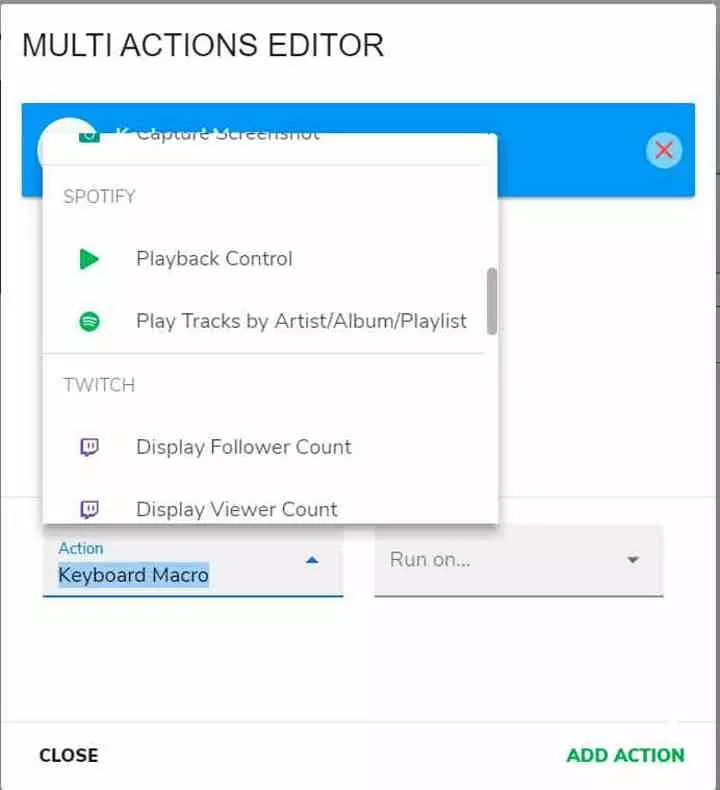
The first thing you’ll have to do from the PC version is add the buttons you want to use. These are completely predefined in the system and we can configure them as macros for the keyboard, so if what you are looking for is to use an improvised numeric keyboard like Macropad then you can do it. We can even assign a sequence of actions to a button press.
As for the mobile version, this has to be synchronized with the PC version, for this we have to enter the information that is in the upper right part with the WiFi icon and enter the data. This will make the buttons that we have configured appear on our mobile device and with this we will be able to use this low-cost alternative for the Stream Deck.