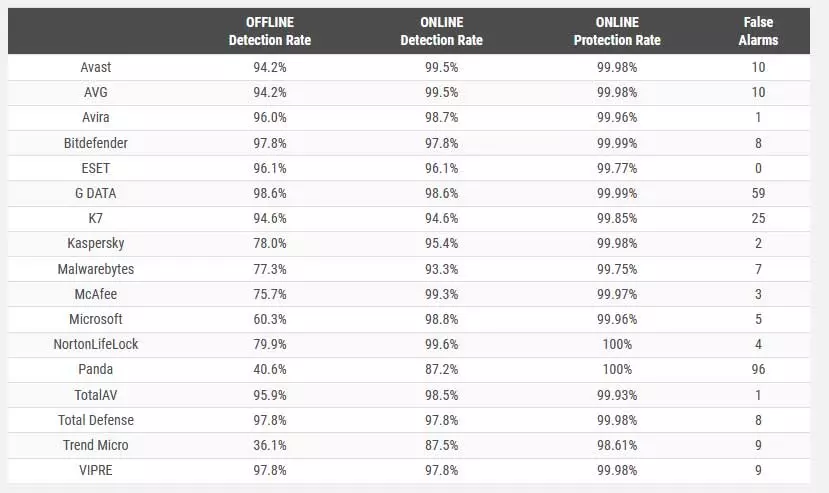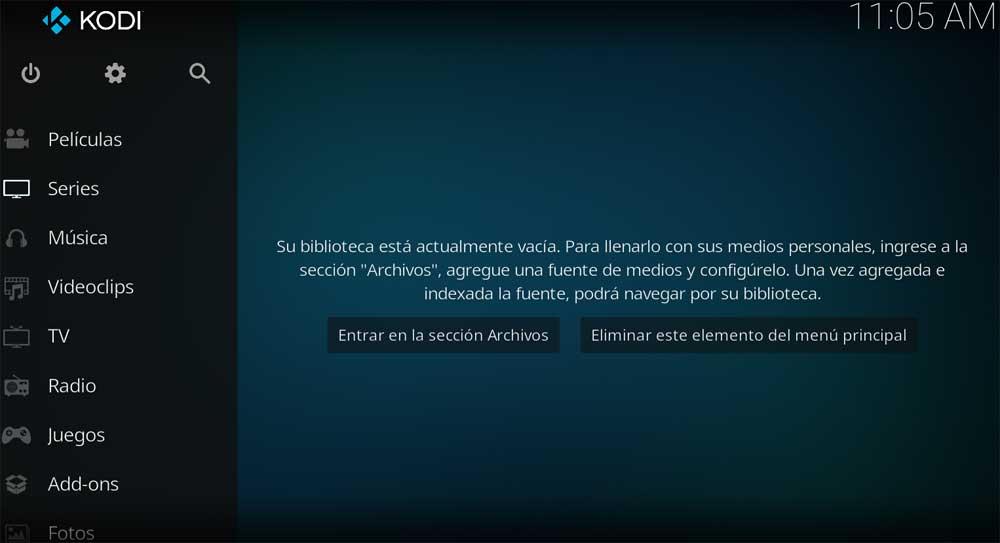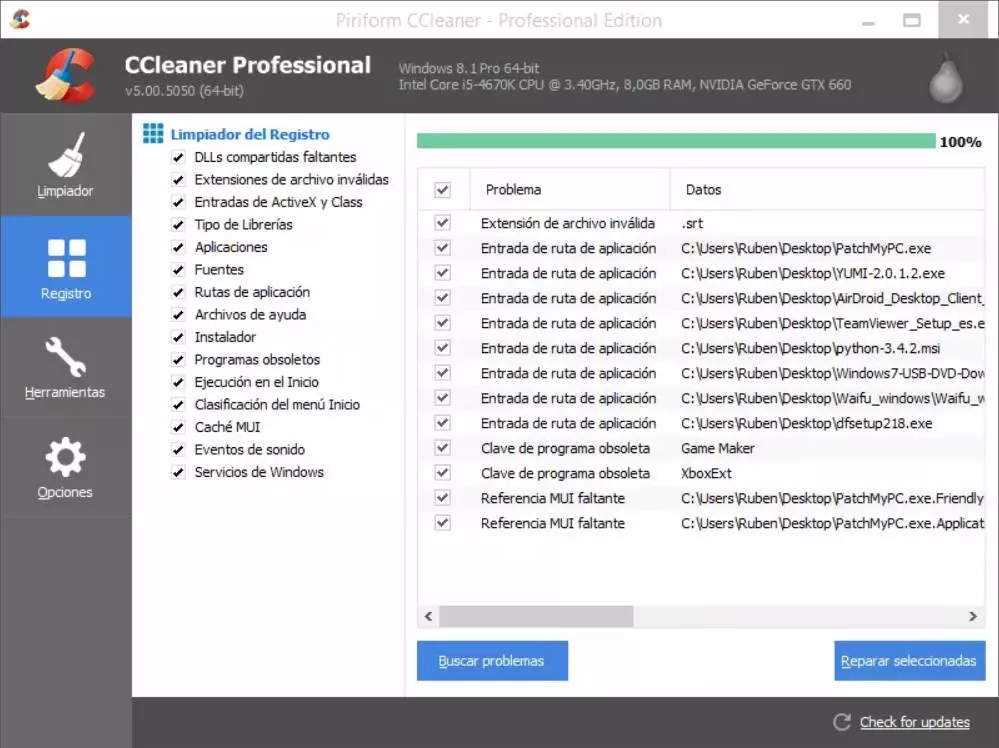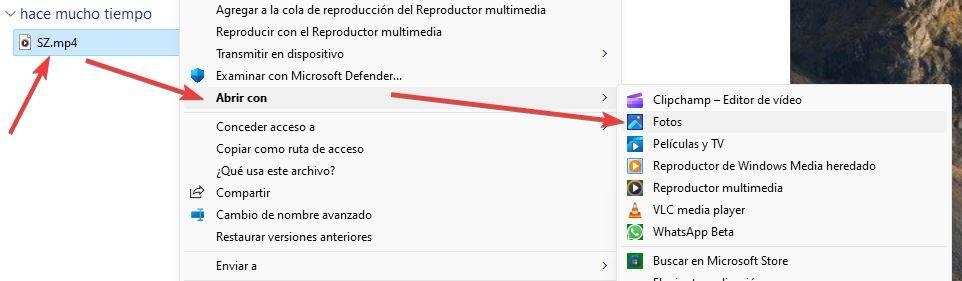
When we talk about editing a video, we almost always think of very complex programs designed for professionals, as is the case with Adobe Premiere, Vegas, or other alternatives. Or, in the best of cases, in Windows Movie Maker, one of the programs that we miss the most. However, many times, for simple work, the tools that Microsoft offers us are more than enough. And, something that many are unaware of, is that the system hides a basic, but very simple video editor, with which we can get by.
If Windows is characterized by something, it is because it comes standard with a large number of programs and tools of all kinds, what we commonly know as bloatware. We often tend to think that these programs are advertising, and that they only serve to take up space on the hard drive and slow down our computer. However, when we least expect it, these programs can get us out of trouble. Surely we have ever used the Edge browser to open a page that gave us problems with Chrome, or Paint to make a quick drawing.
Well, in the same way, if we find ourselves in the situation of editing a video, Windows 10 hides a very basic and simple editor that we can use with two clicks.
How to access the Windows secret video editor
The Windows 10 video editor hides directly inside the operating system’s Photos app. This application, in addition to allowing us to view any image on the PC, also allows us to open videos to carry out very simple editing tasks, such as cutting the clip.
To access this free video editor, we can do it in several ways. For example, we can open the Windows 10 Photos app, open the video with this app, and at the top we will see a section called “Edit and create”. Inside it we will find many simple tools that we can select and that, all of them, will open the editor for us.
We can also do it from the Windows context menu, by clicking the right mouse button on the video in question and choosing the option “Open with> Photos”.
Once inside the editor we can make the changes we want in the video. These changes are of the “non-destructive” type, that is, we can make whatever we want with the certainty that the original clip will not be modified. After, for example, cutting a piece of the video, or adding a second inline clip, we simply save the project and it will be saved as an additional clip in the same folder as the original video.
Some of the editions that we can make with this simple video editor are:
- Add text to a video.
- Create a video from a photo or text.
- Create video using 3D tools.
- Create a video with photos and music.
Windows 10 keeps hiding secrets
Despite the fact that Windows 10’s days are numbered (we remember that it will not receive updates beyond 2025), and that Microsoft has already put all its efforts into Windows 11, the veteran operating system, launched more than 7 years ago, continues to amaze. to the people. And it is that, although we think we know it thoroughly, it always has little secrets and little tricks that, on more than one occasion, can get us out of trouble.
It is also true that this video editor is very simple and basic, and we won’t be able to do great things with it. If you need to go further, we recommend you resort to more complete video editors, such as Windows Movie Maker, as a free option, or Adobe Premiere, as a paid and professional option.