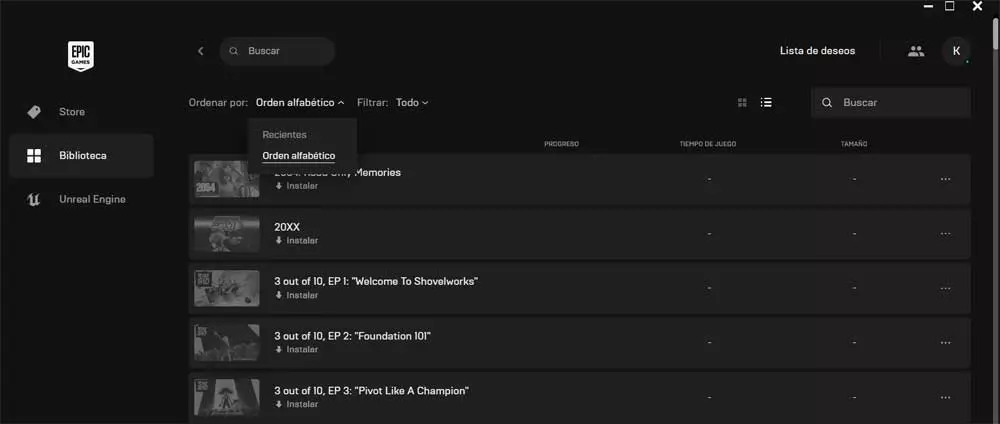Instagram was born as a platform where users mainly published food dishes. But, as it became part of Meta (previously known as Facebook) it started the copy machine and launched Stories, a feature that allows different images to be displayed in a carousel along with text for that, to tell a story. The problem with these stories is that so are only available for 24 hours by default and, after that time, they disappear from our timeline (unless their creator has extended the availability period or left them permanently).
The only method that we have at our disposal to keep the stories forever, and to be able to enjoy them, over and over again, is to download them to our. But, as with WhatsApp, save the stories on our PC It is not a task that we can easily do using the right mouse button, since it is disabled. Instead, we can access the code from the Instagram website and locate the story to download it to our PC, a solution that takes a long time and is also not easy. Another much more practical solution is to use one of the different websites that offer us this functionality completely free of charge.
Save Instagram
SaveInsta is one of the most used web pages when it comes to downloading the content available on Instagram, not only Stories, but also any image or video that has been published on this social network. The operation of this platform is as simple as visiting its web page, clicking on the tab History and in the text box, paste the url of the Instagram Story that we have previously copied to the clipboard. Next, a thumbnail of the story will be shown in video format and where we must click on Download. The file will be downloaded in .MP4 format, a format that we can open with any video application.
StoriesIG
Another interesting option that we have at our disposal to download the Instagram Stories of any profile, as long as it is public, is StoriesIG. The operation of this platform is the same as Save Insta. When accessing its web page, we press History and next, we paste the URL of the Story that we want to download. Seconds later, at the bottom, the History will be shown in video format and where we must click on Discharge to store it on our device in .MP4 format. This app is also available for iOS and Android mobile devices.
iGram
The third website that we show you and with which we can download Instagram stories and keep them forever on our computer is iGram. Unlike other websites, iGram only allows us to download Instagram Stories, and its operation is as simple as accessing its website and pasting the URL of the Instagram Story that we want to download on our computer to finally click on the Download button and that it is stored in video format with an extension .MP4.