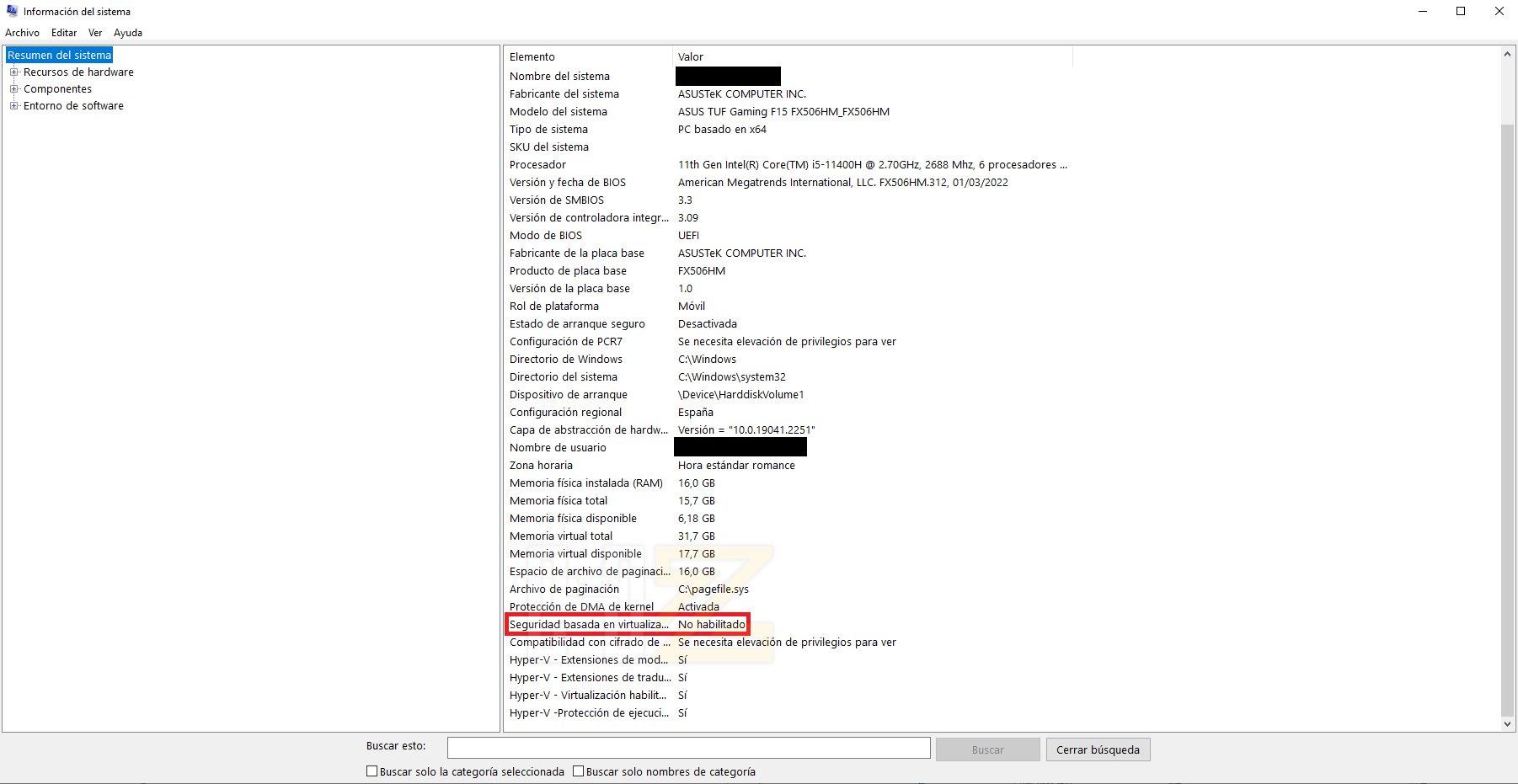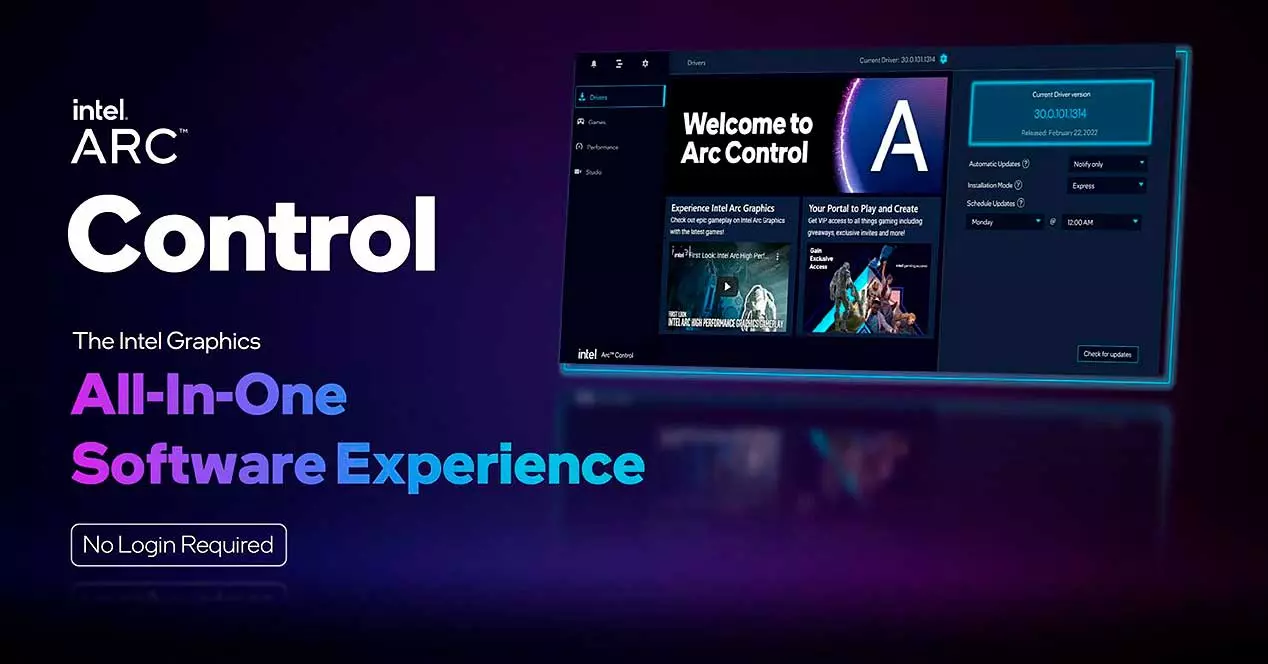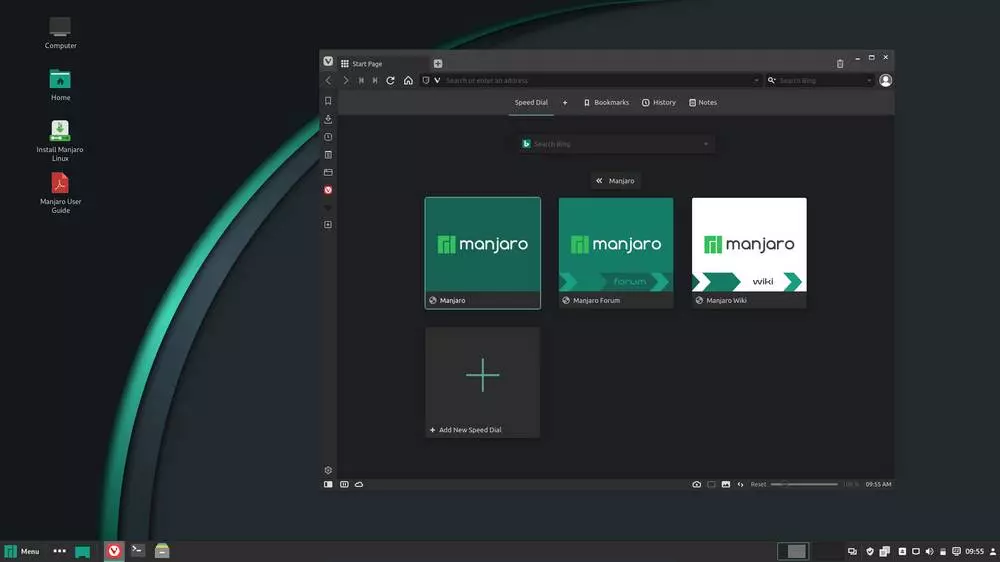Microsoft’s new operating system has generated a lot of criticism, due to the limitations it implements. Windows 11 add two security features by default, which are now also active in Windows 10. Well, they have discovered that these two characteristics, which are worthless, generate a performance loss in games up to 37%.
Unnecessary security features
The functions of Virtualization Based Security (VBS) and Hypervisor Mandatory Code Consistency Inspection (HCVI) are security features implemented in the last two Windows distributions by default. Its integration, in the first instance, already raised doubts about the possible impact on system performance.
Before continuing, we are going to explain in a simple way what these two functions are. VBS is a feature that allows Windows to create a secure memory key that isolates itself from unsecure code. HVCI is a VBS plugin (to put it simply) that prevents unsigned or rogue drivers and software from entering memory. These two functions seek to limit the possible damage that malware, malicious software, can cause in the system.
We must say that VBS and HVCI are theoretically disabled features in Windows 10 and Windows 11. But, it seems that after recent updates, both features become enabled by default. It doesn’t happen in all cases, but you might find that this function is active.
Does it affect performance a lot?
It was suspected that these two security features could have an impact on system performance. Thanks to the folks at Tom’s Hardware, we know how much these two security features impact system performance.
They have tested a total of 15 games that are broken down as follows:
- Six with active Ray Tracing
- Six based on DirectX 12
- Two based on DirectX 11
- One based on Vulkan
Also, they have tried various resolutions in the process. These games have been tested at 1080p Medium Graphics, 1080p High Graphics, and 1440p and 4K High. The results they have obtained are really interesting. Note that for the benchmarks an NVIDIA RTX 4090 has been used.
The lower the resolution, the greater the performance hit. For the 1080p resolutions, they get a revenue average performance of 5%. In the 1440p resolution, a half of something more than 4% and in 4K an average of more than 2%.
The game that obtains the best performance result is Microsoft Flight Simulator, which in the four tests improves performance by an average of 13%. While the one with the highest improvement rate is Total War Warhammer 3 in 1080p Ultra, which obtains an improvement of up to 37.7%.
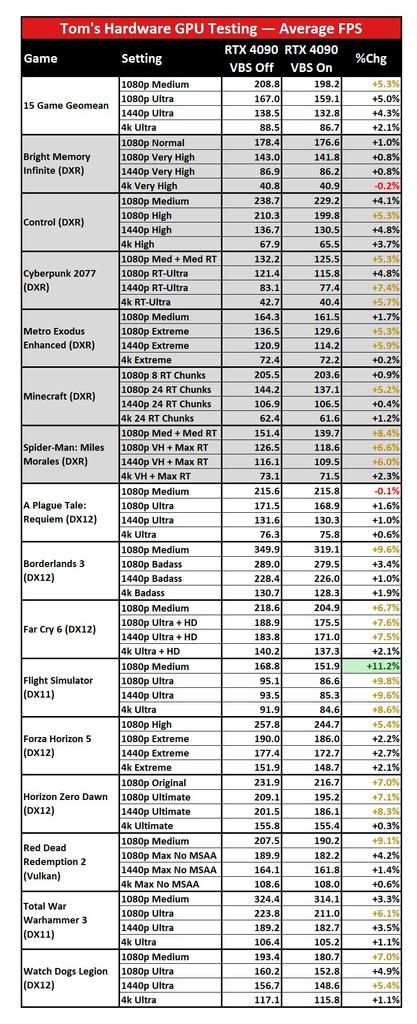

Yes, you should disable this feature
The first thing you should do is check if you have VBS enabled. To do this, you must follow these steps:
- We must put ourselves in the Windows search engine
- We wrote system information and we agree
- We look for the element Virtualization-based security
- If VBS appears as enabled, we will proceed to disable it (in case VBS is disabled, HVCI will also be disabled and we should not do anything else)
- We right click on the Windows icon in the lower right corner
- Among all the options, we must click on Windows PowerShell (Admin)
- A blue window opens in which we must add the following line: bcdedit /set hypervisorlaunchtype off
- Press enter and restart the computer
- Now, we go through the first steps in this list again to verify that the deactivation has been completed successfully