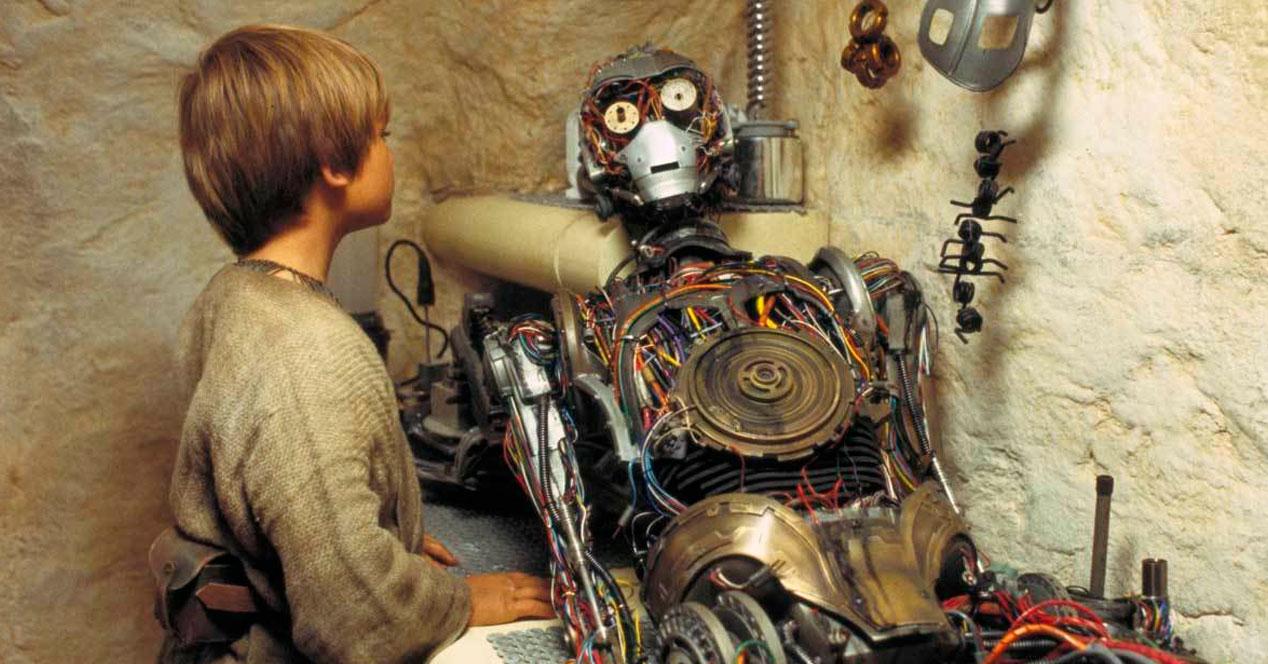
Disney’s streaming service is not exactly the oldest, but it has become a favorite of many people. The Disney + catalog is really varied, and its productions rarely end up disappointing. However, as with competing platforms, Disney+ is not infallible. When sitting in front of the sofa, it may be the case that we experience some kind of problem that prevents us from connecting to the servers. Throughout this post we will explain what you should do to solve any problem you encounter when watching Disney+ on any device.
Common Disney+ Problems
In this first block we will talk about problems that usually appear with Disney + regardless of the device and operating system that you are using. Almost 90% of the time that you have problems viewing the Disney+ catalog, it will be due to your application, the device you are using, or your Internet connection.
For that reason, here are some general tips for troubleshooting the most common Disney+ issues. Our recommendation is that you apply them one after another in order. Before you finish the list, chances are you have solved your problem:
- restart your TV, streaming device, computer or phone
- Close and reopen the Disney+ app on the device you are using.
- Reboot your router.
- After rebooting the router, check for internet issues. Is your connection stable?
- Update the app Disney+ to the latest version
- Uninstall and reinstall the app from Disney+.
- check if there is updates on your TV or streaming device.
- Check if the Disney+ service is down.
If this hasn’t worked, read on for specific advice and a list of common Disney+ error codes and its meaning.
Error: The connection was not possible
A common Disney+ issue is seeing a “can’t connect” error. This means that your device or browser could not connect to the server.
This usually happens because Disney+ is overloaded with too many users trying to access it at once. Other times, it’s because you opened the app too quickly before your device was able to establish an Internet connection. This problem usually fixes itself in a few minutes. Close the app, wait a minute or two, and try again.
The Disney+ app keeps crashing or crashing
Is the Disney+ app constantly crashing? The first step is restart the Disney+ app and the device you are using.
At this point, make sure you have enough space on the internal storage of the device you’re using. The crashed it could be because the app has no space to manage your internal files.
If the problem persists, uninstall and reinstall the app. From here, you should investigate if it is a matter of your mobile, dongle or whatever you’re wearing. If this phenomenon does not happen to you with more applications, the ideal is that you go to the Disney + Help Center or call their customer service.
Error: Codes 39 and 83
Two of the most common Disney+ issues are error code 39 and error code 83.
Error 39 on Disney+
Error code 39 means that the video you are trying to view cannot be viewed at this time. This could be a regional availability issue. This error usually appears if we have been traveling to another country, or if we use some type of VPN or proxy to connect to the Internet.
Also, error 39 can often occur when you try to stream Disney+ with the xbox app. As a first step, try restarting your Xbox. If it doesn’t work for you, there’s a trick to get around this error: Use another device to start watching the episode or movie you want to watch. Start it and then exit the app. Next, go back to your Xbox and tap on ‘continue watching’. The error will be gone.
What does Disney+ Error 83 mean?
Error code 83 is another fairly common problem. occurs when used Mobile data for the connection instead of Wi-Fi. It also appears when iPhone and Android users are connected to a hotspot.
This error can be fixed configuring the APN of your mobilebut it will not guarantee success and you could even lose your mobile connectivity if you do not do it correctly.
If this problem occurs to you, it is best to search for a Wi-Fi network and download offline content on your terminal if you are going to be away from home for a while and want to continue enjoying Disney+ content.
Other typical Disney + mistakes
There are many other error codes that the Disney + application can show us after a failure. However, almost all of them have their origin in the problems that we have discussed in previous paragraphs. Some of the most interesting are the following:
- Errors 11, 15, 29, 55, 36 and 44: the content you want to see is not available in your current location. The solution to these errors is the same as we have seen for error 39.
- Error 22: it means that Disney+ parental controls are working, so age-restricted content is being blocked.
- Error 31: The app is having trouble determining your location. If Disney + does not know your location, it will not show you any catalog, since each of them is restricted by countries. Solving this error is as easy as deactivating the VPN you are using. If this happens to you on a public Wi-Fi network, the solution is more complicated, because since you don’t own the network, you won’t be able to do anything about it.
- Error 43: You started watching a series or a movie, but for one reason or another, the work is no longer available in your region.
- Error 86: It is one of the scariest mistakes. It means your account is locked. If you have done nothing wrong, it is possible that the account has been blocked because you have been the victim of a hack. If not, there is also the possibility that there is a problem with the payment of your membership. This mistake is also common if you have dedicated yourself to reselling your account. In any case, you should talk to customer service so they can explain what has happened.







